- Click on your user avatar in the top left corner of the screen.
- Then click on the plus icon in the top right of the Workspace Selector Dropdown.
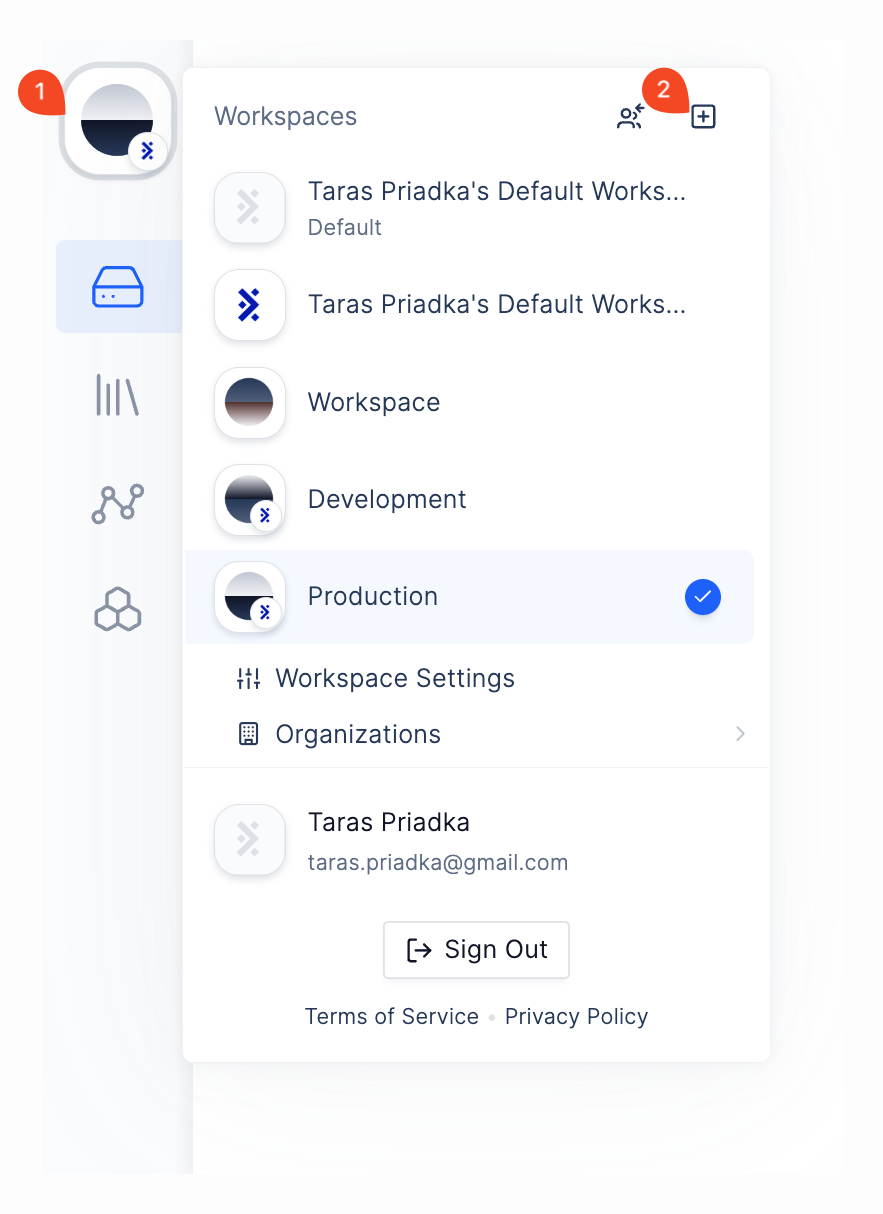
- Enter the name of your new team in the opened window.
- An avatar image will automatically be generated based on the workspace name provided.
- You can also upload your image. We recommend a square .jpg or .png at 200px by 200px.
- Setting a workspace as default will make it the workspace you are automatically put in every time you log in again. You can set this later in the Workspace Selector Dropdown.
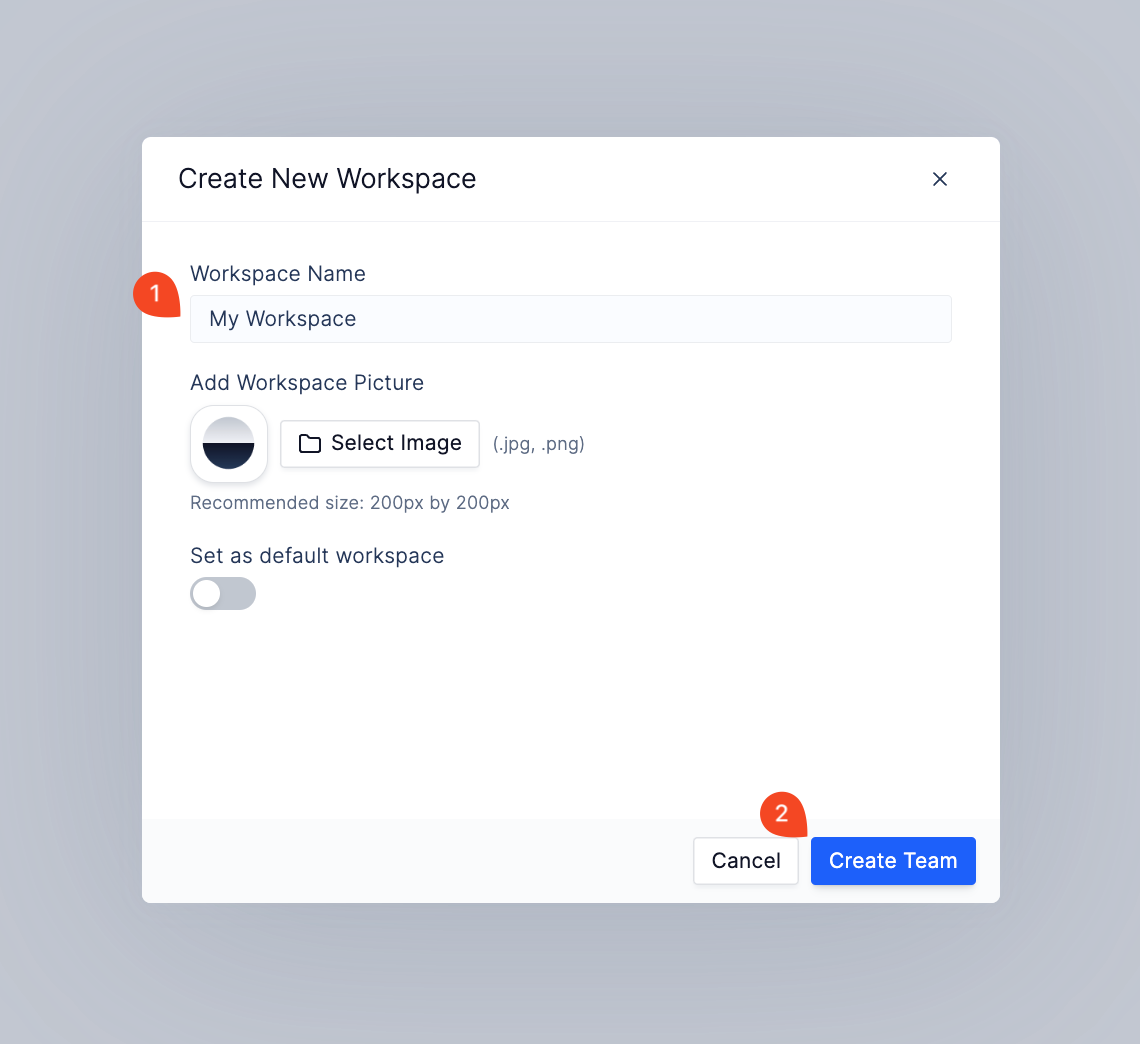
- Finally, click Create Team.