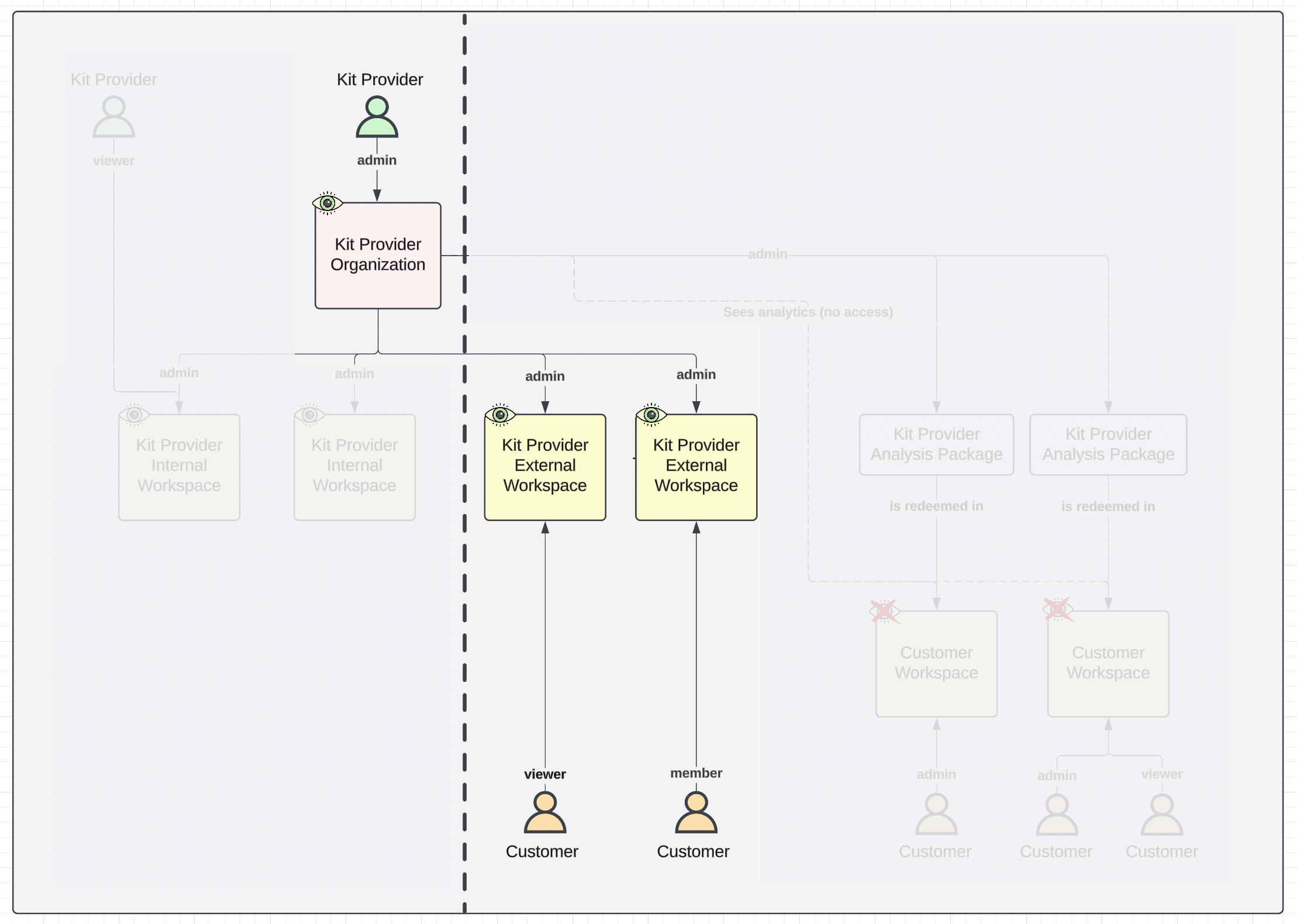Concepts Review
Workspace
- A Workspace is a shared environment where different team members can collaborate in.
- Every Workspace consists of five components: Data, Registry, Workflows, Pods, and Plots.
- Within a Workspace, each member can carry out various actions, such as adding or removing data, uploading and launching workflows, or starting an RStudio instance on a Pod.
- Permissions within a Workspace are role-based, with common roles including Admin, Member, and Viewer.
- As a Latch user, you can create any number of workspaces. The content of each workspace (its data, registry, workflows, pods, etc.) is completely isolated from one another.
Organization
- An Organization is a layer above Workspaces. Workspaces can be manually added to an Organization.
- Once a Workspace is added to an Organization, all members of that Organization gain Admin permissions for that Workspace.
- Organizations also include Billing, which provides a consolidated view of credit usage across Data, Registry, Workflows, Pods, and Plots in each associated Workspace.
- Additionally, Organizations allow for credit transfers between Workspaces.
- They also feature a Security tab, enabling Organization members to set restrictions on the email domains permitted to access their Workspaces.
Analysis Packages
- Organizations can create Analysis Packages, which bundle data, workflows, pod templates, and plot templates from any of their associated Workspaces.
- Kit providers within an Organization can generate redemption codes and share them with customers—via link or email—directly from the Analysis Packages tab.
Examples of Different Levels of Ownership for Customer Workspaces
Now we understand the key concepts, let’s walk through different scenarios using the diagram below: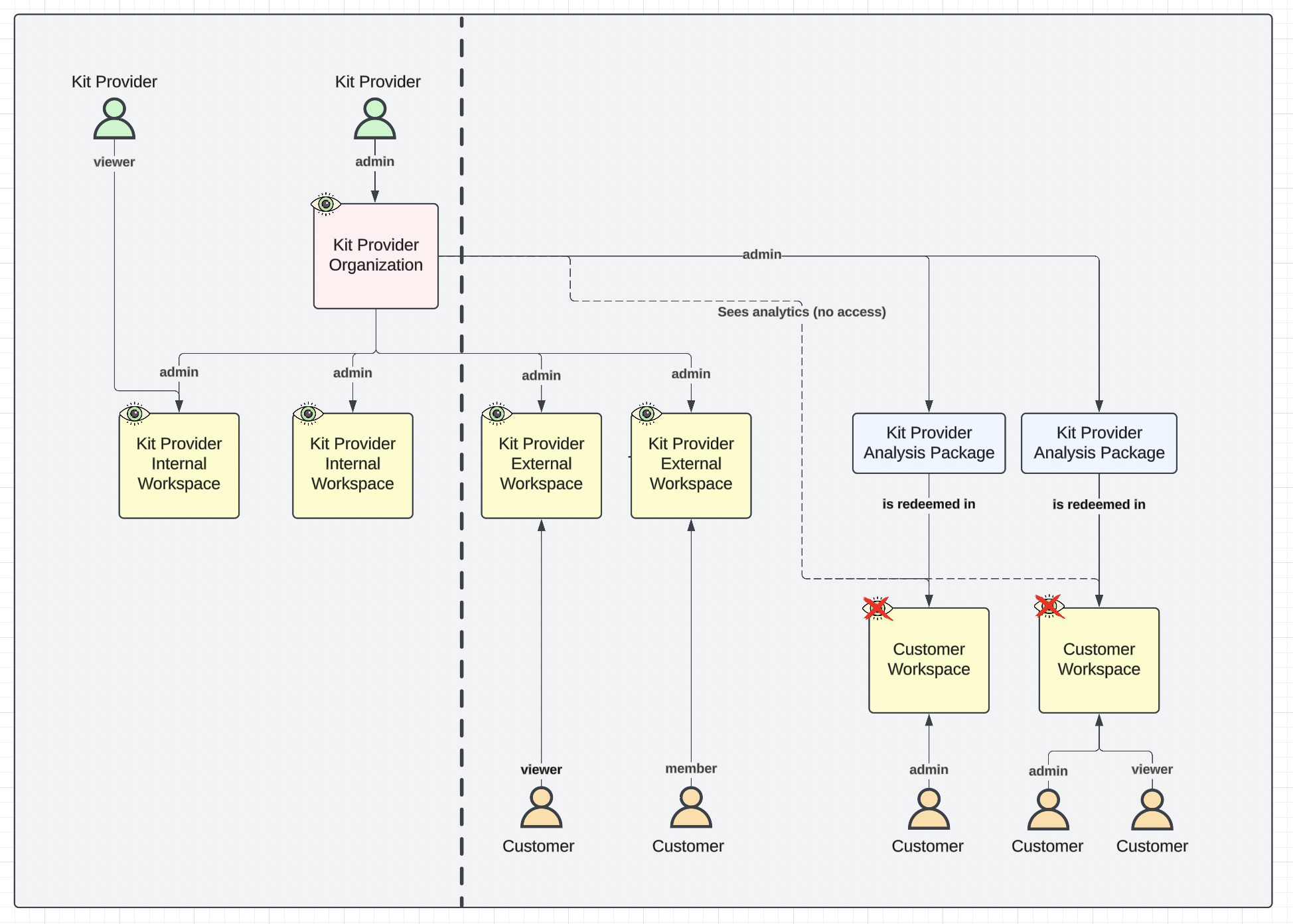
- As a kit provider, you can create an Organization and manually add Workspaces to it. In this scenario, the Organization owns these Workspaces. Any member of the Organization automatically gains Admin access to all Organization-owned Workspaces.
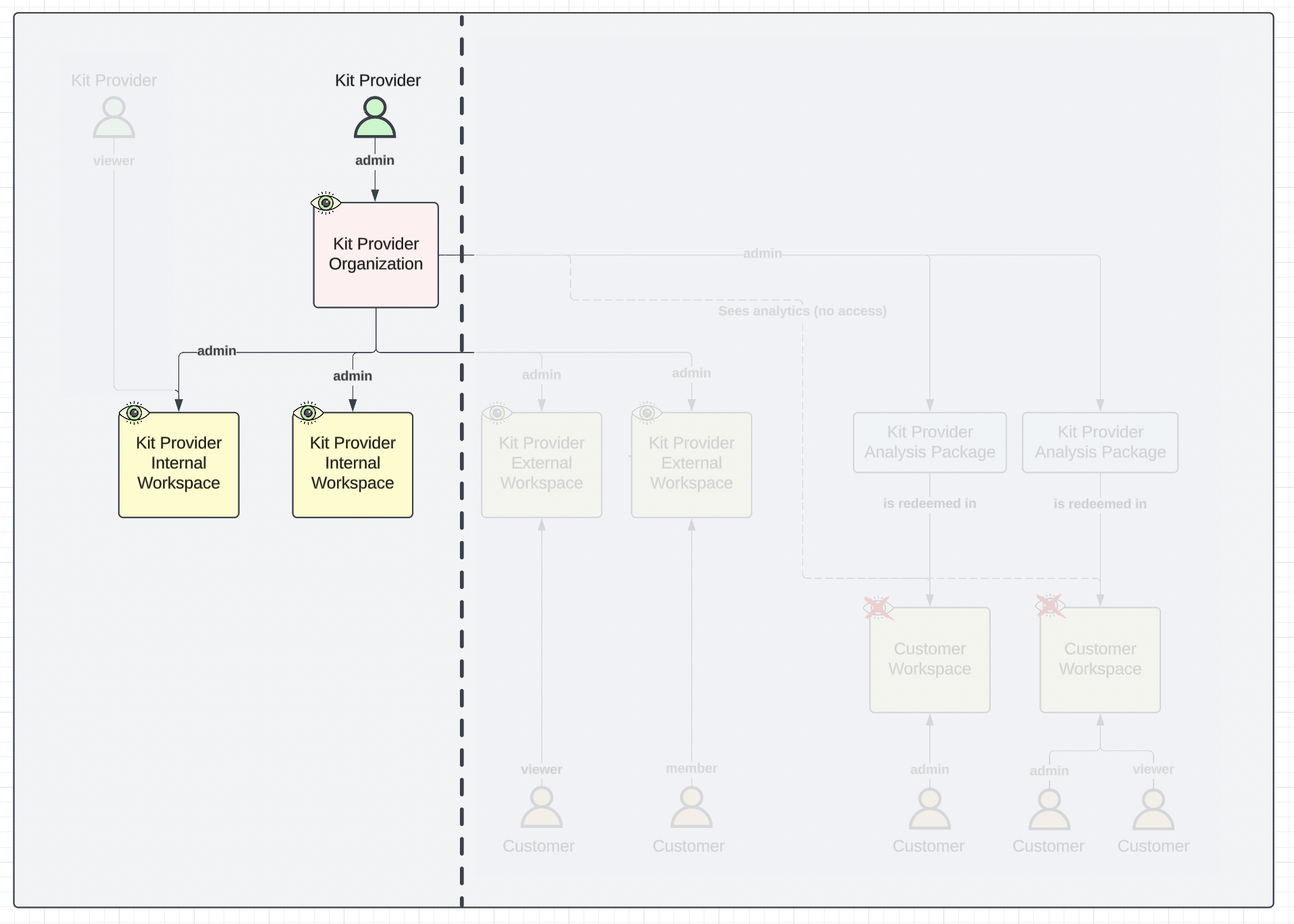
- If you prefer not to grant someone in your company Admin access to every Workspace within the Organization, simply add them directly to the specific Workspace instead. This way, their permissions are limited to that Workspace.
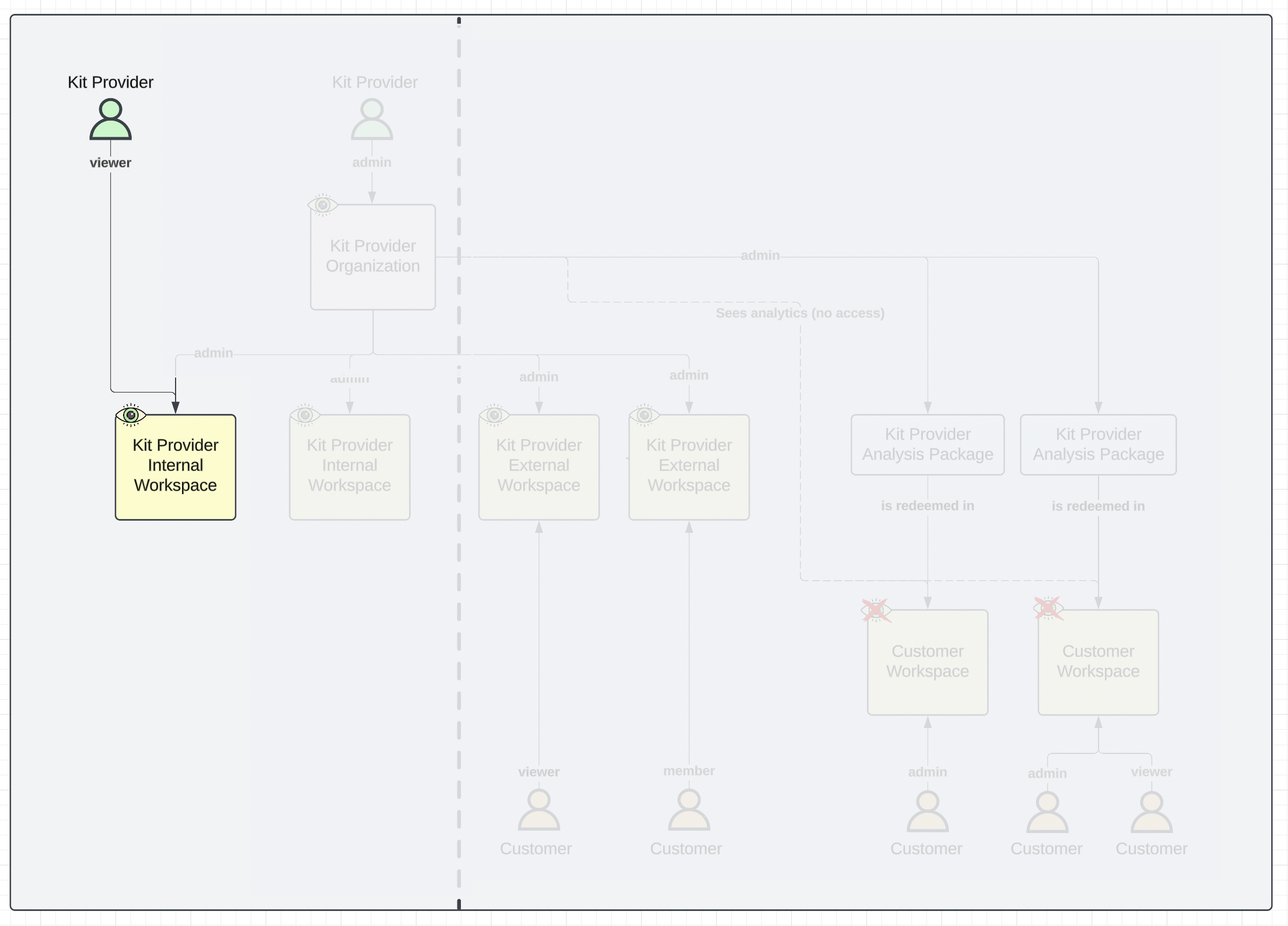
- Your Organization can also create and send Analysis Packages to customers.
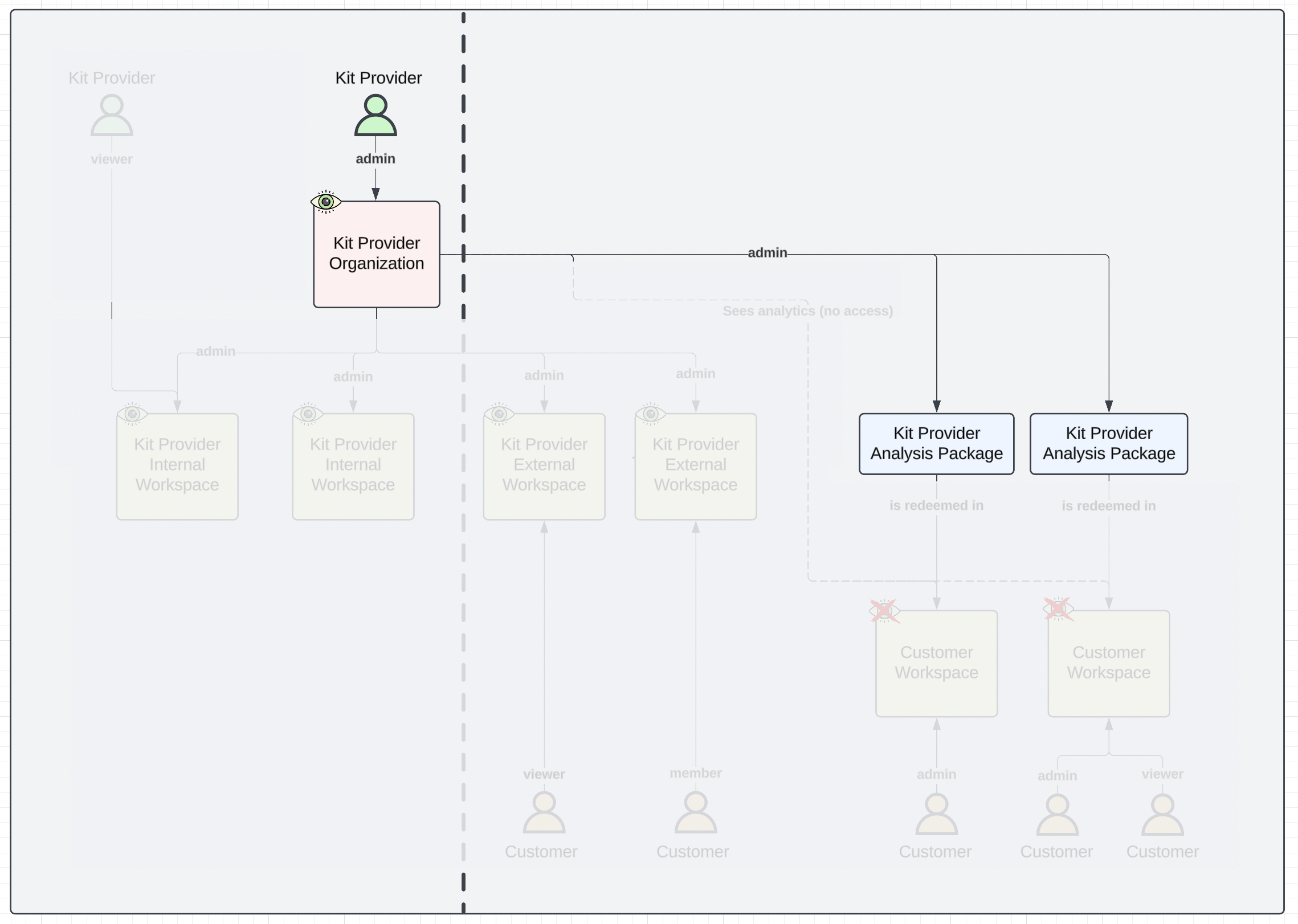
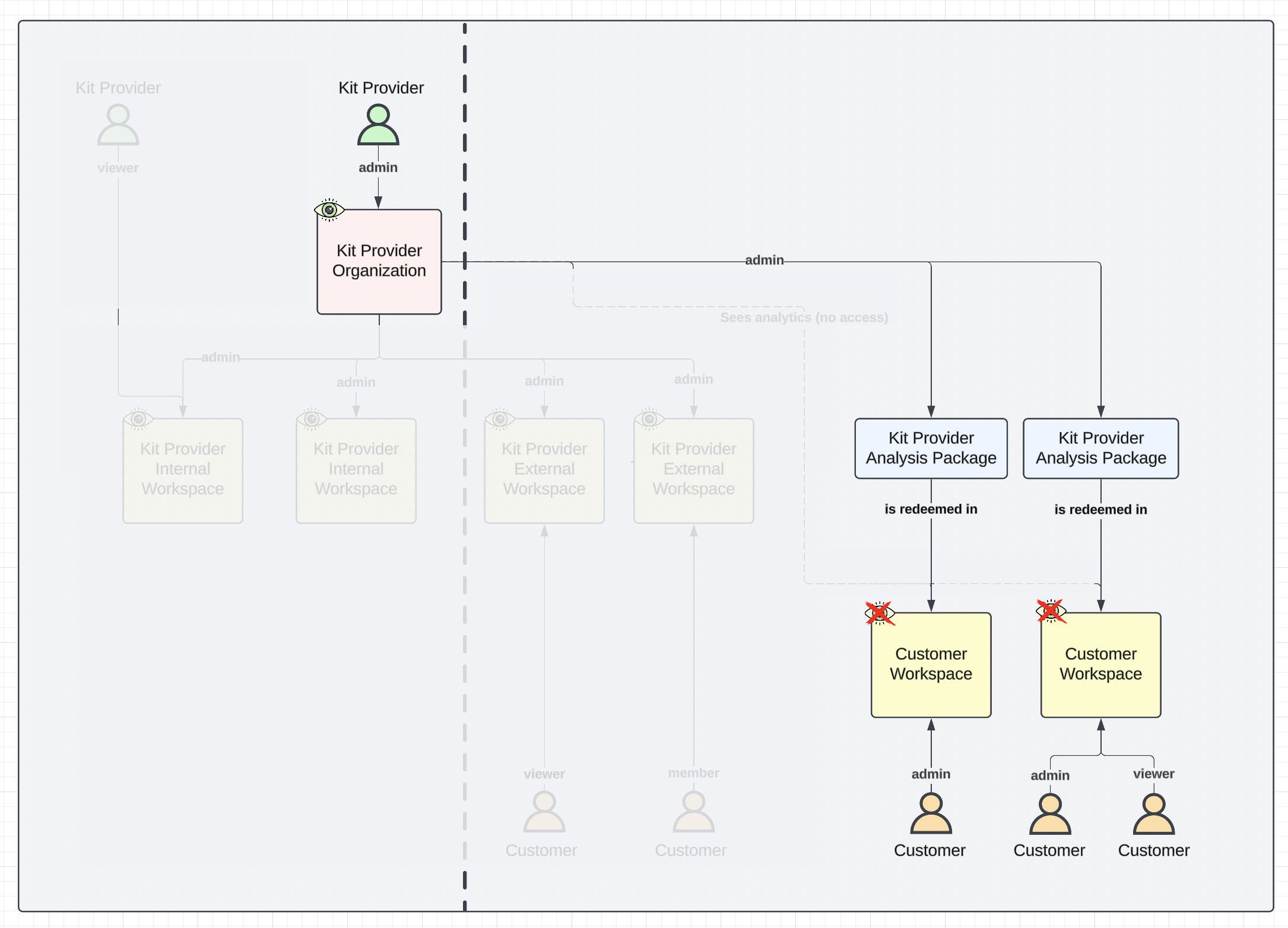
- Customers can choose to grant the Organization visibility into activity analytics related to the Analysis Package.
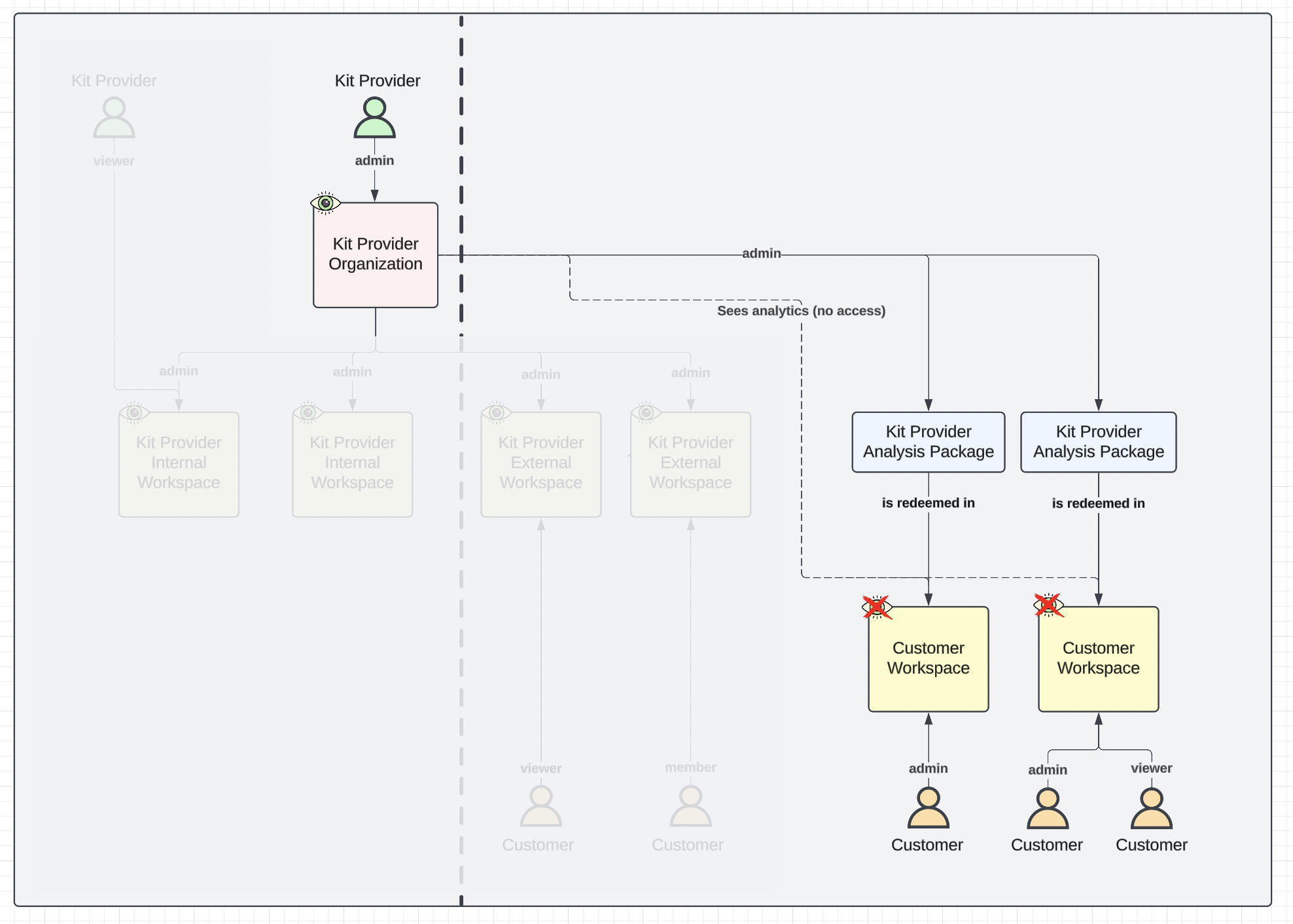
Summary
In summary, there are two common approaches:- For customers who are more independent, sending them Analysis Packages is recommended. Customers maintain full ownership and control of their own Workspaces while still having the option to share activity analytics or ask for troubleshooting assistance. These customers can manage their own billing by providing credit card details or setting up invoice billing directly within their Workspace.
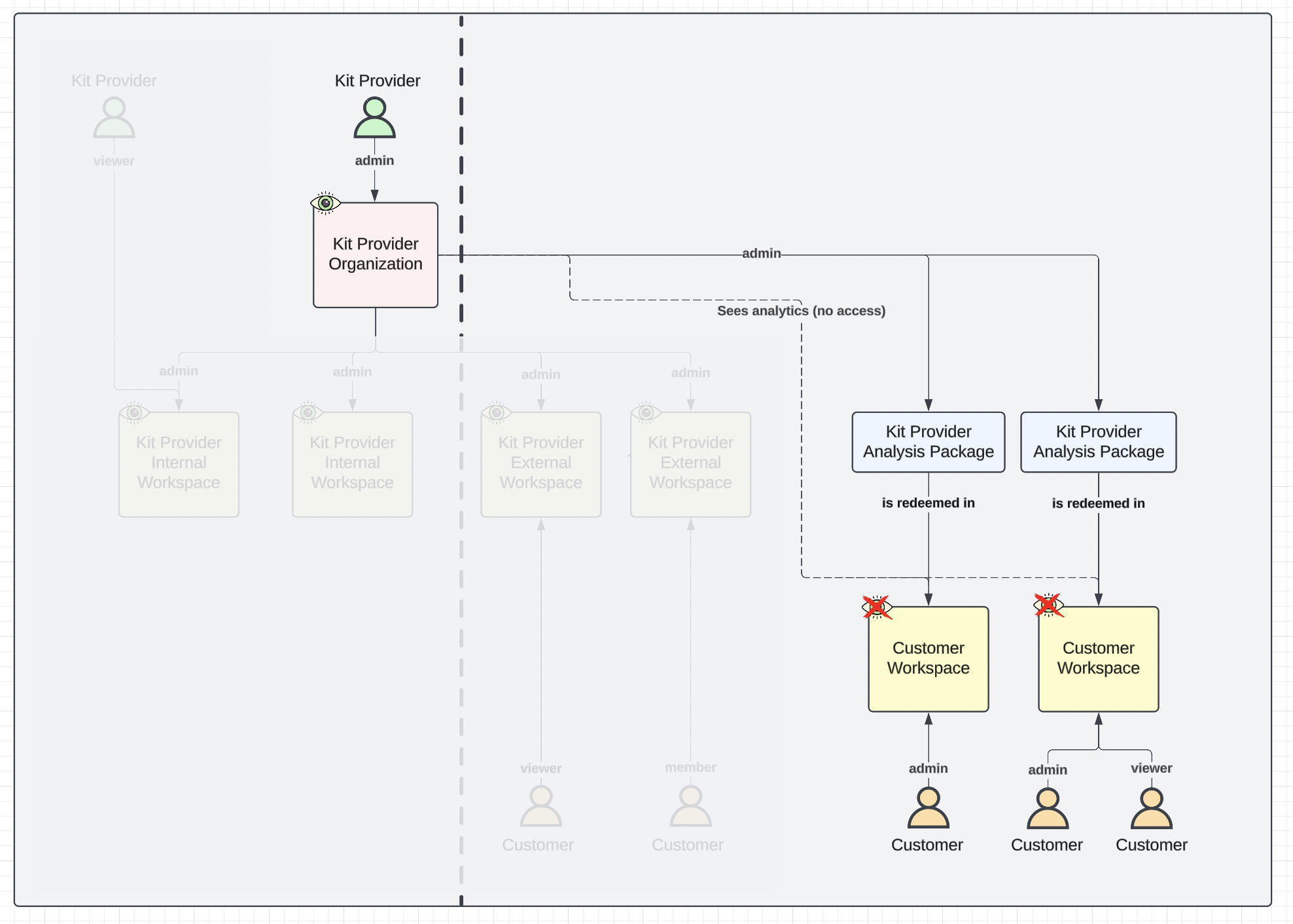
- For customers who need more hands-on support, the kit provider can create Workspaces on their behalf and add these Workspaces to the Organization. In this scenario, the Organization retains full ownership and Admin rights over the Workspaces. This arrangement allows the Organization to manage credits, data, workflows, and other administrative tasks directly.