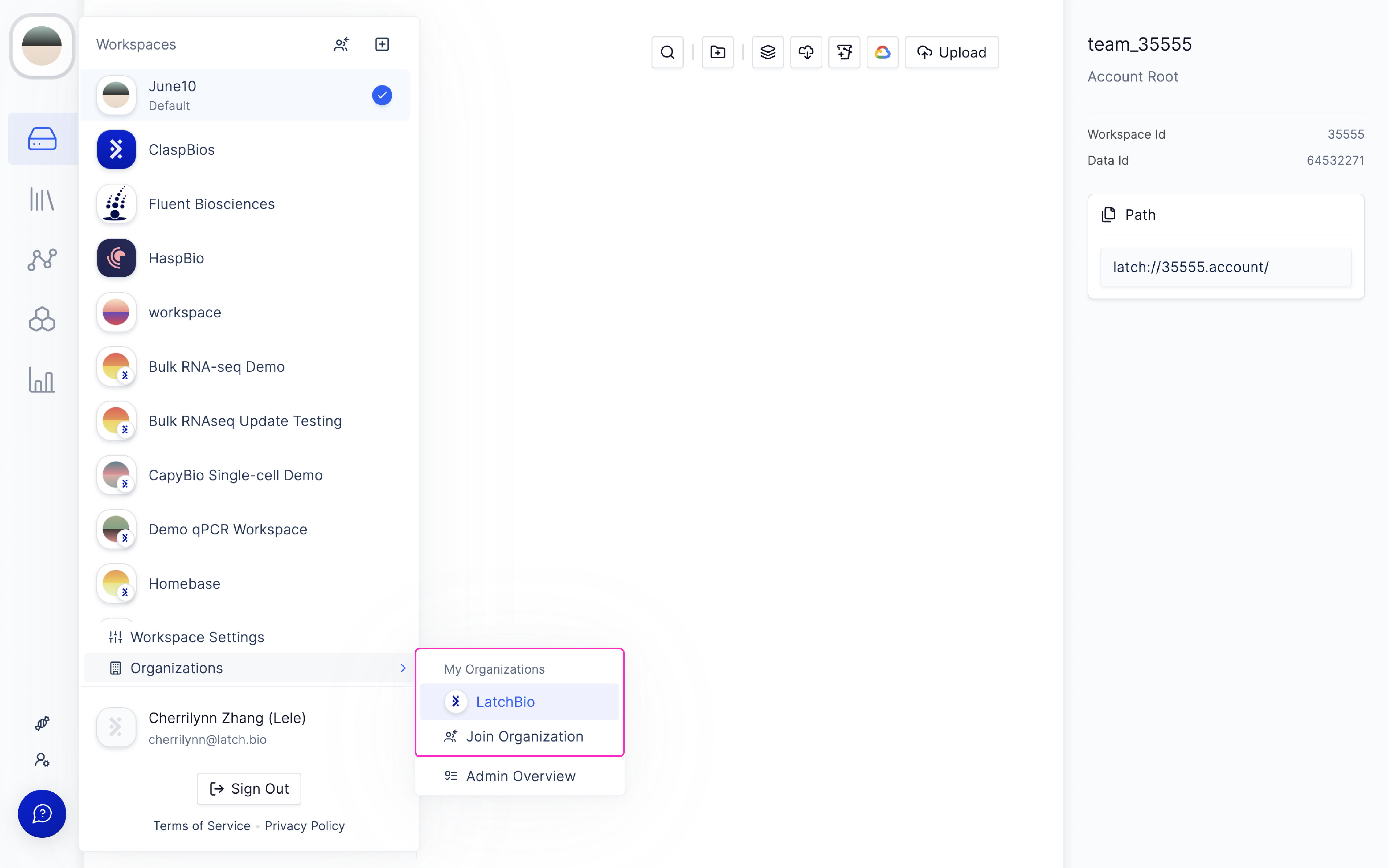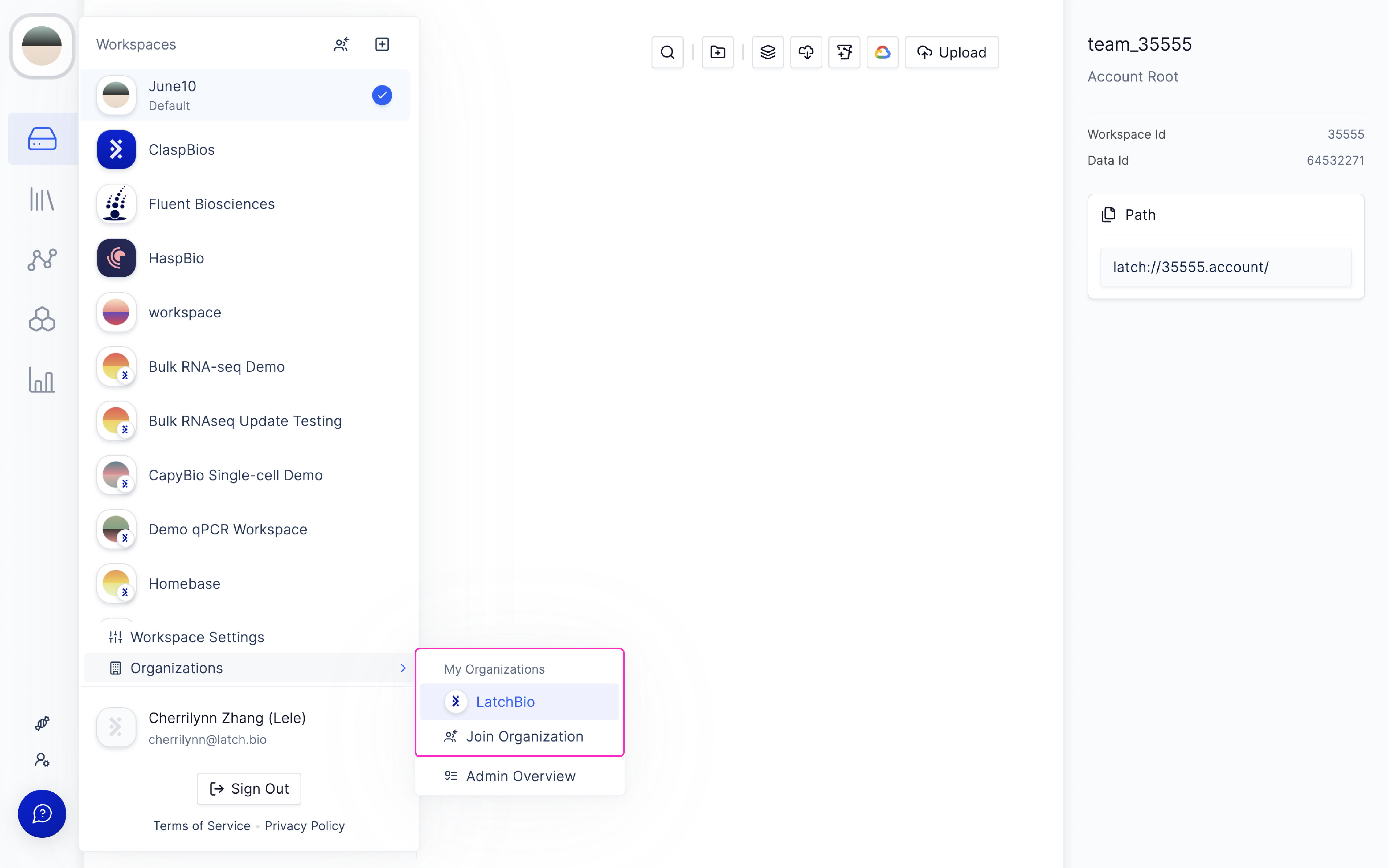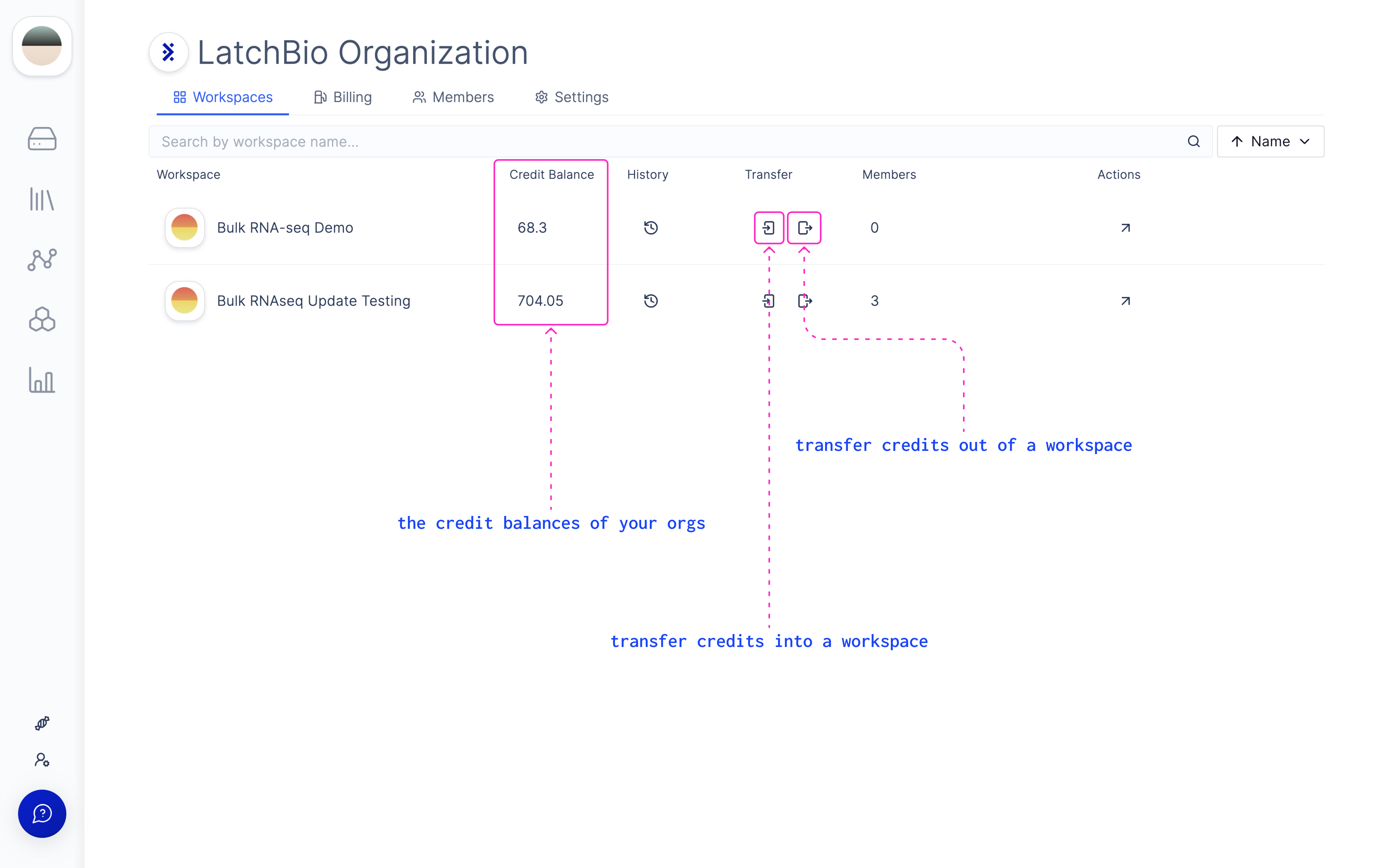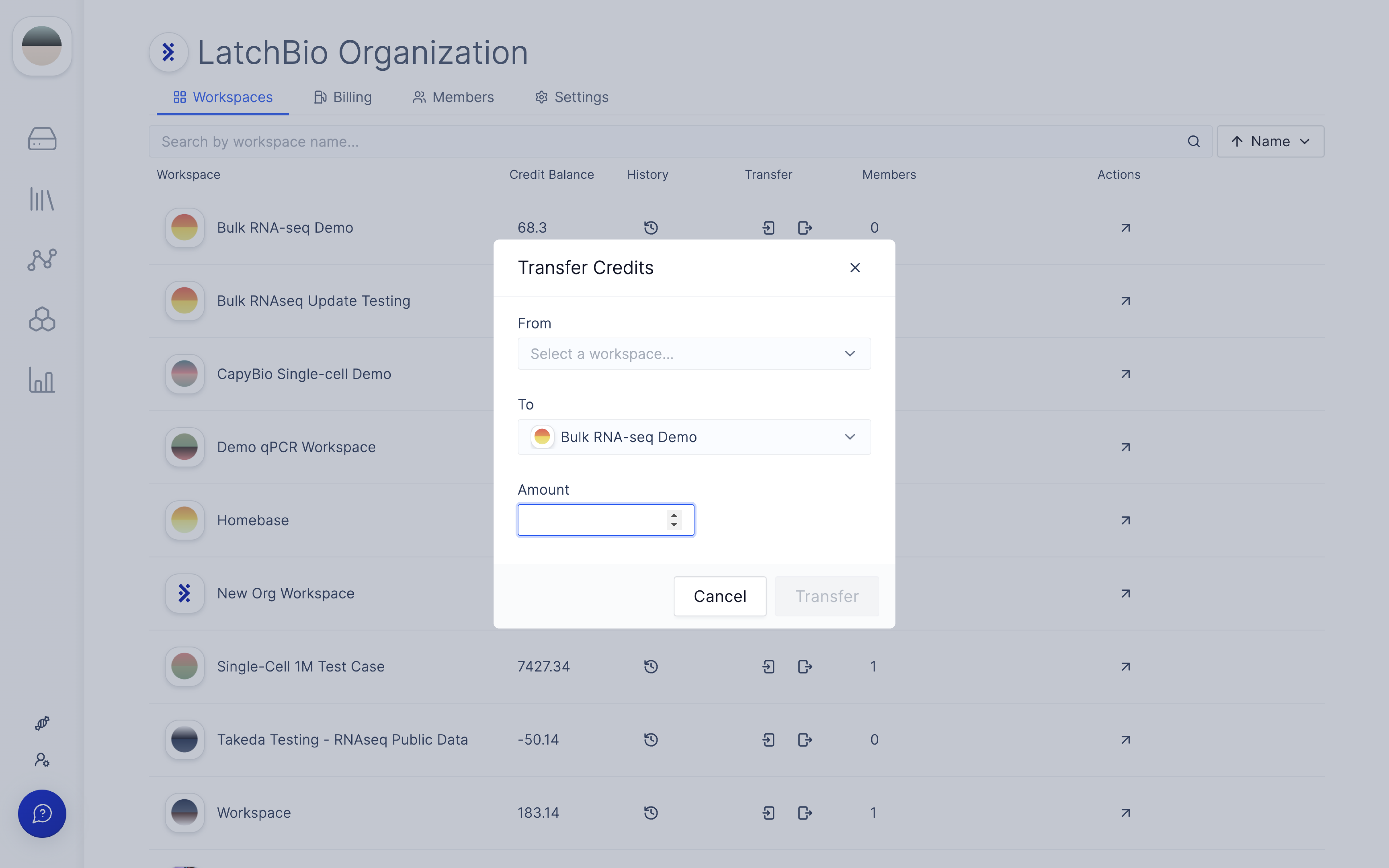To transfer credits between workspaces, go to the orgs page.
You have to be a workspace admin to transfer
credits. To get to the orgs page, click on your workspace avatar in the
upper left hand corner and go to organizations, where you’ll find the page
for your organization.