Adding Users to the Organization
To add users to your organization and assign organization roles:- Navigate to the Organization Members page
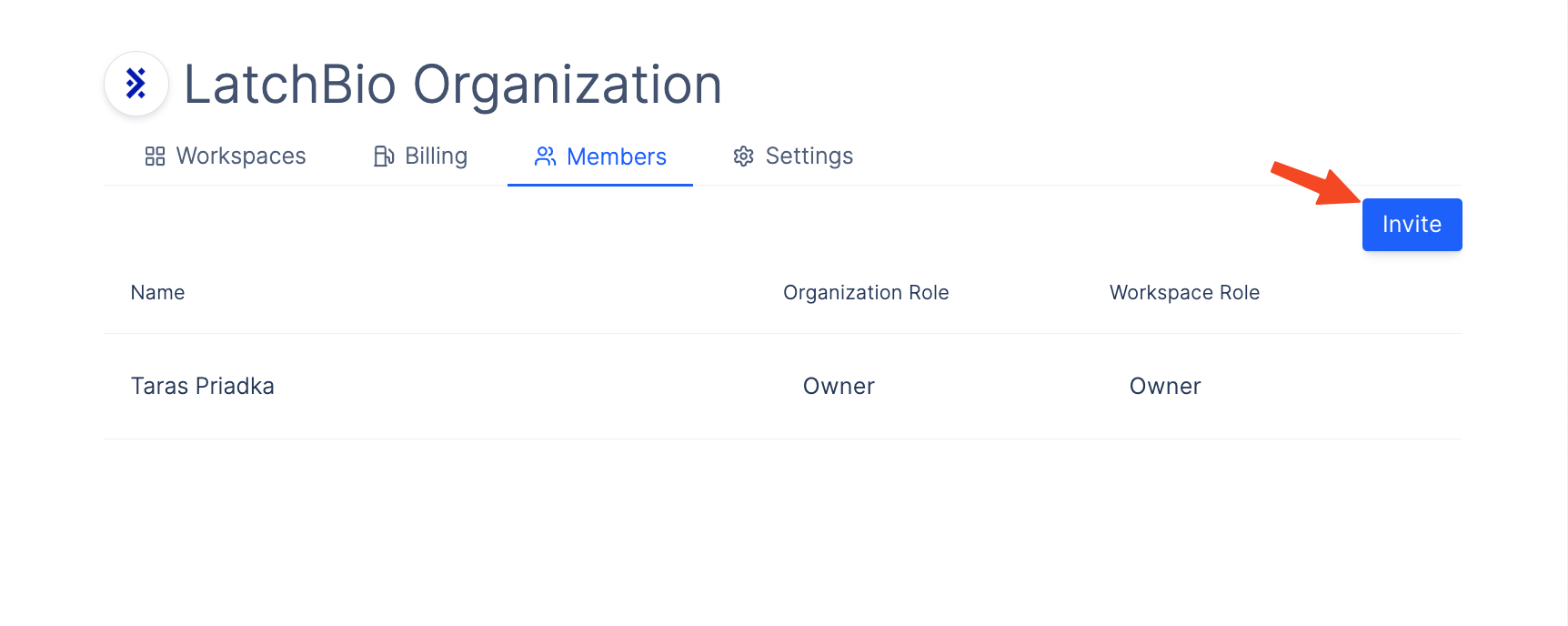
- Click on Invite to open the organization invitation modal.
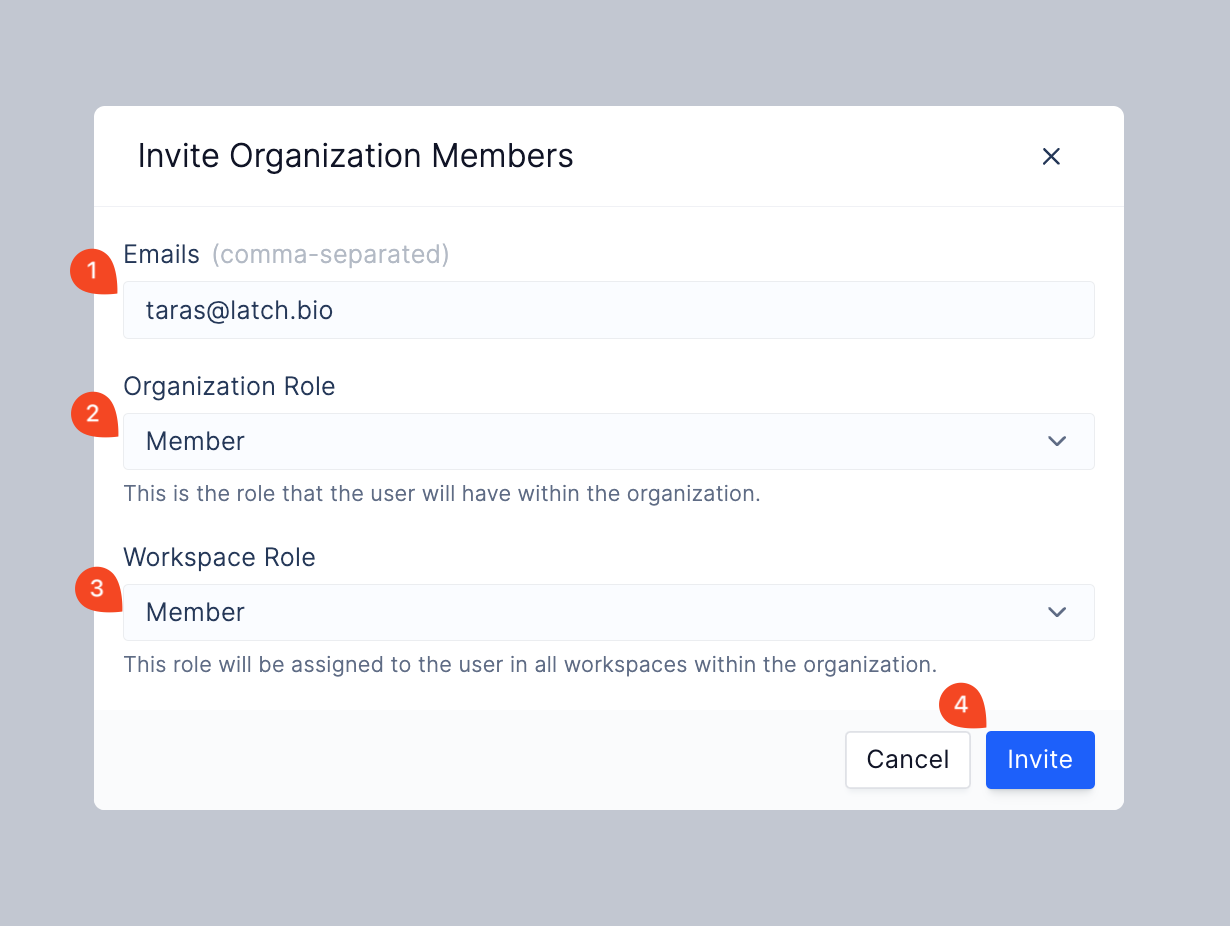
- Fill out the email and the role you want to assign to the user.
- Click Invite to send out an invitation email to the user.
- [Optional] If you want to send an invitation link directly to the user, click on Copy Invite Link on the Members page to copy the invitation link.
- Share the link with the user that you wish to add to the organization.
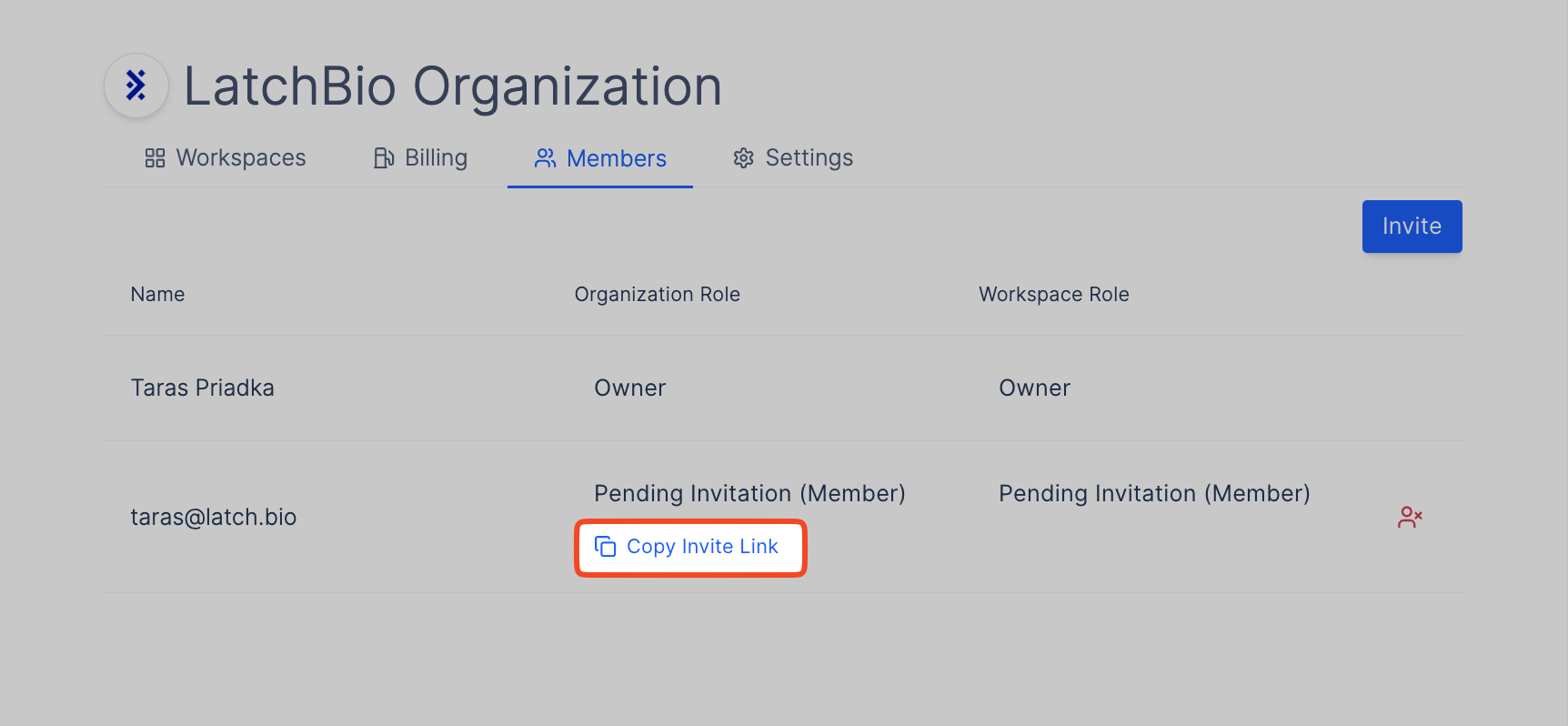
Accepting Organization Invitations
If you have the invitation link
- If you have the invitation link, paste it into your browser.
- A modal will open with the filled-out invite code.
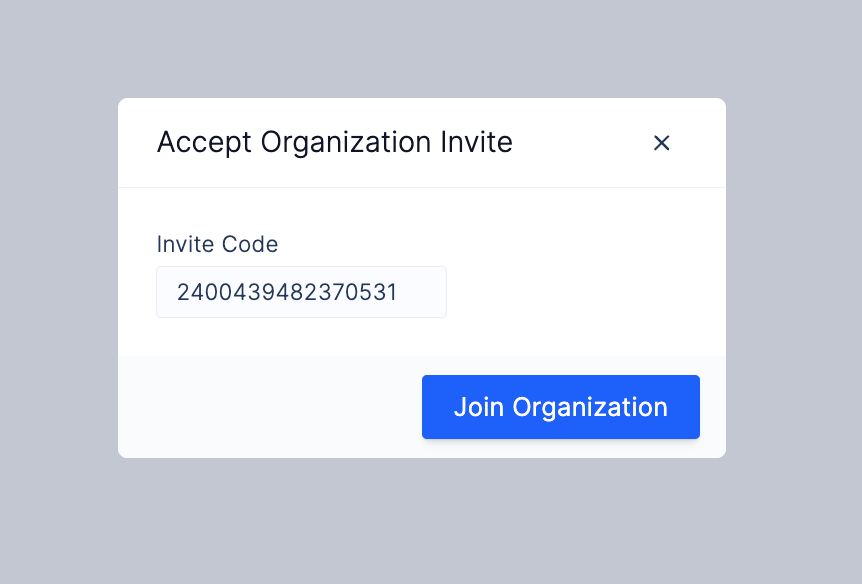
- Click on Join Organization.
If you have the invitation code
- Click on the Avatar in the top left corner of the screen.
- Go to the Organizations dropdown.
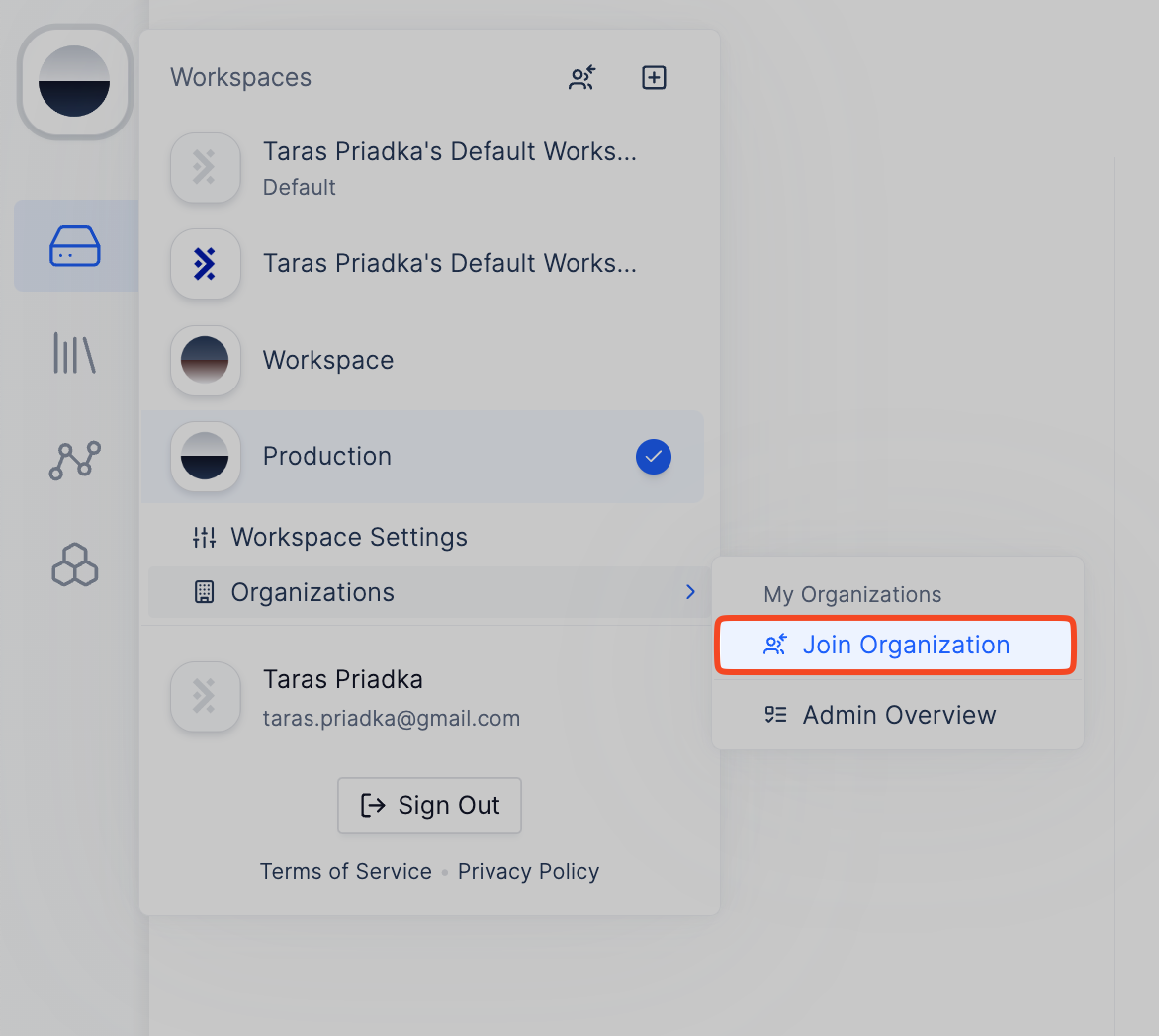
- Click on Join Organization.
- A modal will open where you can enter the invite code.
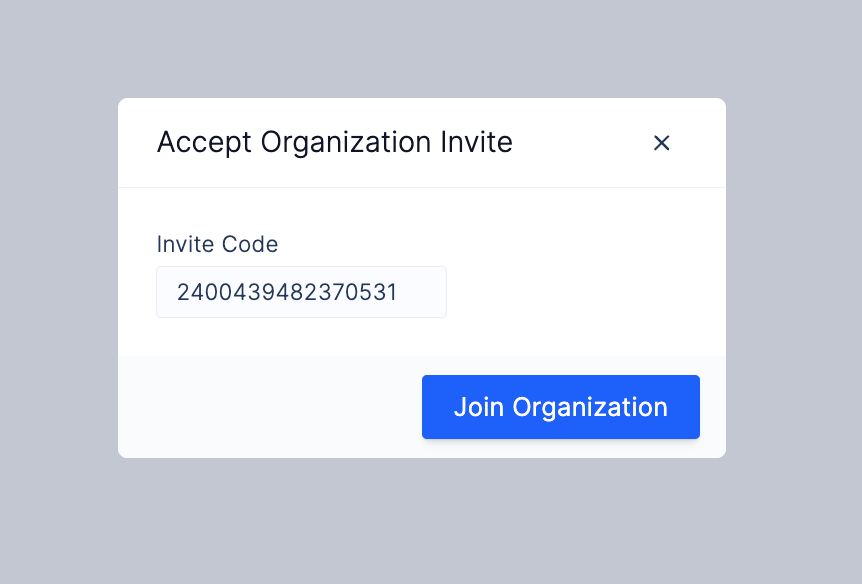
- Click on Join Organization.