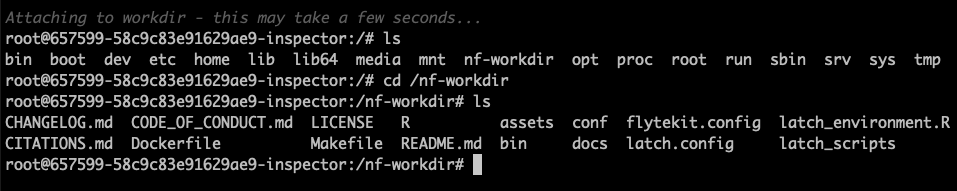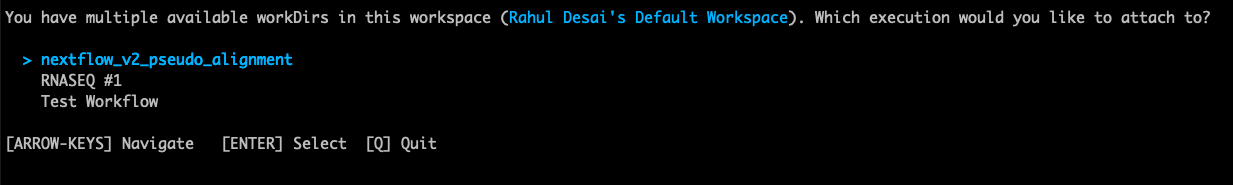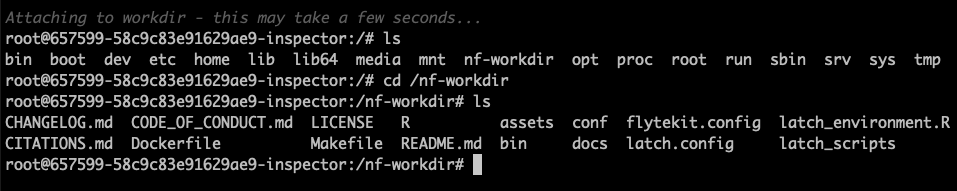Available in latch >= 2.53.8
latch >= 2.53.8.
To debug an execution, run the following command:
This will prompt you to select the name of the execution you wish to debug:
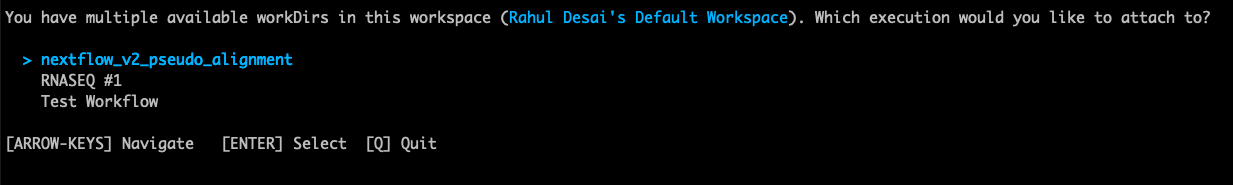 After selecting an execution, the Latch SDK will connect you to a container containing the contents of that execution’s work directory.
The work directory is mounted under
After selecting an execution, the Latch SDK will connect you to a container containing the contents of that execution’s work directory.
The work directory is mounted under /nf-workdir inside the container. Once you are connected, you can inspect, create, and/or update
files. Any changes made inside the container will be reflected in the work directory of the execution.