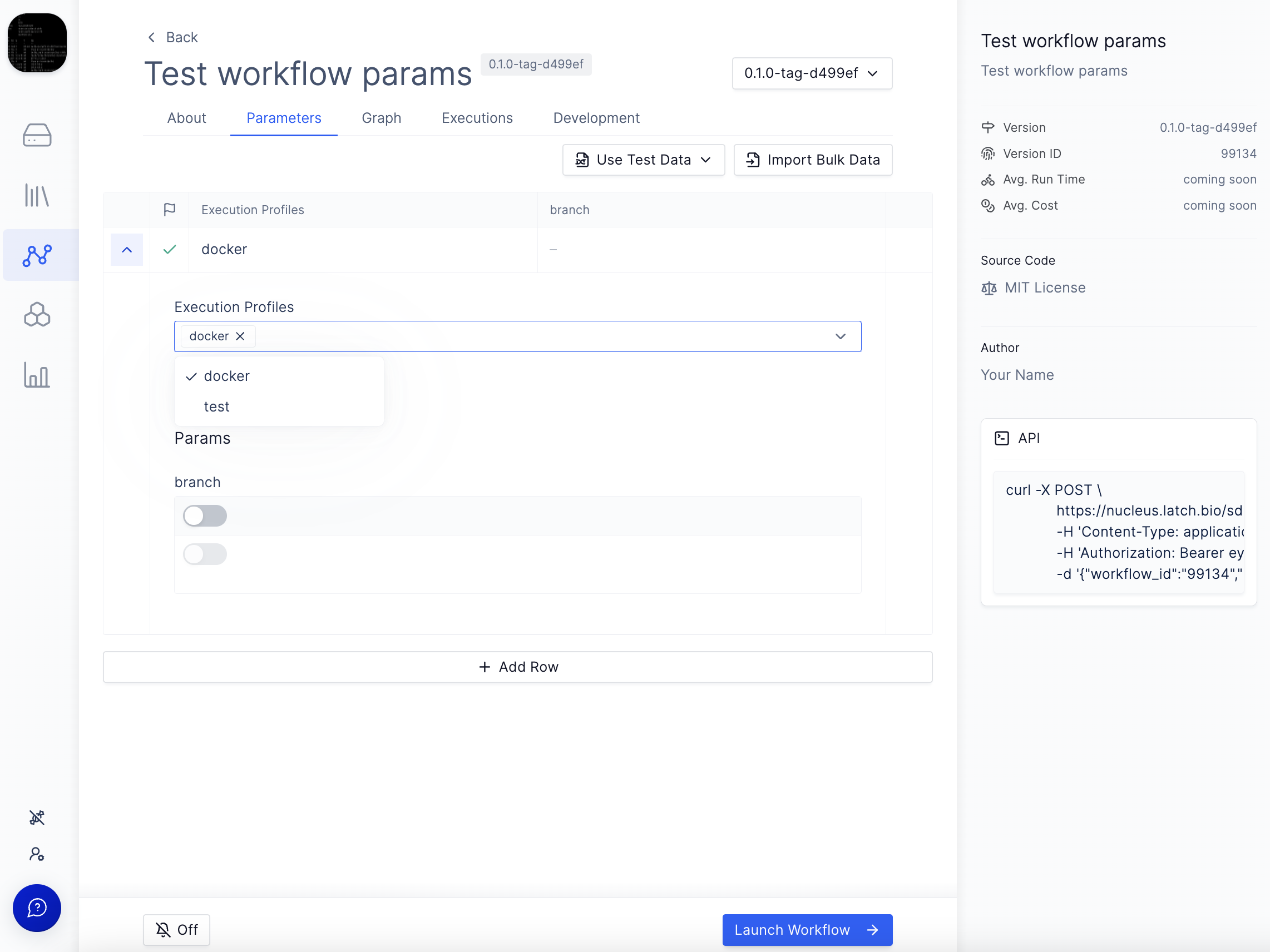Configuring profiles at workflow registration
To specify an execution profile to use when running the workflow on Latch, pass the--nf-execution-profile flag to the latch register command.
For example, to specify the docker profile:
Configuring profiles at workflow execution
To enable users to dynamically select an execution profile when launching a workflow, use theexecution_profiles parameter in the NextflowMetadata object as follows: