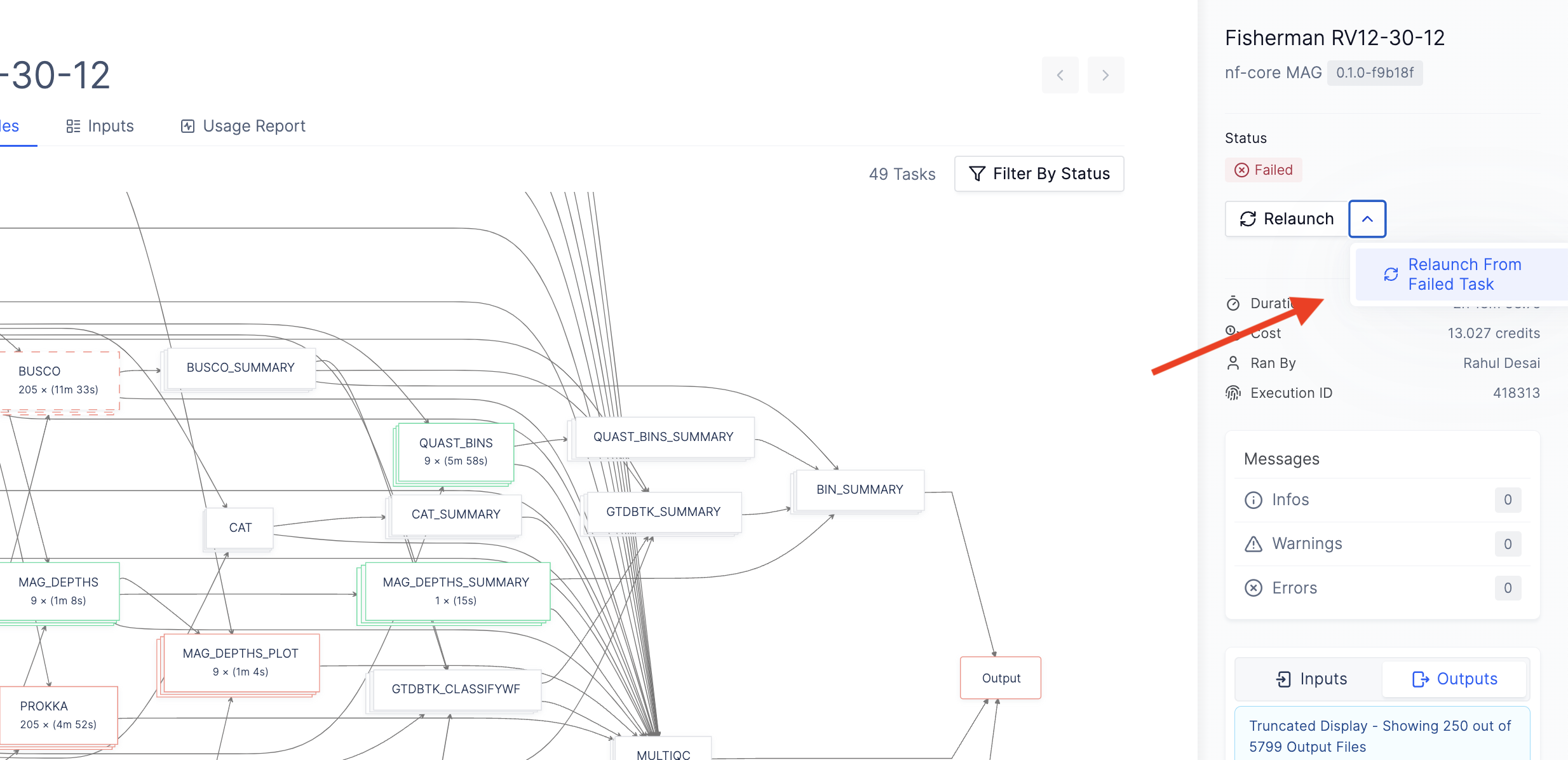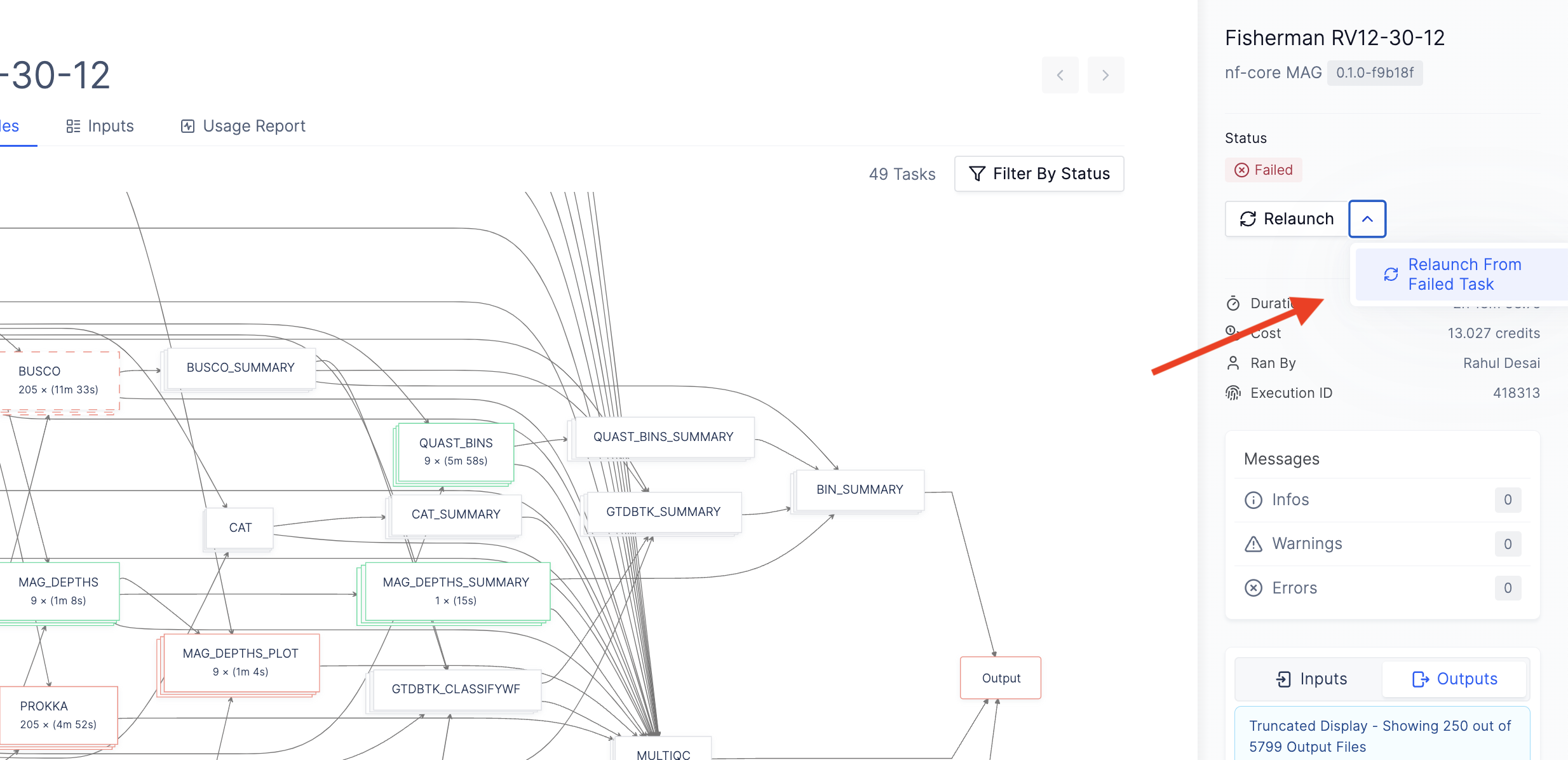The Nextflow integration leverages Nextflow’s built-in caching mechanism to
store intermediate results of a workflow execution.
These cached outputs are retained after the execution has
completed, allowing users to make changes to their workflow and relaunch
without re-running the entire workflow.
By default, Latch will not store the intermediate outputs of a workflow after
completion. To enable this feature, update the storage_expiration_hours field
in the NextflowResourceRuntime object in your latch_metadata. This field
configures the number of hours the cache will be available for relaunch after
failure. If the workflow succeeds, the cache will be deleted immediately.
from latch.types.metadata import NextflowMetadata, NextflowRuntimeResources
NextflowMetadata(
...
runtime_resources=NextflowRuntimeResources(
storage_expiration_hours=7
)
)
The Nextflow work directory is stored in AWS EFS; therefore, increasing the storage_expiration_hours
for your workflow can significantly increase its cost.
The storage costs associated with Nextflow workflows can be found under “Nextflow EFS”
section on the Latch Console billing page.
storage_expiration_hours and launched your updated
workflow, you can resume failed executions from the Latch Console.
To resume a Nextflow pipeline from a failed task, click the “Relaunch from
Failed Task” button in the sidebar of your workflow execution: