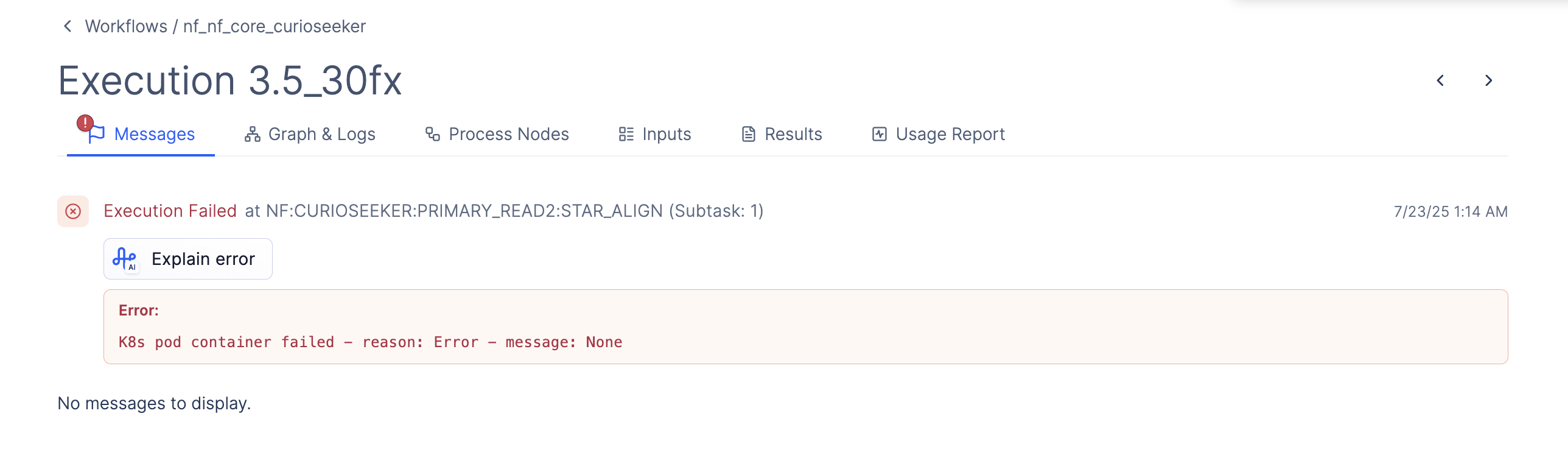Usage
typ parameter affects how your message is styled. It currently accepts three options:
infowarningerror
data parameter contains the message to be displayed. It’s represented as a Python dict and requires two inputs,
title: The title of your messagebody: The contents of your message
latch.functions.messages under the API docs.
Messages Interface
During and after workflow execution, all messages are displayed under the “Messages” tab for that workflow run.