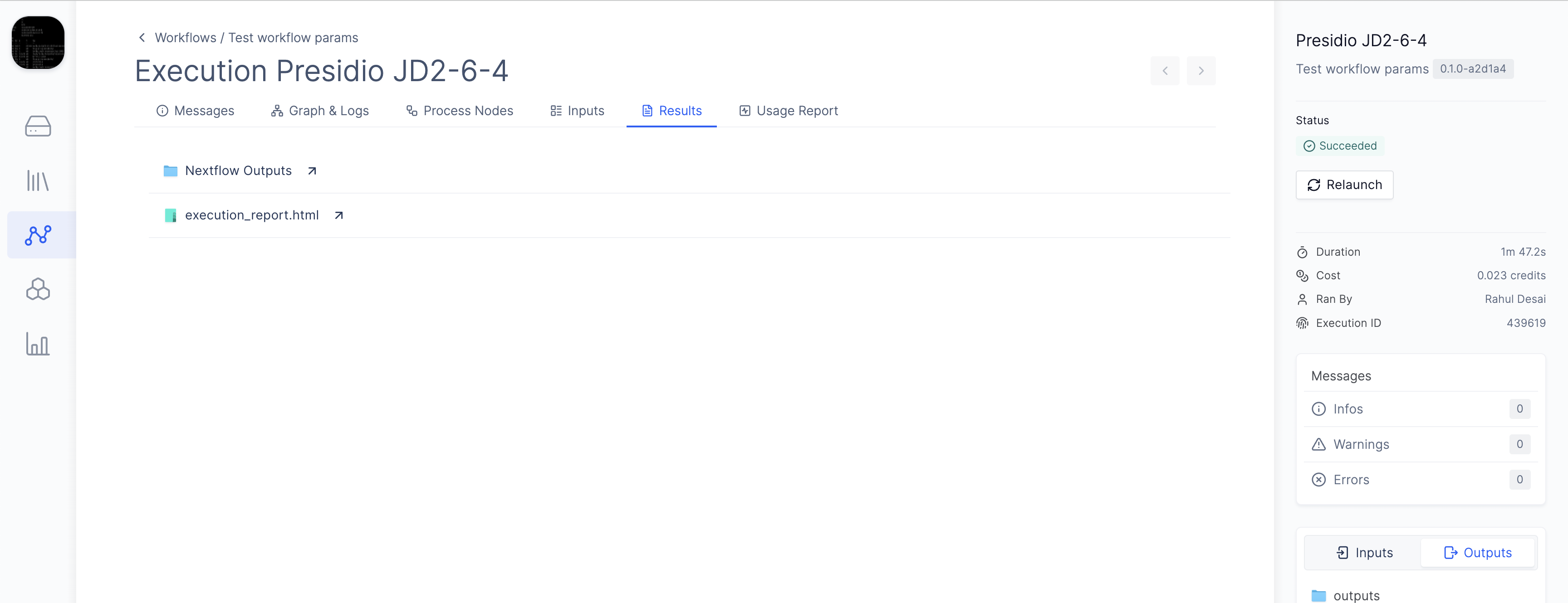Usage
SDK Example
To expose specific outputs to users, developers must explicitly supply a list of paths to publish. For example:Nextflow Example
Developers can explicitly define a list of subpaths for any output directory defined inlatch_metadata/parameters.py. For example, the following
code snippet exposes shortcuts for the workflows publishDir and execution report:
Results Interface
Both methods render a “Results” page in the Latch Console that displays the outputs of the workflow in a user-friendly interface: