latch exec <hash> subcommand in the right sidebar into your terminal to retrieve a live
shell from within the running task.
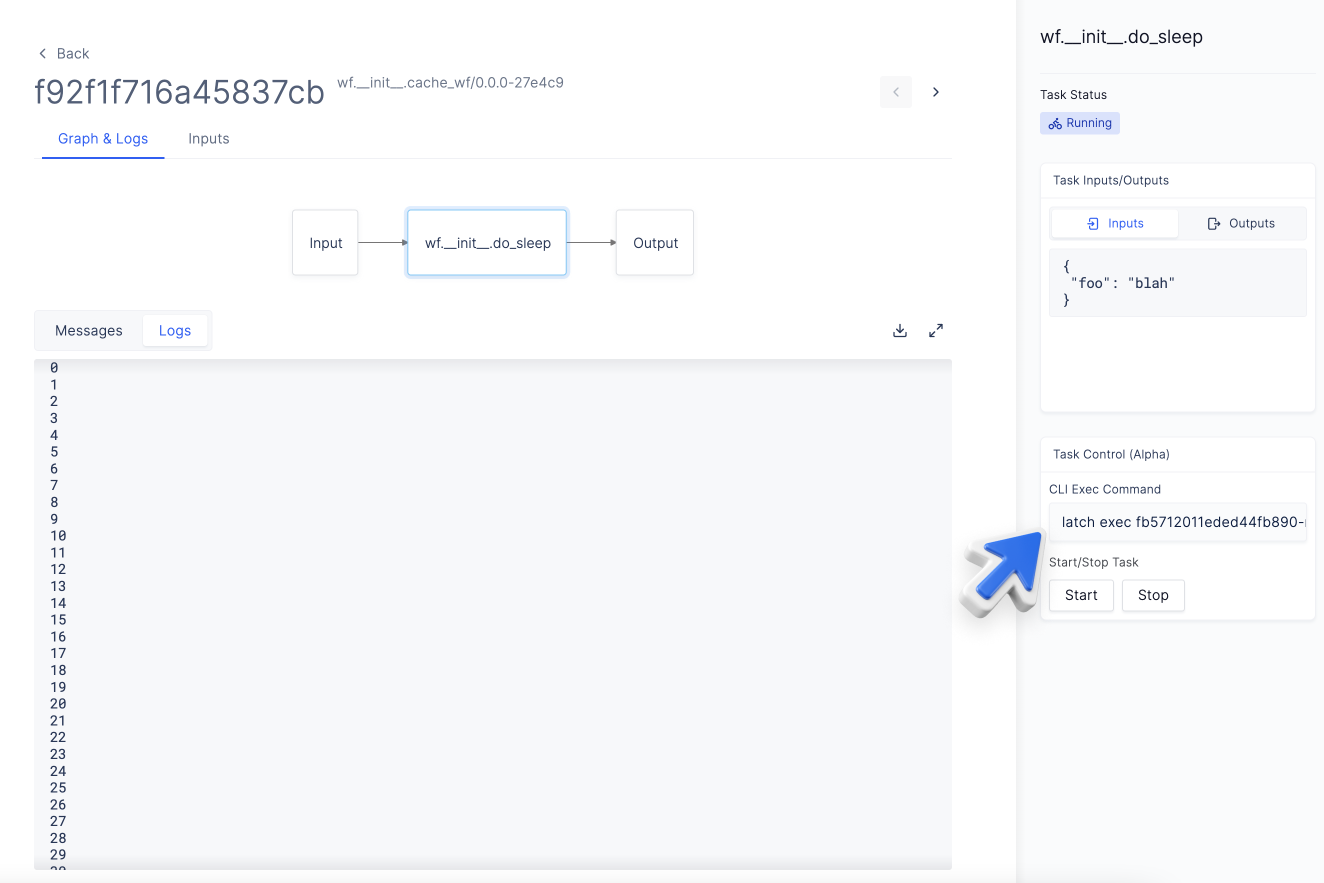
latch exec into it and debug.It is often desirable to be able to access a shell from within a running task of a workflow, to debug a misbehaving program or inspect some files for example.
latch exec <hash> subcommand in the right sidebar into your terminal to retrieve a live
shell from within the running task.
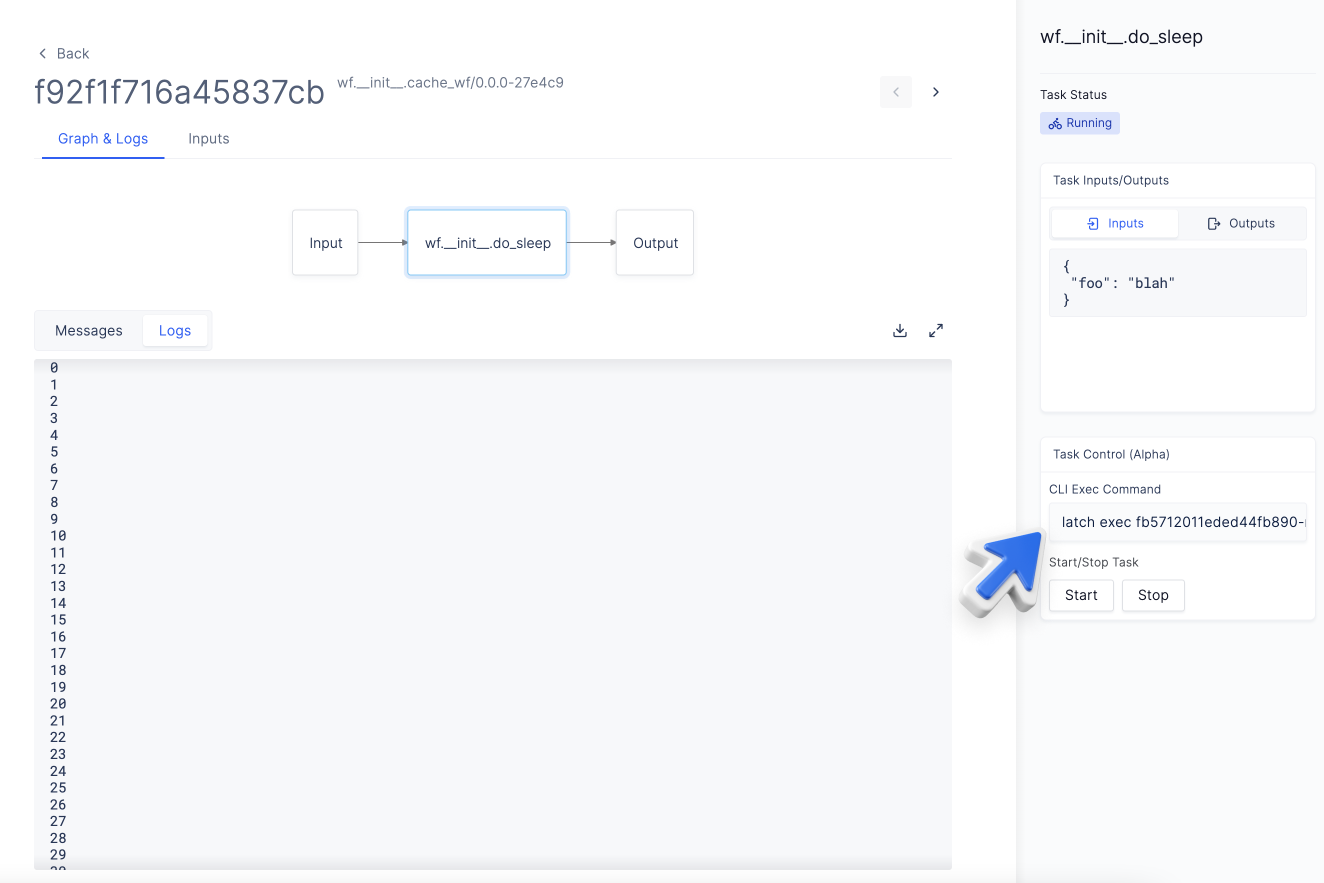
latch exec into it and debug.