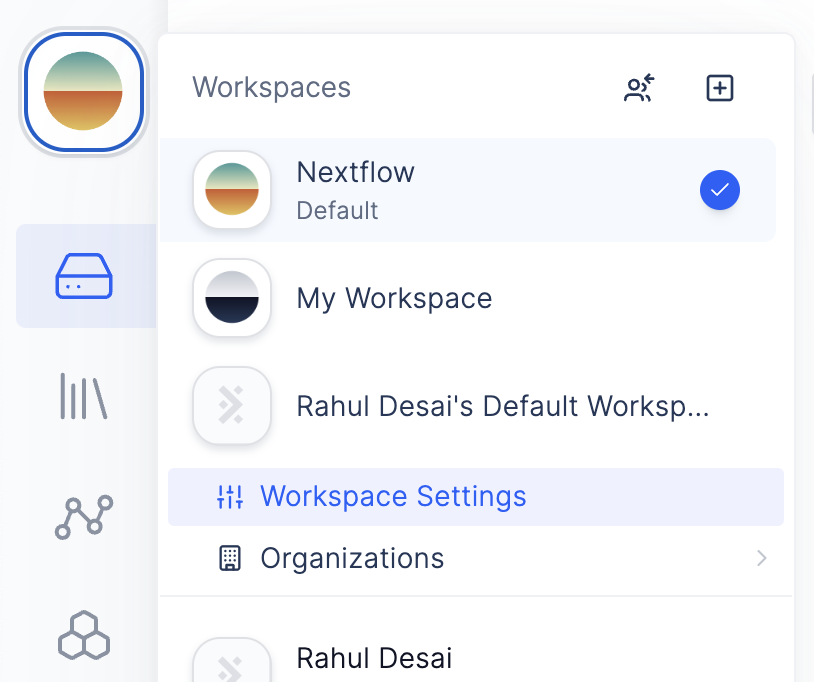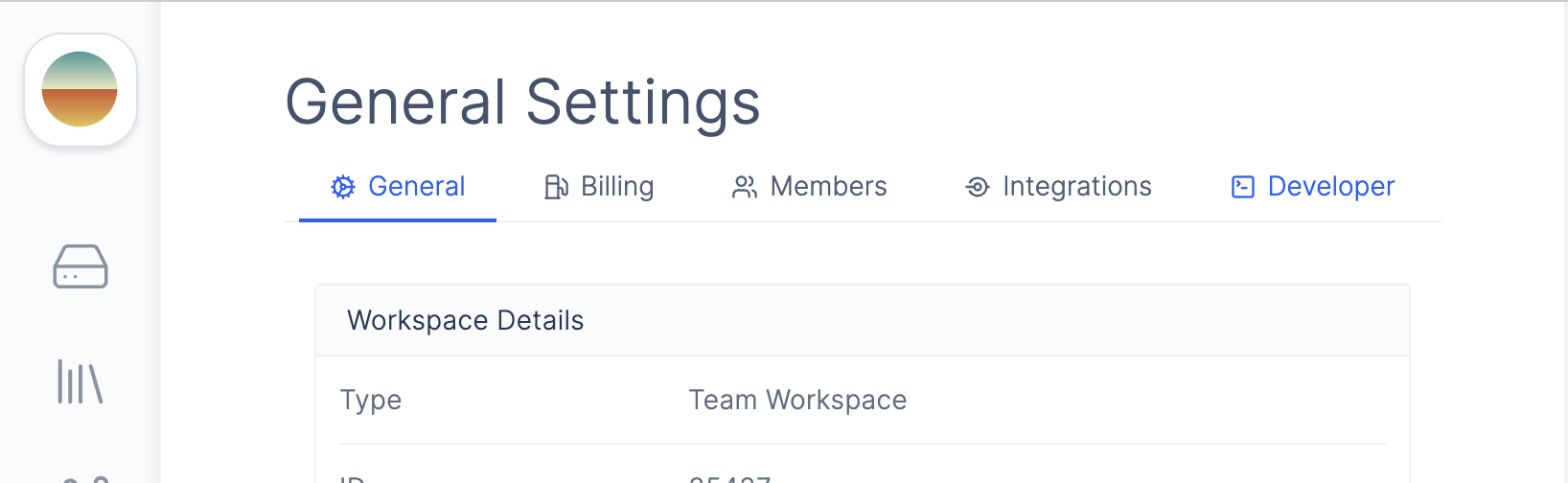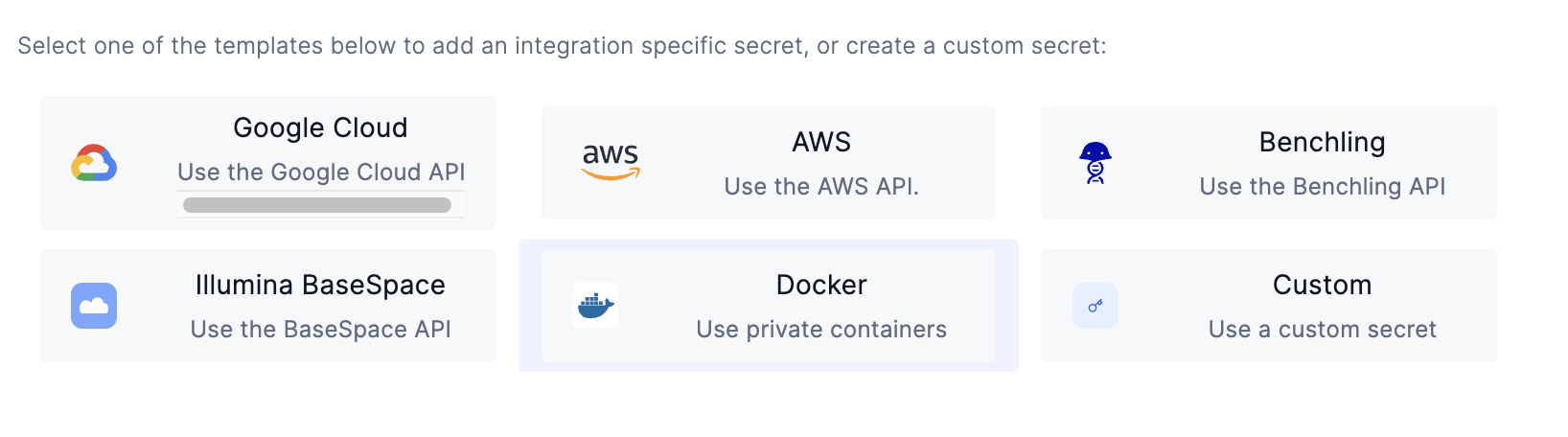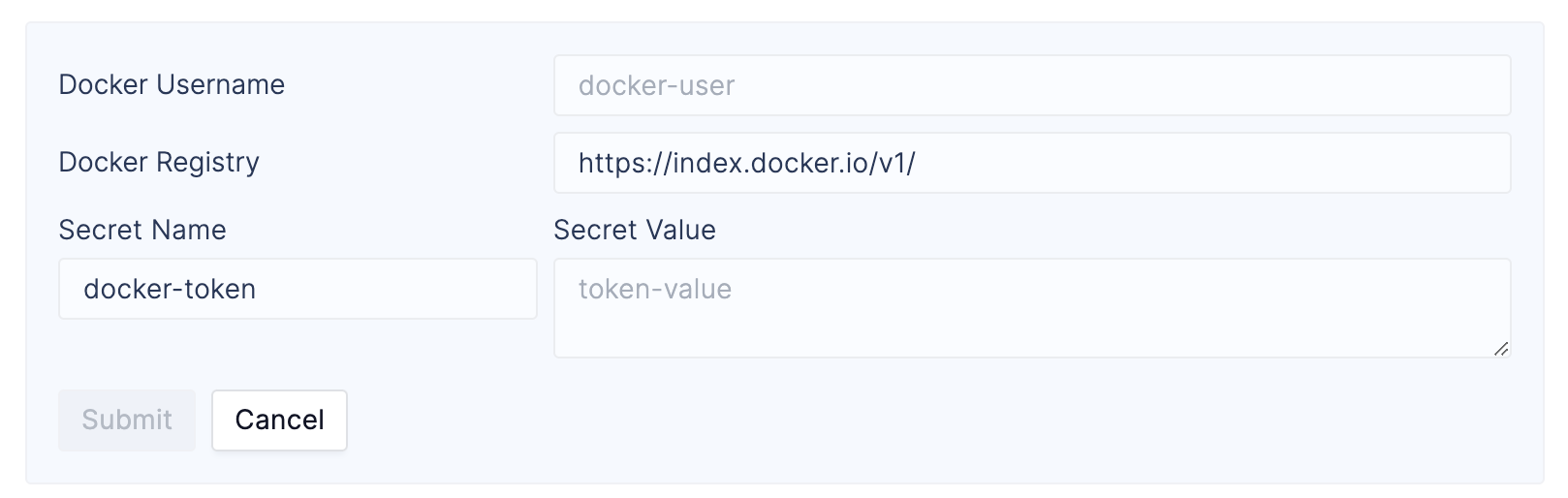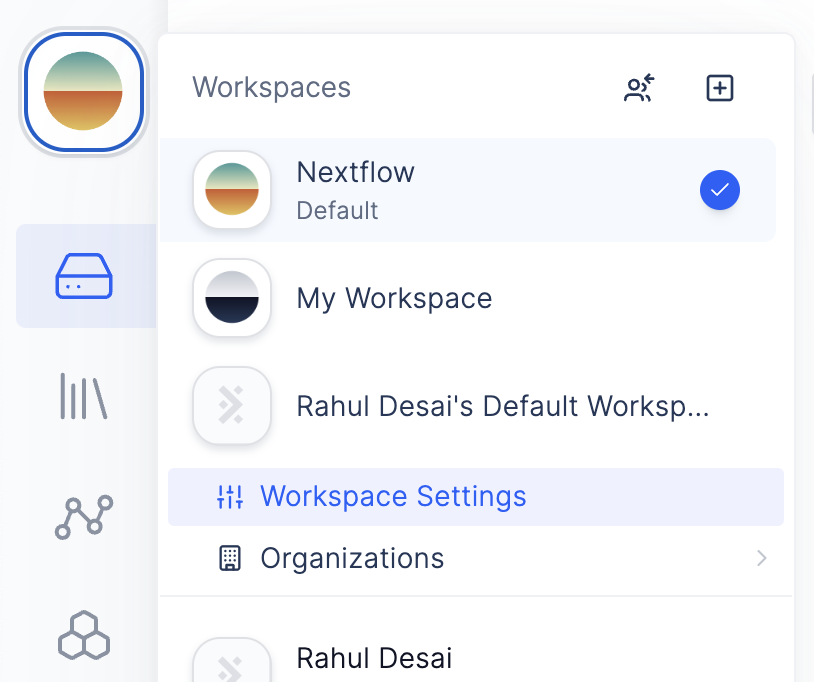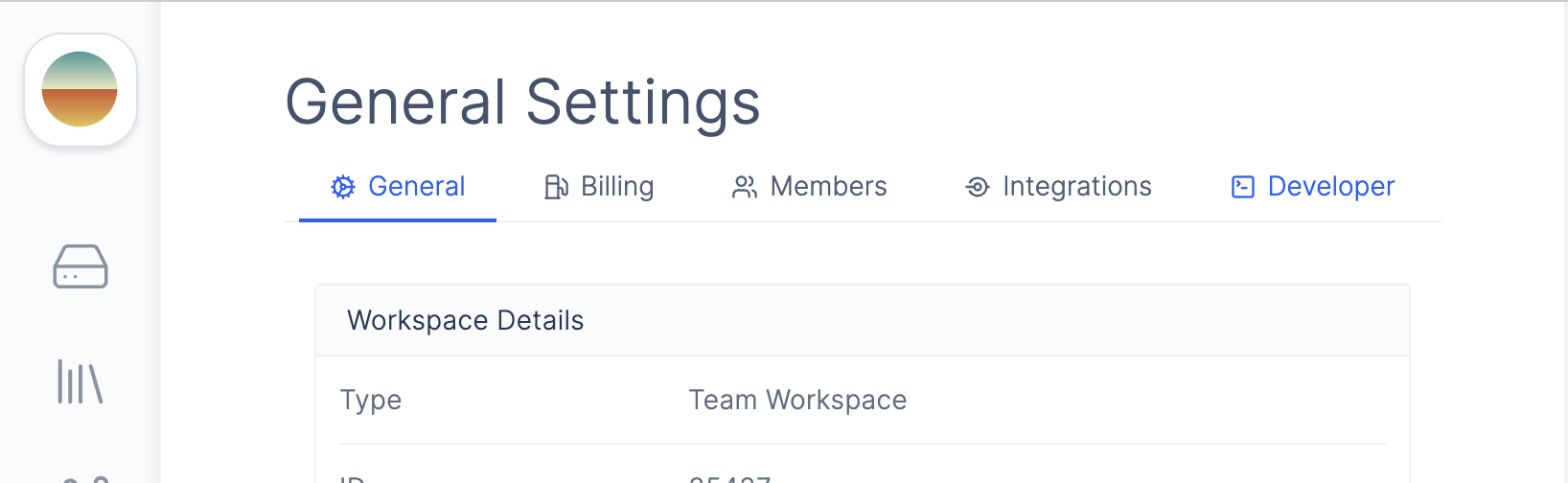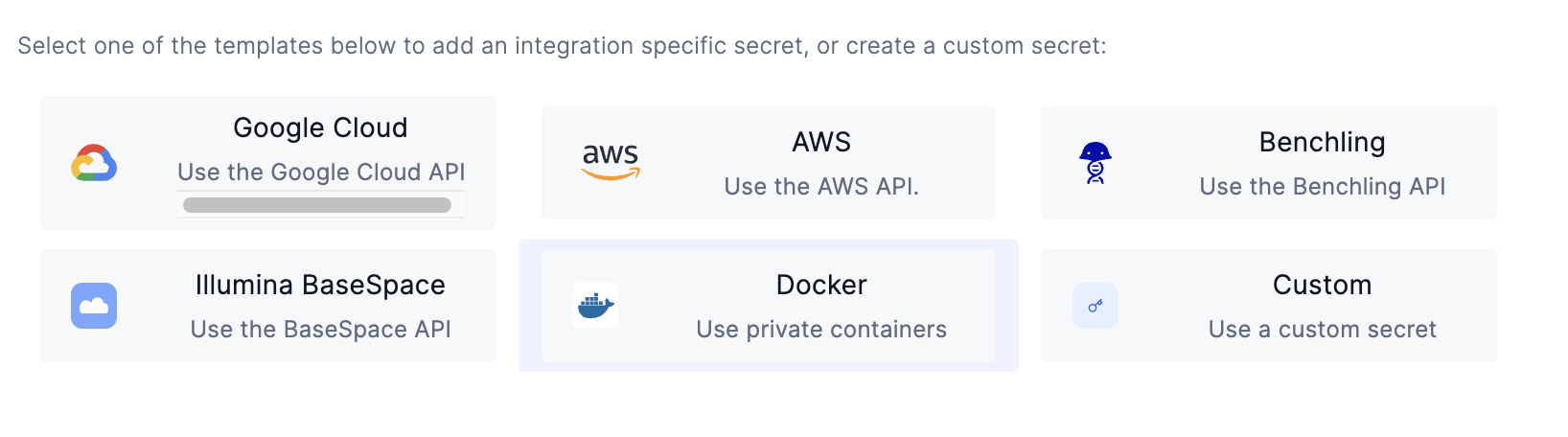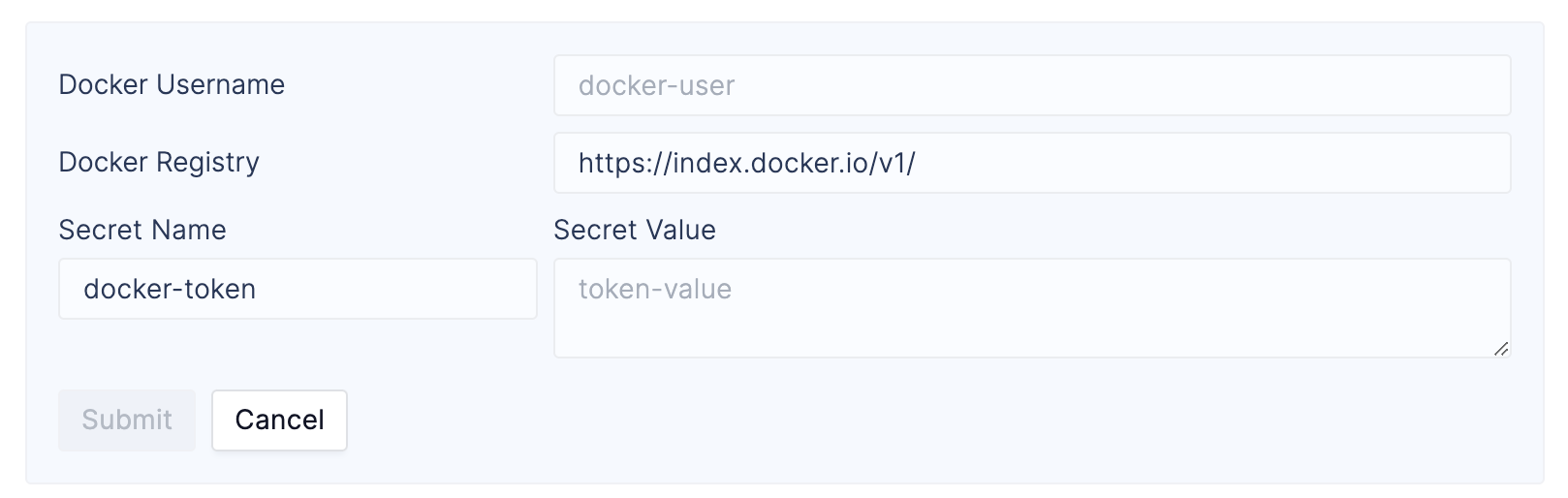Skip to main contentWhen executing Nextflow workflows, processes may use container images hosted in private registries that the Latch cloud cannot access.
Granting Permissions
To grant Latch workflows access to your private registries, navigate to the Latch Console and head to Workspace Settings.
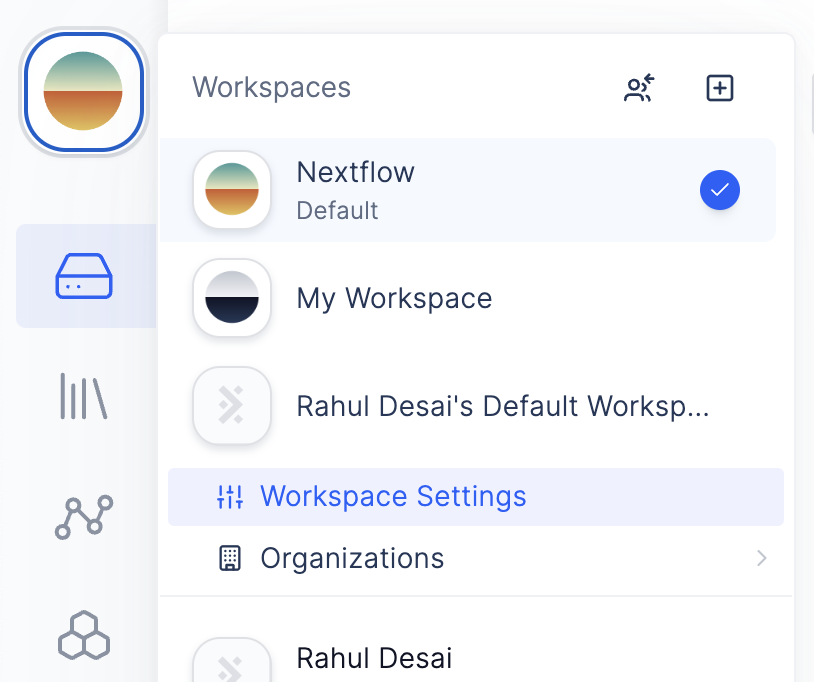 From there, navigate to Developer Settings
From there, navigate to Developer Settings
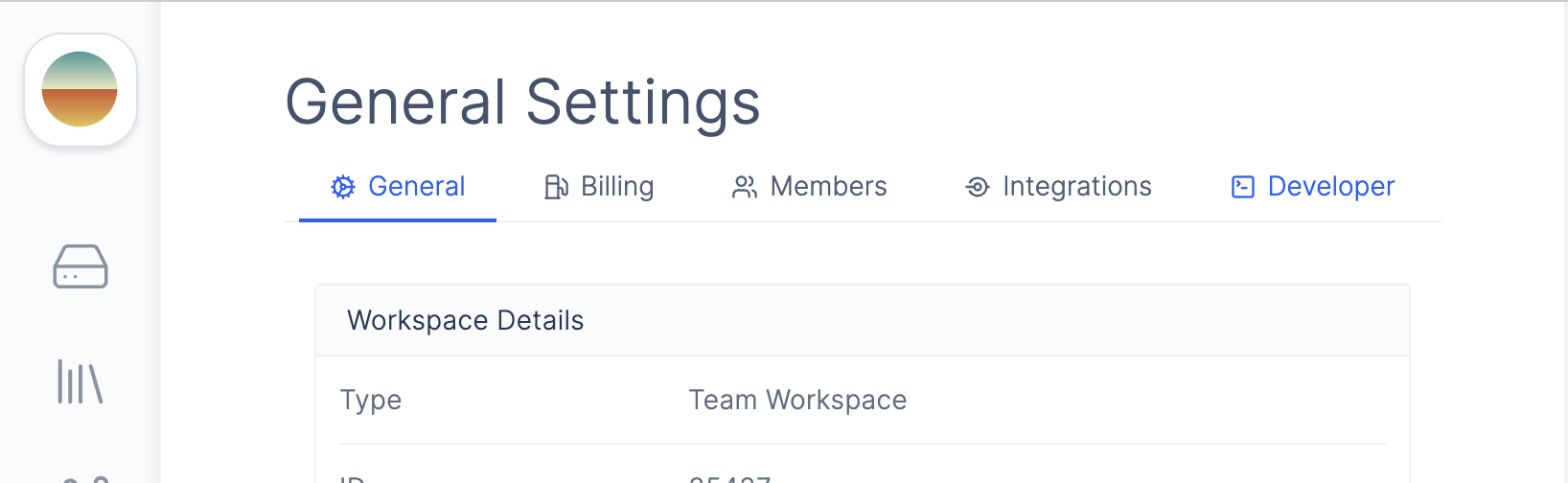 From there, scroll down and select the
From there, scroll down and select the Docker widget
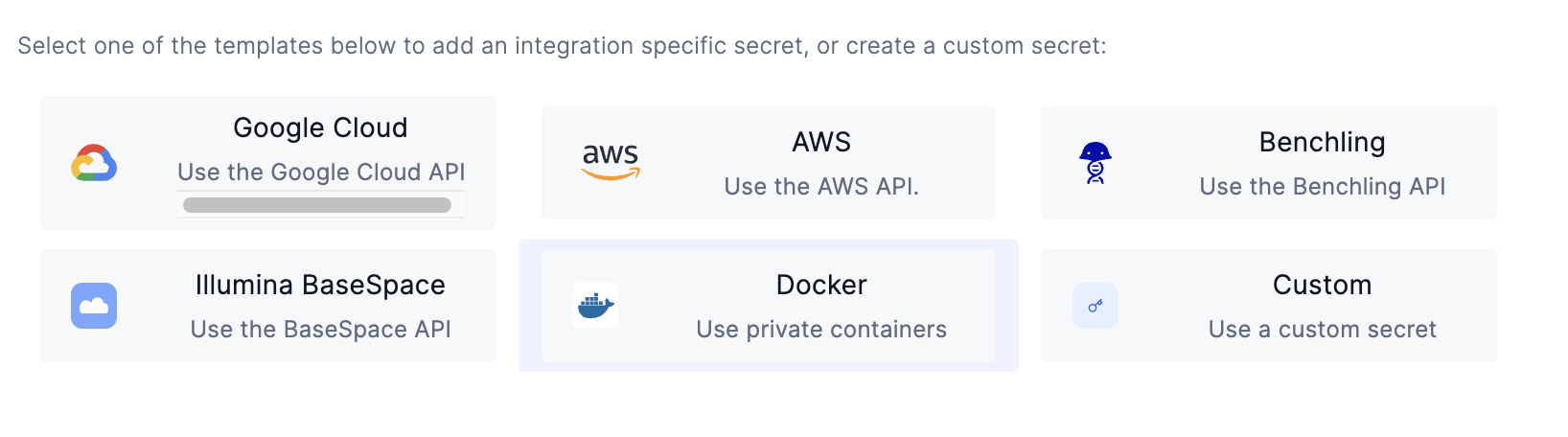 Then, enter the username, password, and registry URL for the private registry you wish to grant access to.
Then, enter the username, password, and registry URL for the private registry you wish to grant access to.
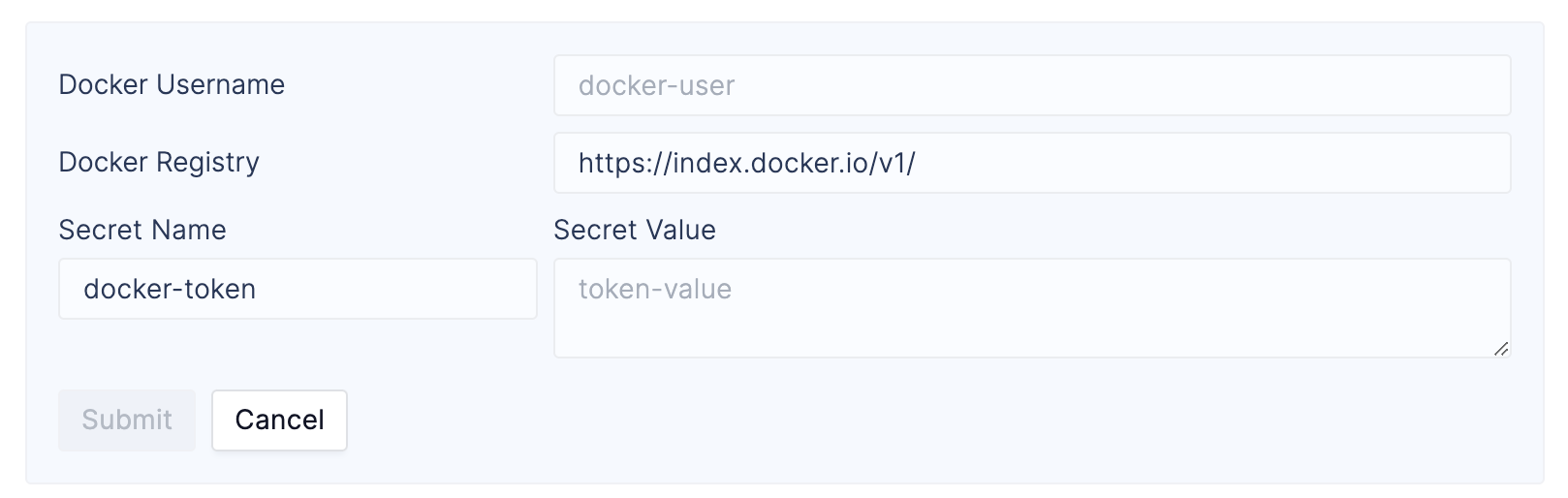 You should now be able to run workflows that use images from your private registry.
You should now be able to run workflows that use images from your private registry.