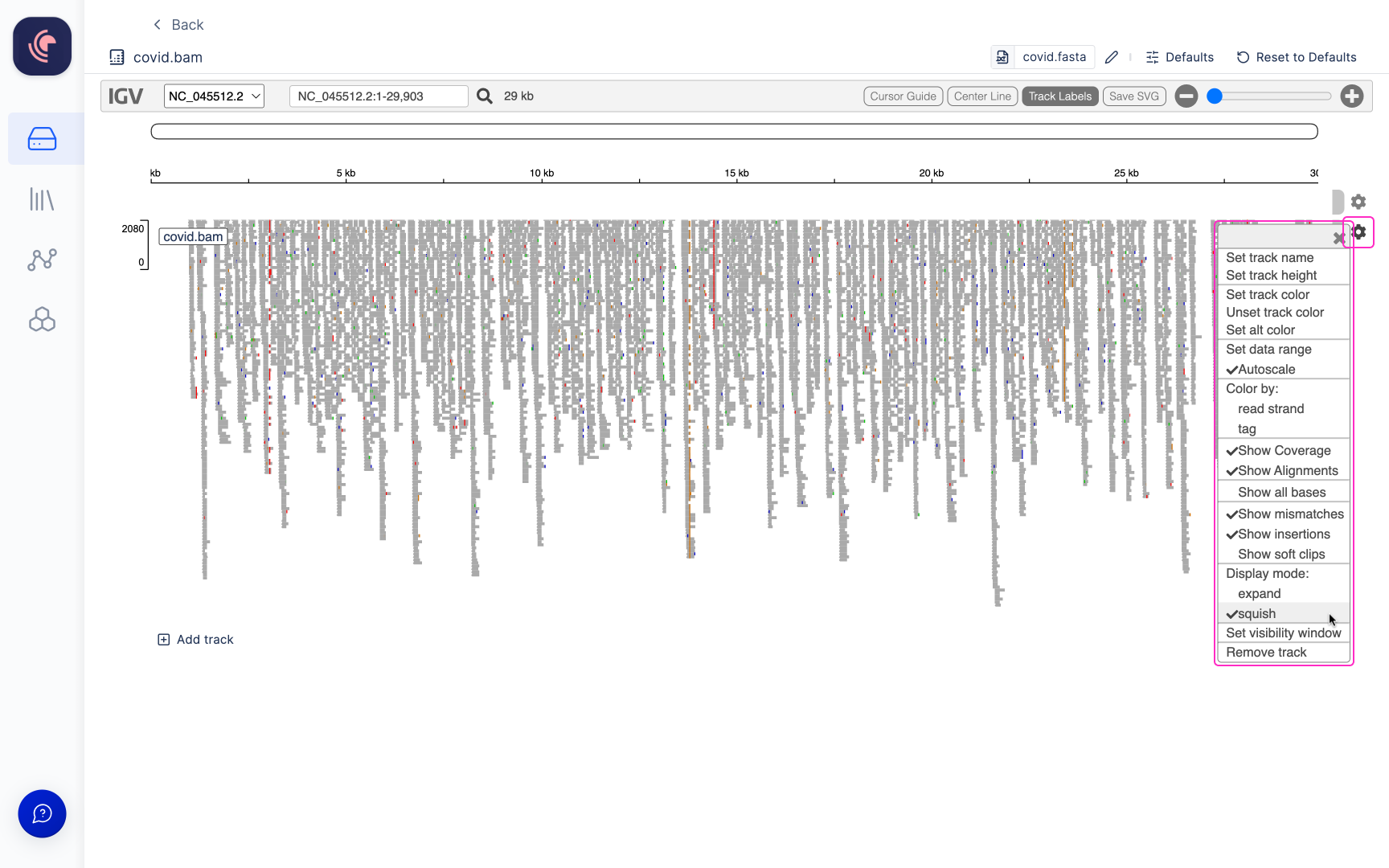Setting Defaults
To update the defaults for the viewer go to the top toolbar and click theDefaults button:
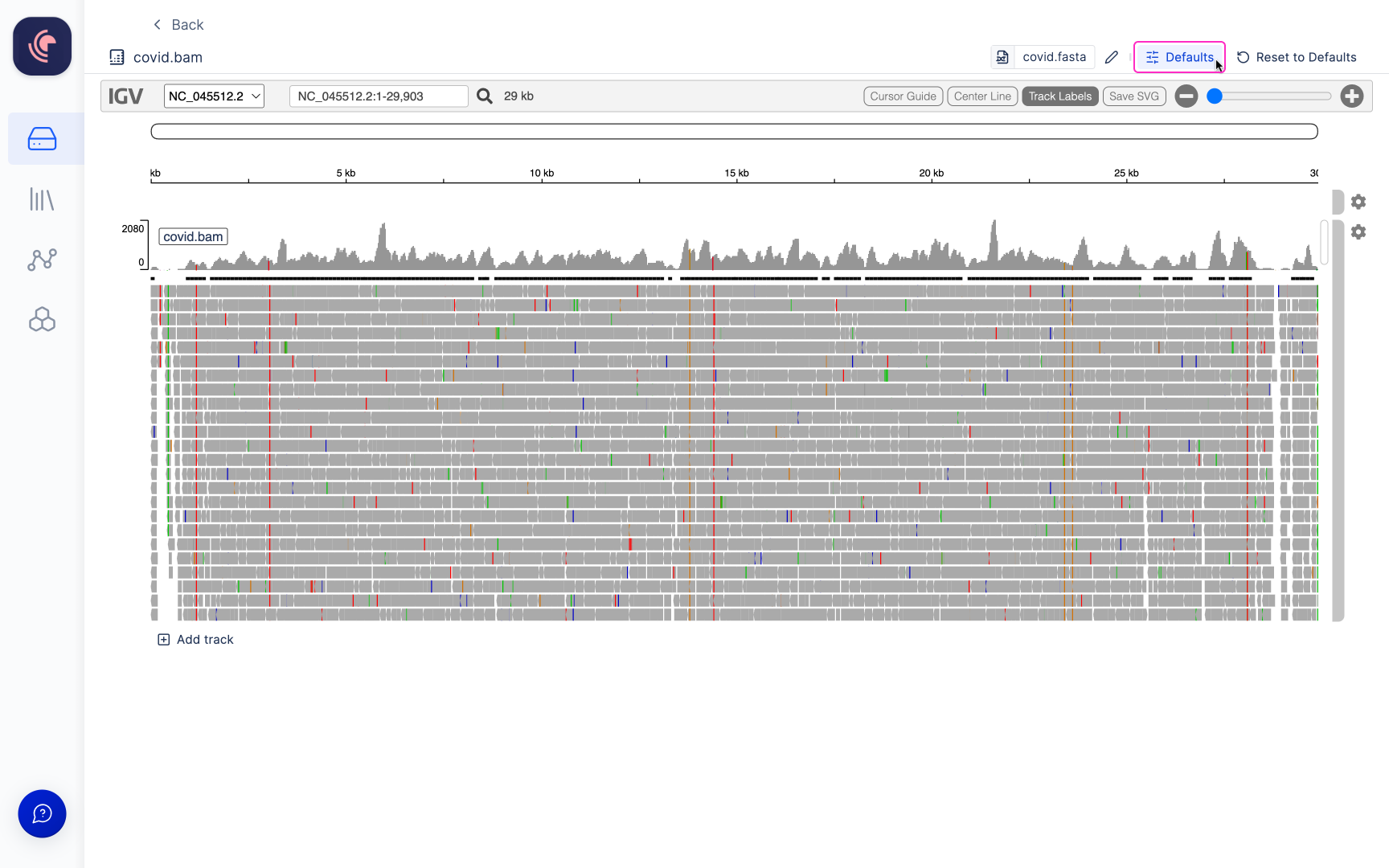
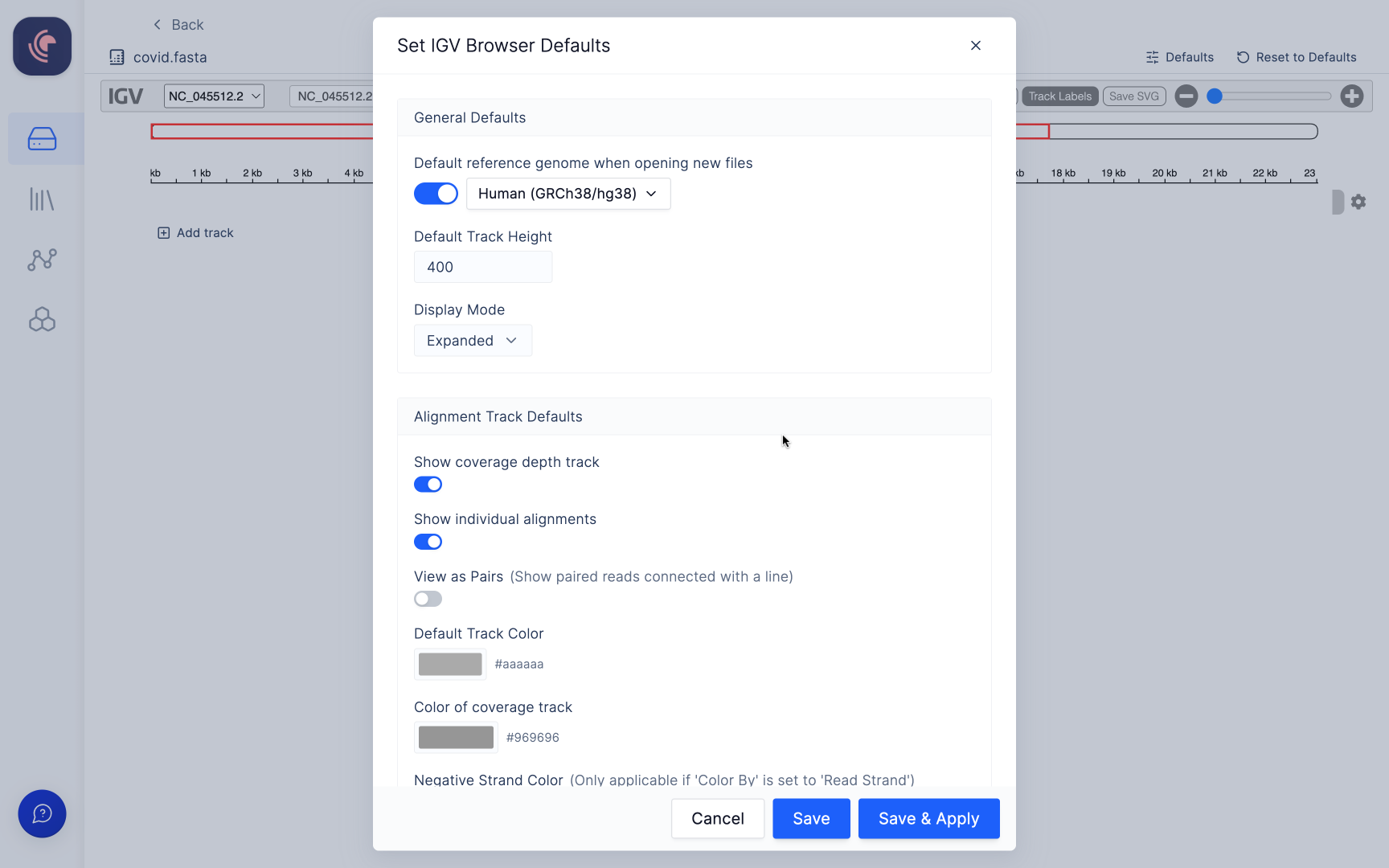
Save will save the defaults for when you open a file again in the browser and Save & Apply will reset your current session and reload it with the new defaults.
Default Options Overview
General Defaults
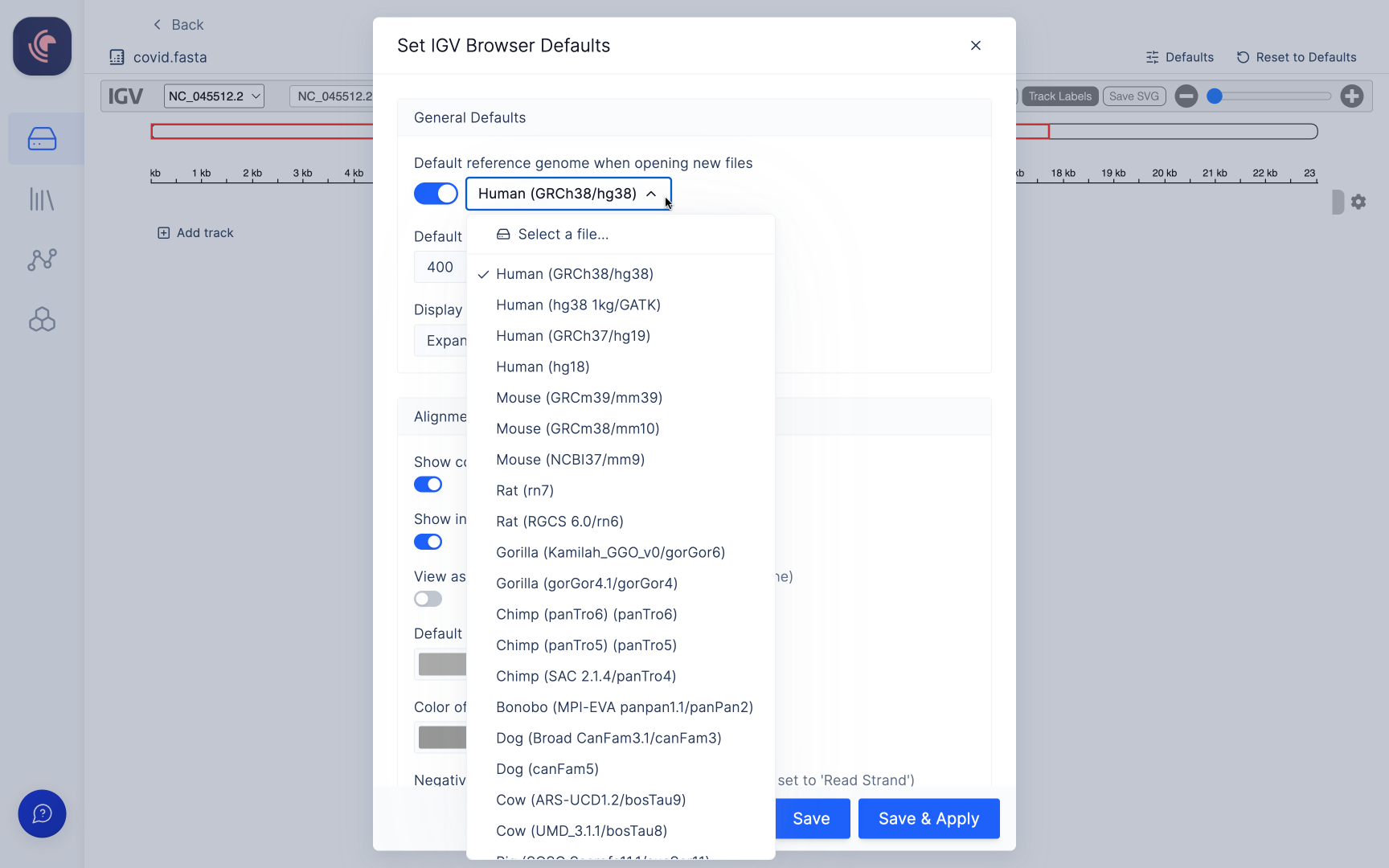
Alignment Track Defaults
These defaults correspond to the options availible after clicking the cog icon on the right side of an aligment track. These defaults will set the track view properties when a new session is started and can be overriden by changing the values in the track dropdown menu.