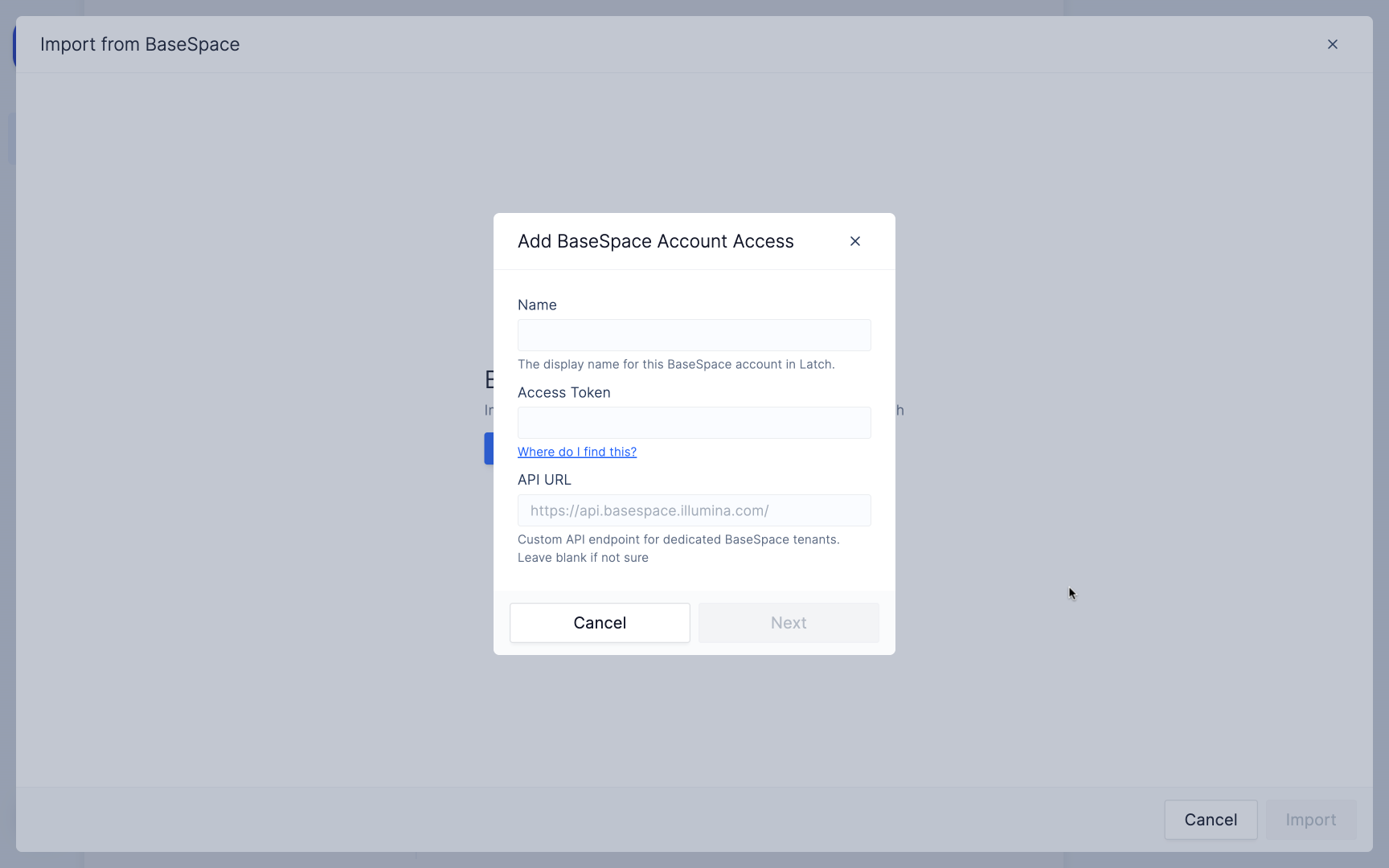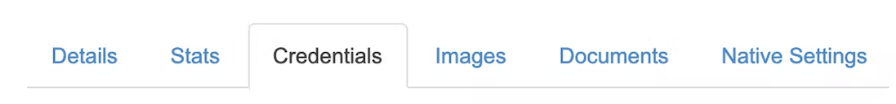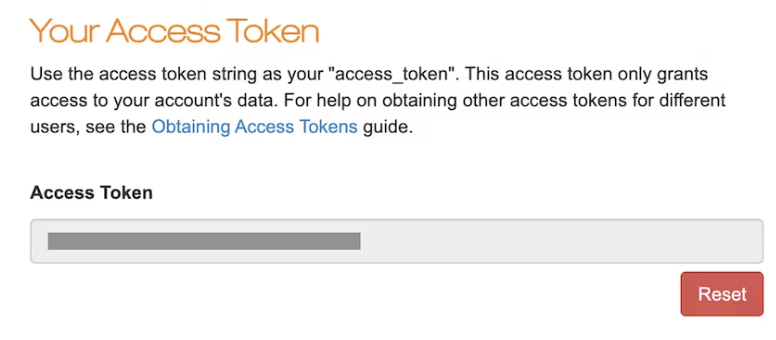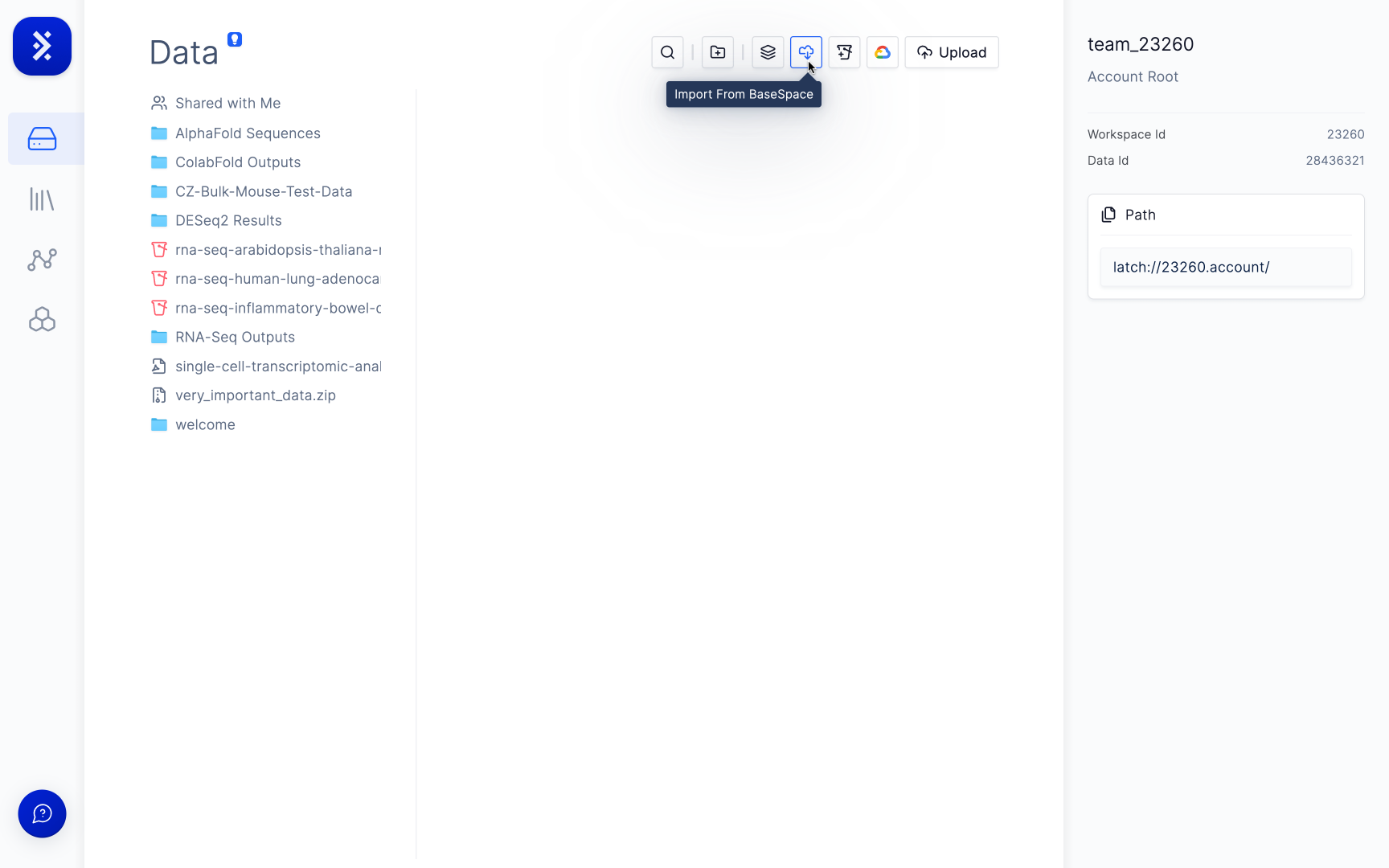Step by Step
Register as a developer on the BaseSpace Dev Portal.
Create a new application.
Set Application Details.
- Application Name:
LatchBio <> [Your Organization] | API Key - Organization Name:
LatchBio - App Type:
Native - Description:
For transfer of FASTQ files from BaseSpace
Go to the Latch Platform and the Data Tab.
Add an account and paste your Access Token and give it a display name to help you identify which BaseAccount it corresponds to.