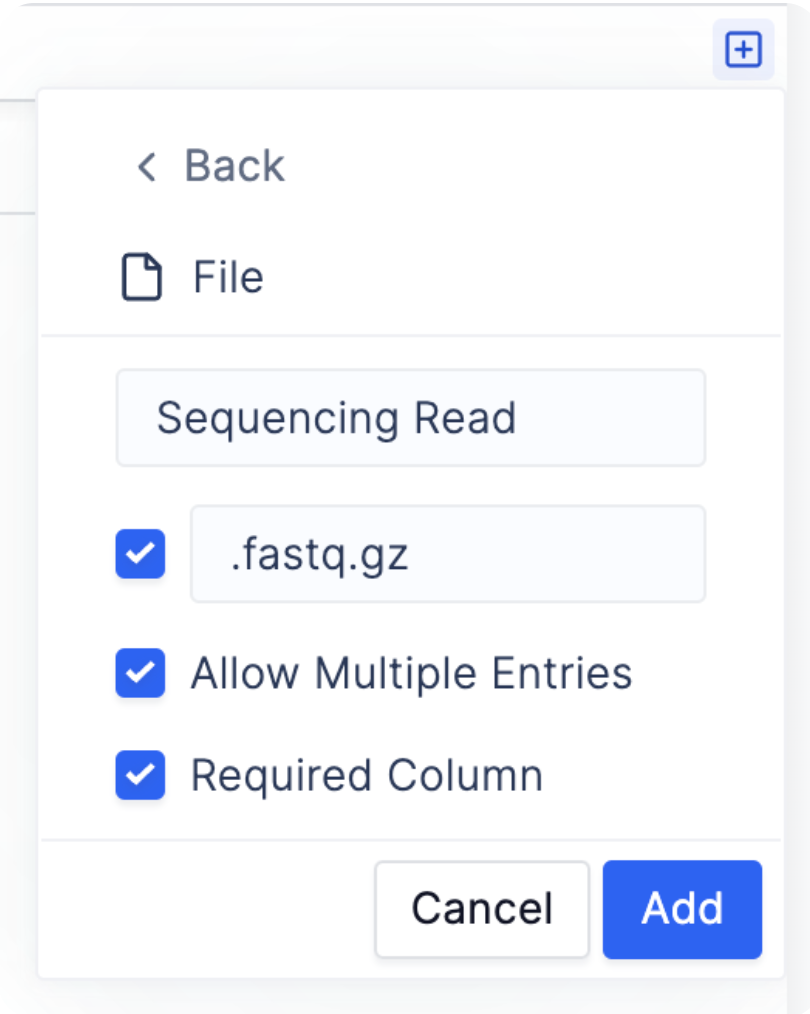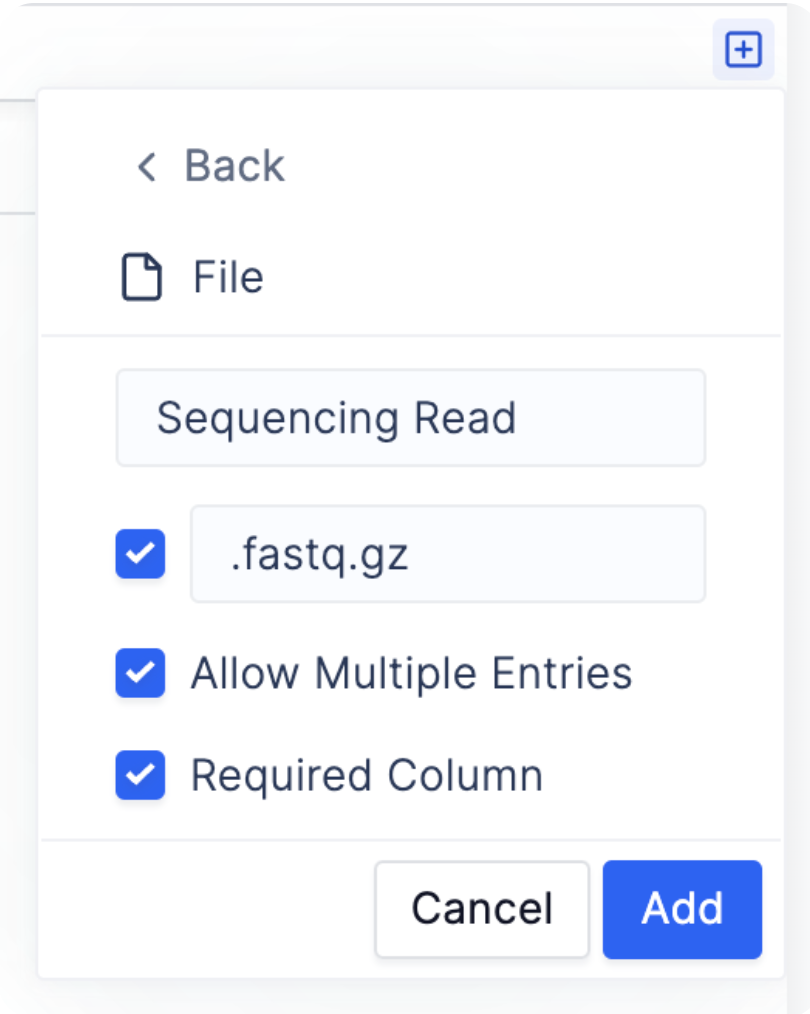To manually create records one-by-one, click on the “Add Record” button on the top right.
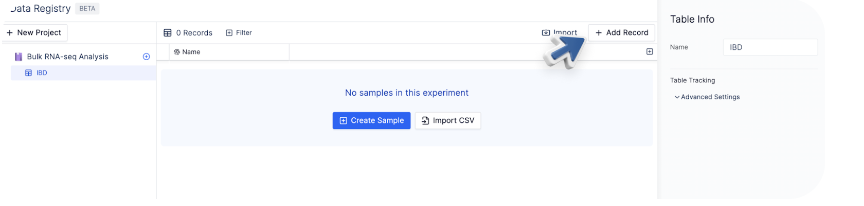
To add additional attributes, or columns, to the record, click on the plus button, as shown in the picture below.
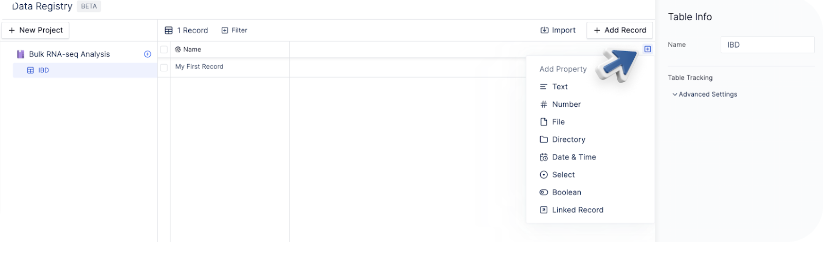
For every column, you can specify the column name, and whether the column is required and contains multiple or single entries.
For example, here we are creating a column called “Sequencing Read”. The cells within the column are required to be files on Latch and end with the file extension fastq.gz. The cell can also contain multiple files.