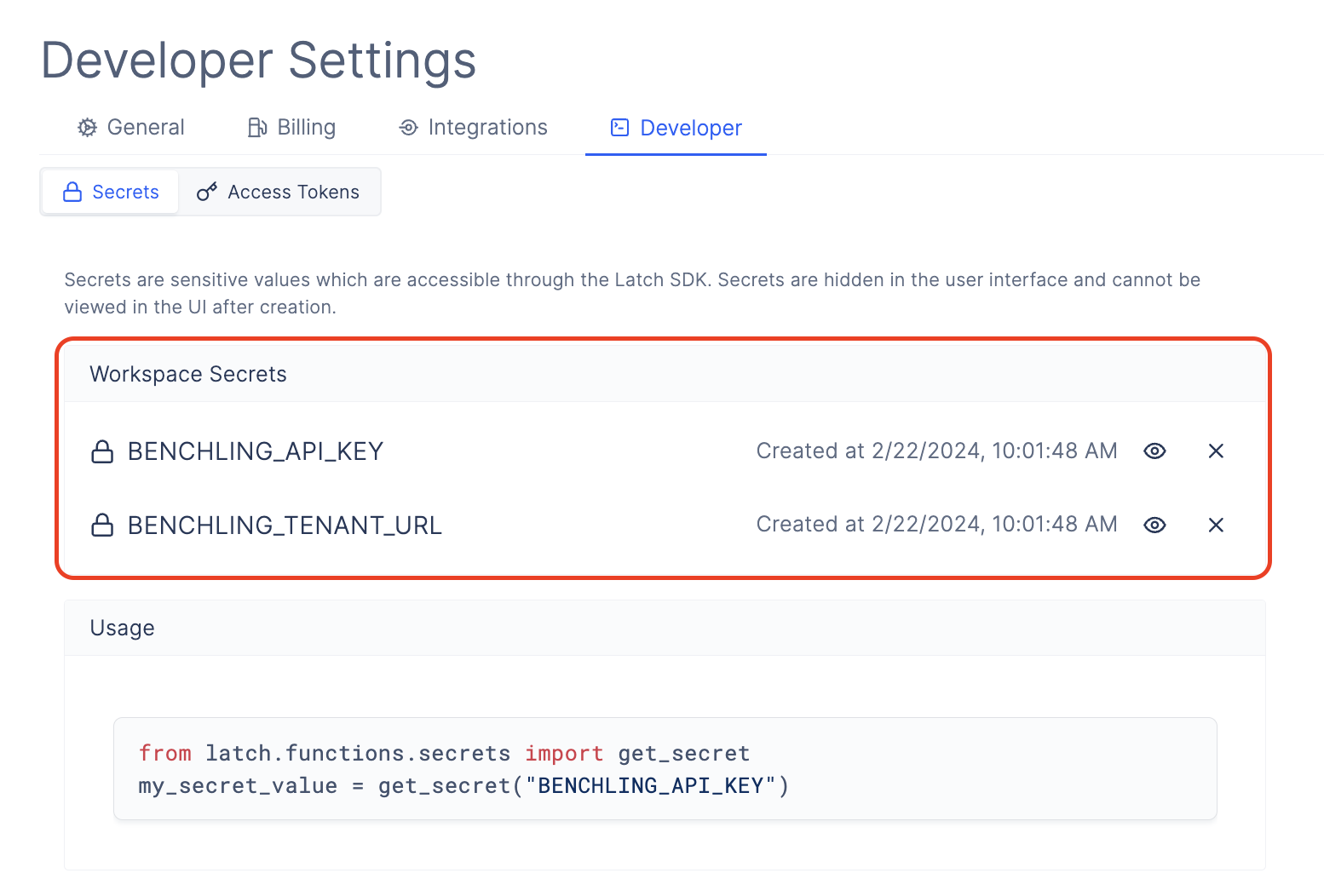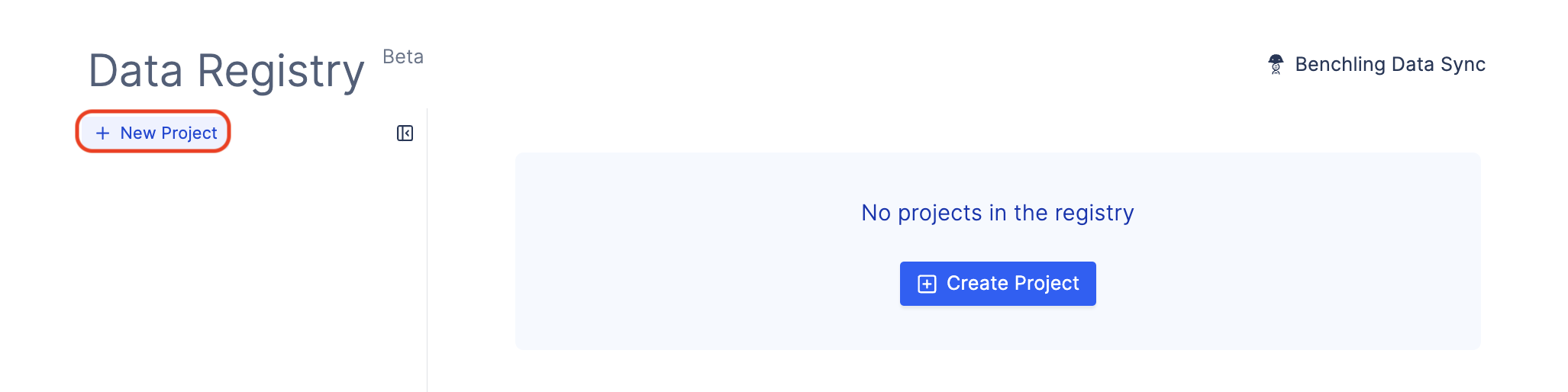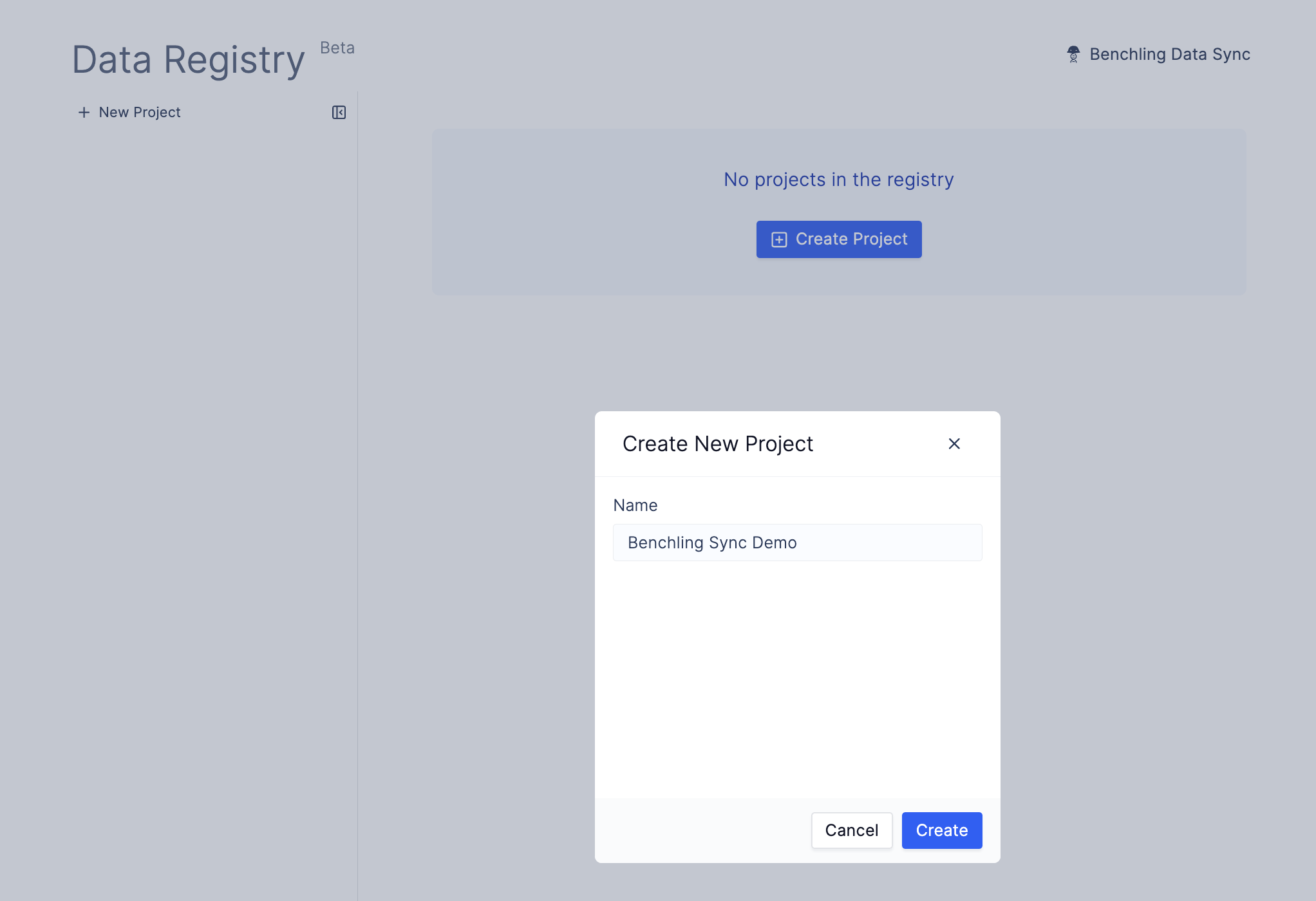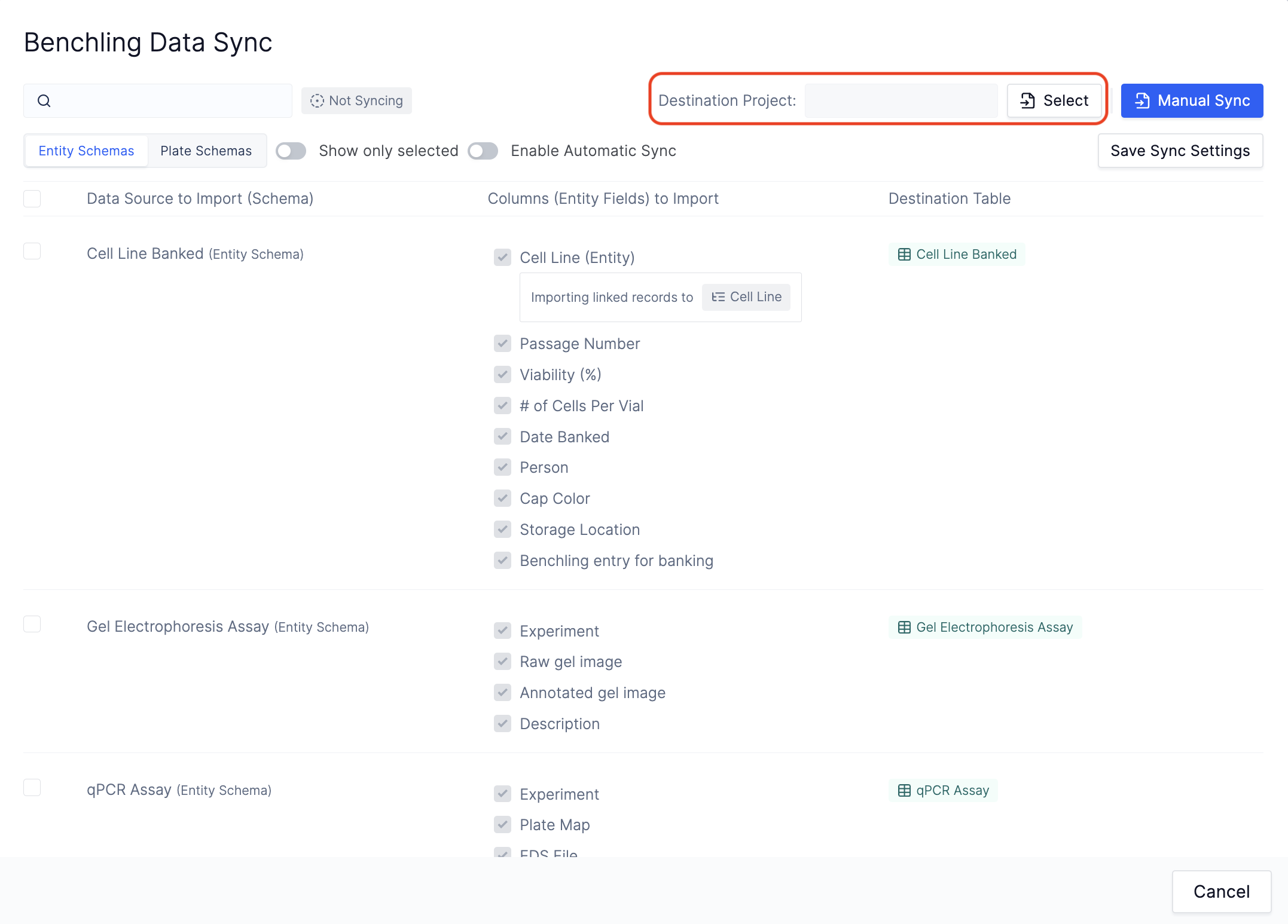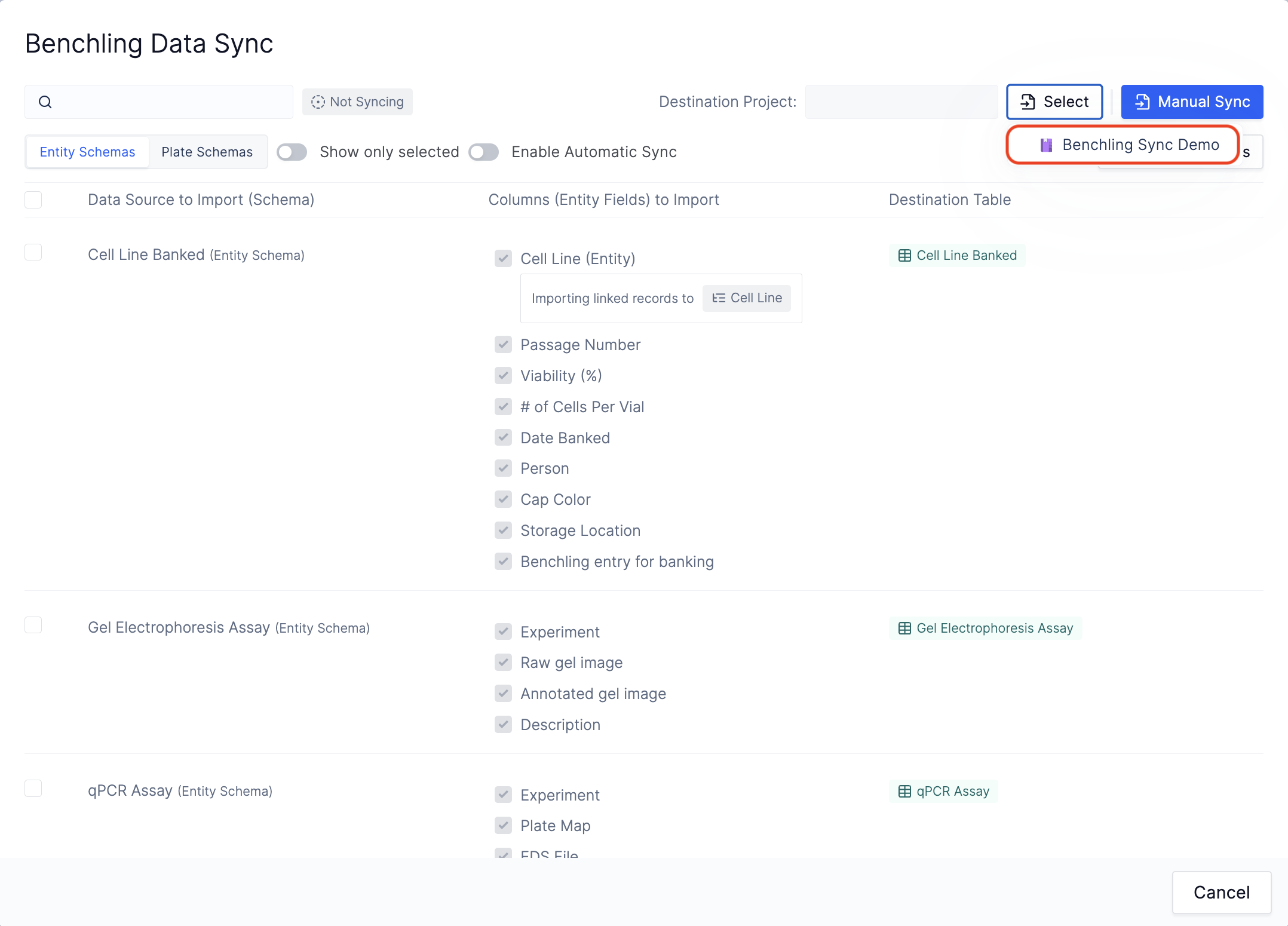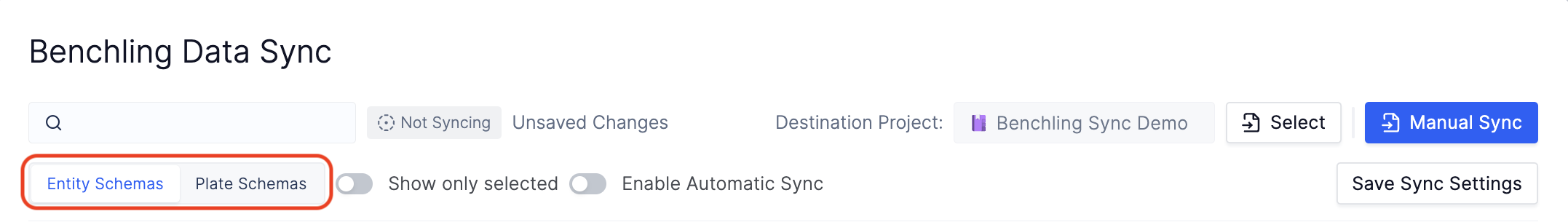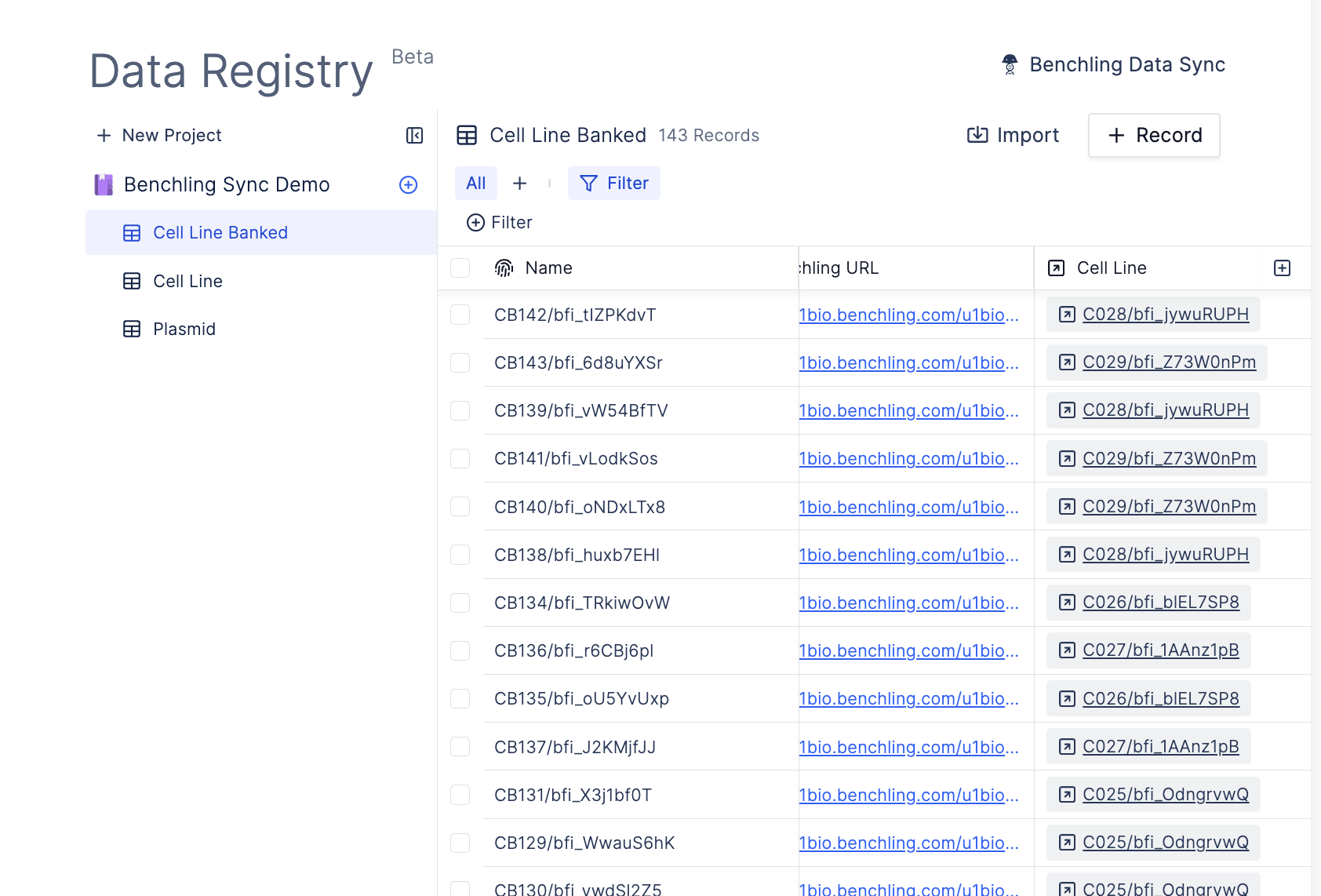- Easily search, sort, filter, and join data across tables.
- Directly sync sequences from Benchling Protein entities, for example, and kick-start hundreds of AlphaFold2 for protein prediction or DNA Chisel for codon optimization.
The list of currently supported Benchling schemas are Custom Entities, DNA Sequences, AA Sequences, Mixtures, DNA Oligos, RNA Oligos, Molecules, and Plates.
Setup Benchling Sync
The integration works by using your Benchling developer API key.Set up Benchling.
In Latch Console, go to Workspace Settings > Developer, and click on 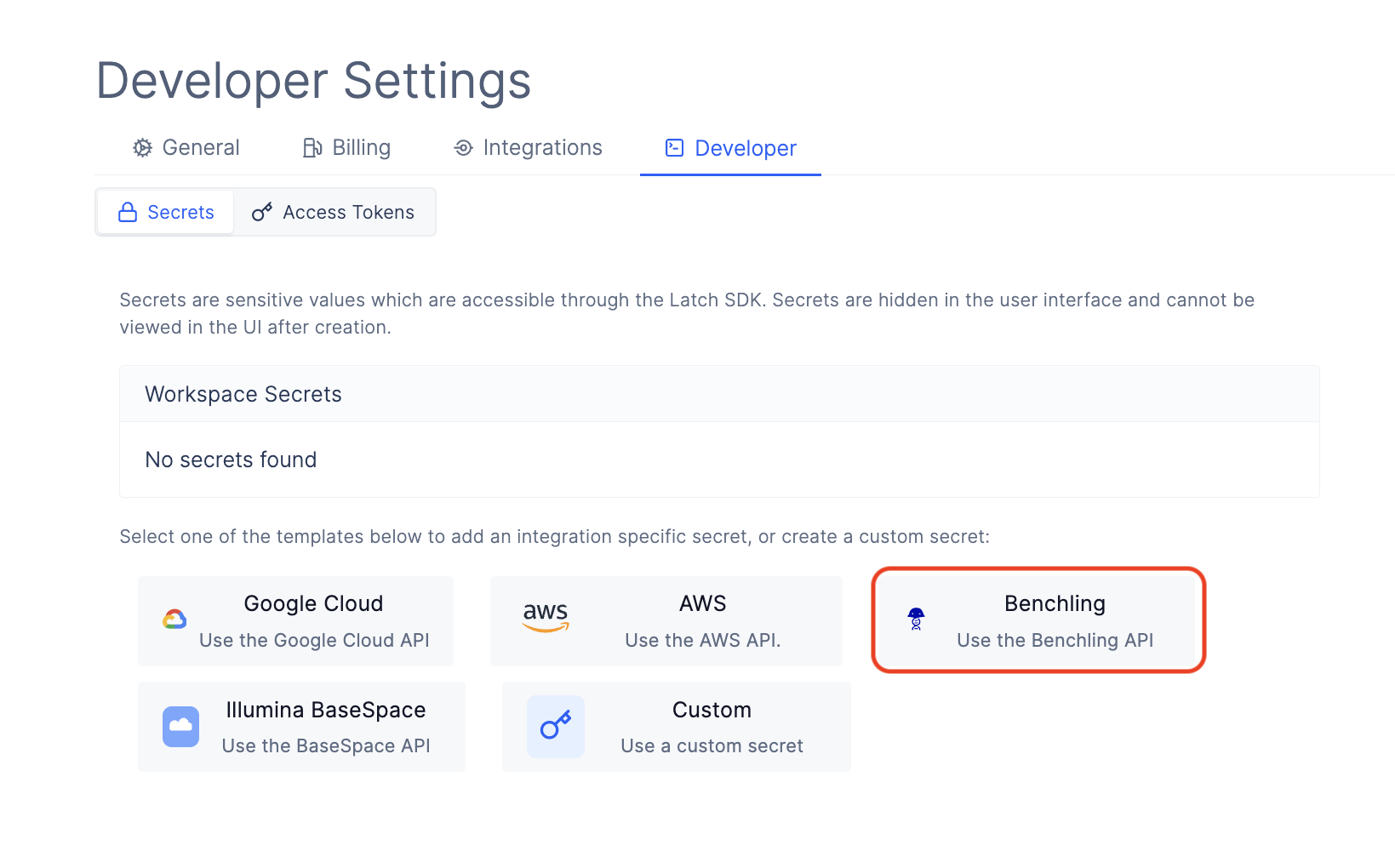
Benchling.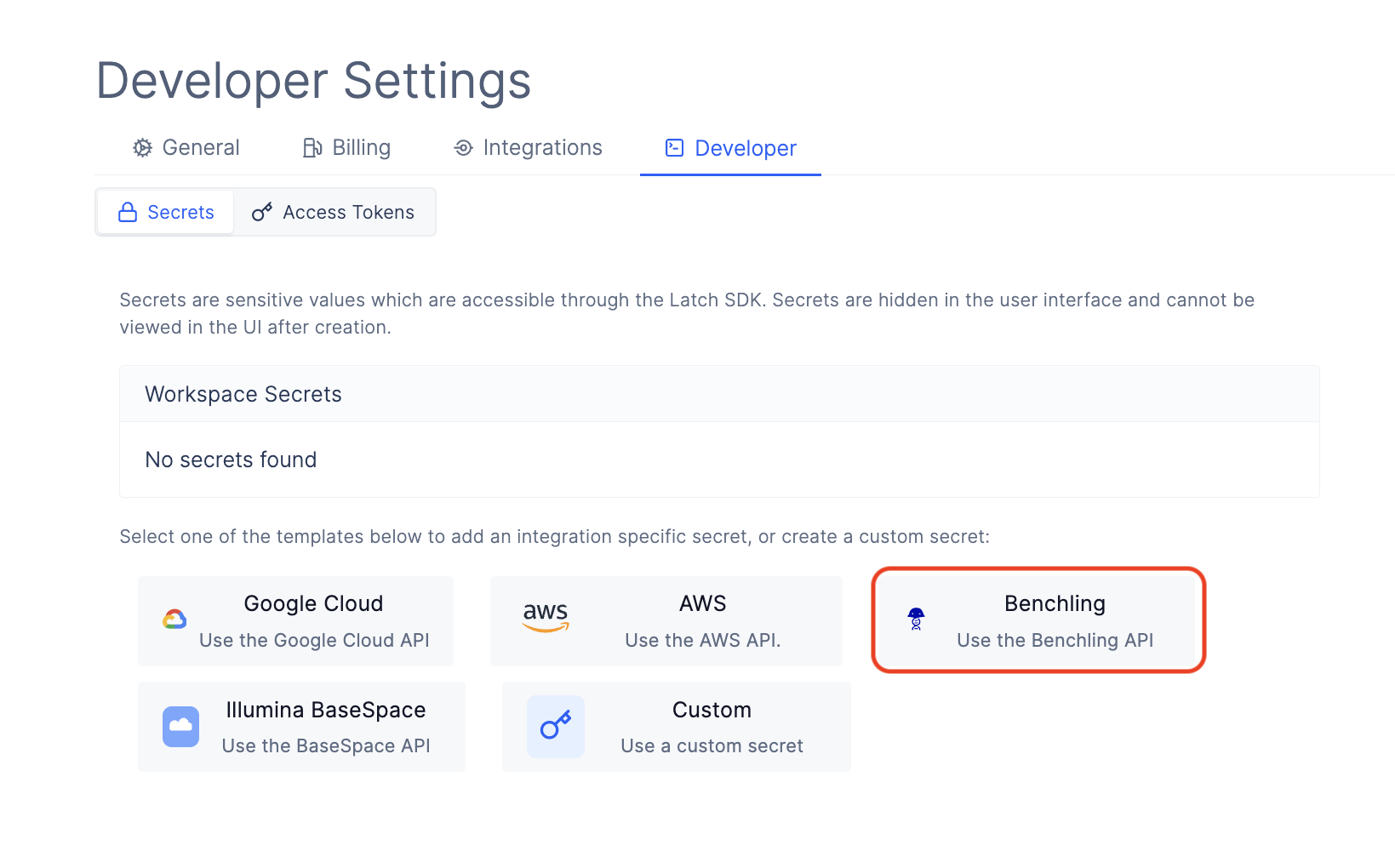
Get your personal API key.
Follow the official Benchling tutorial to get your personal user API key.
For `BENCHLING_TENANT_URL` enter your tenant URL.
Include the full tenant URL including
https://.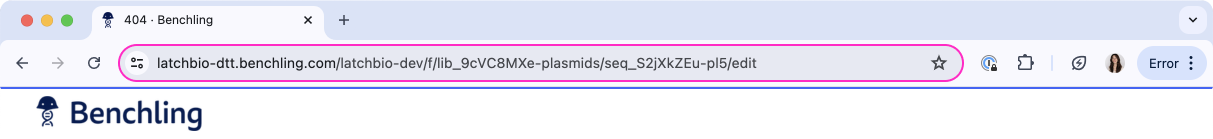
https://latch.benchling.com/.Click `Submit` to save your Benchling credentials which will securely store your credentials in Amazon Secrets Manager.
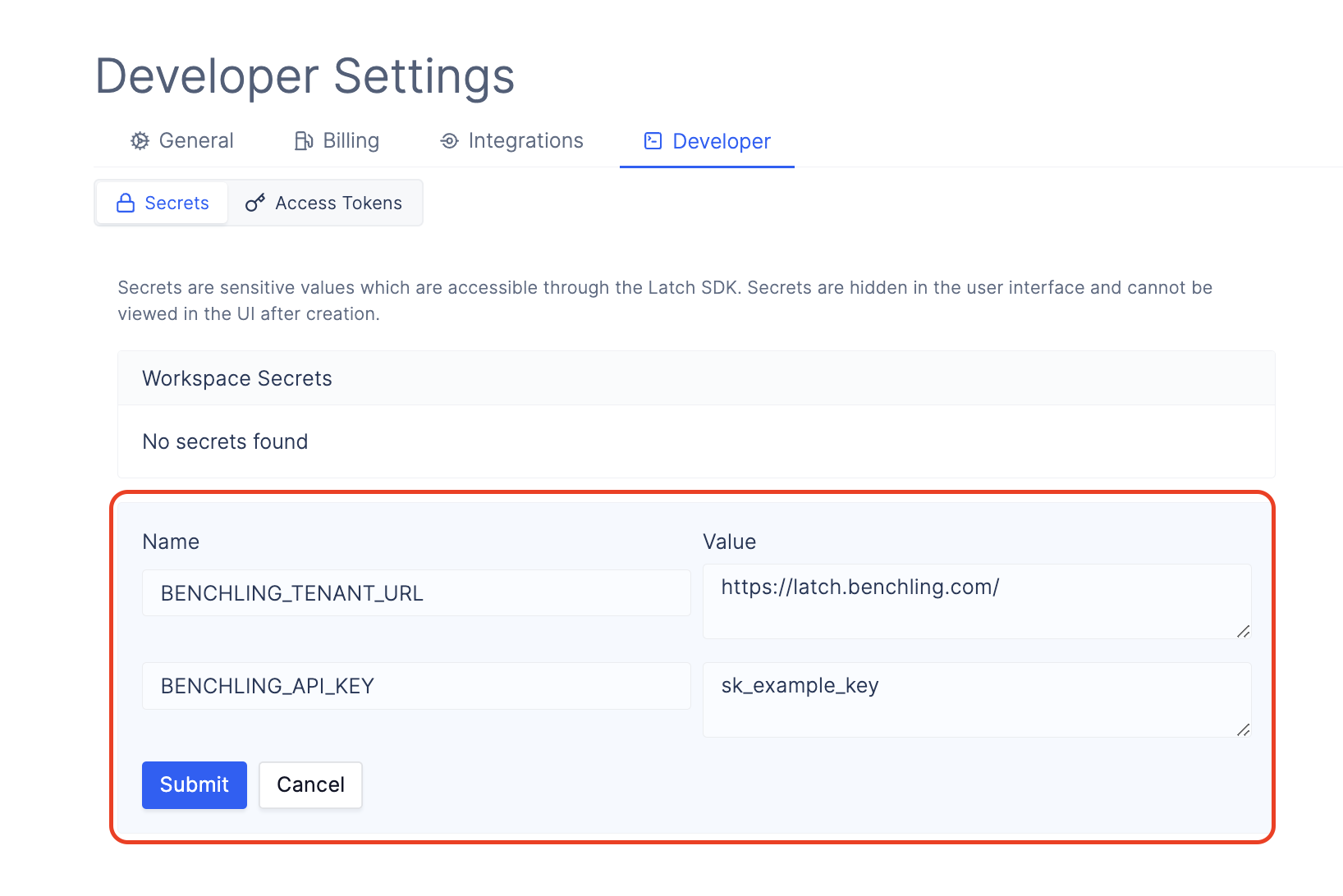
Syncing Data Using Benchling Sync
After successfully adding your Benchling credentials to Latch, you can go to the Latch Registry and sync your Benchling data to a new project on Latch.Only one-way sync from Benchling to Latch is supported at the moment.
Check the Benchling Schemas and columns that you want to sync.
These schemas will be synced into the tables under the project that you have selected in step 4. If the entity schema you selected links to other schemas, the related schemas will be automatically selected for an sync as well. This is to ensure the parent-child relationships in Benchling are also propagated to Latch Registry tables.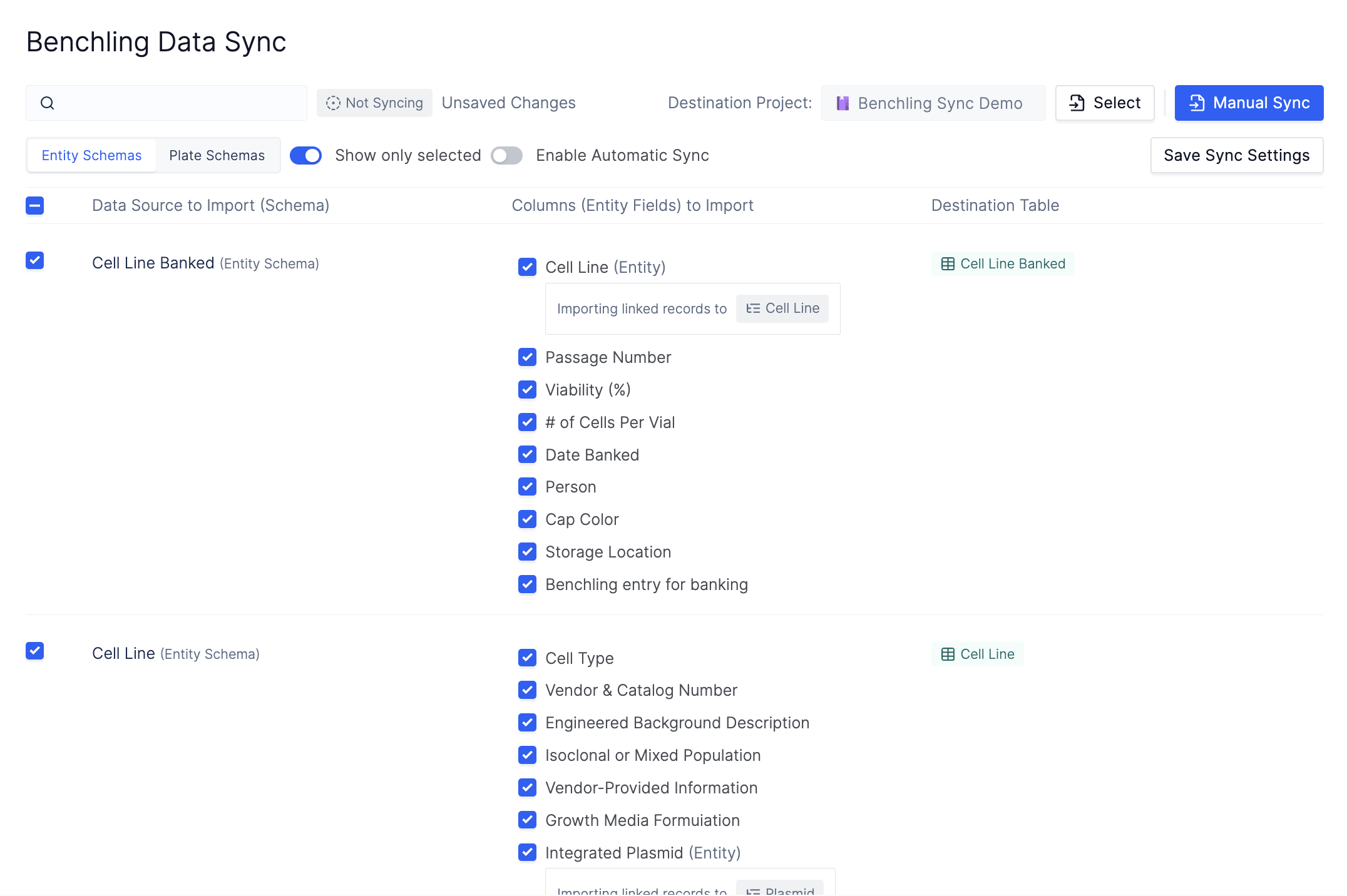
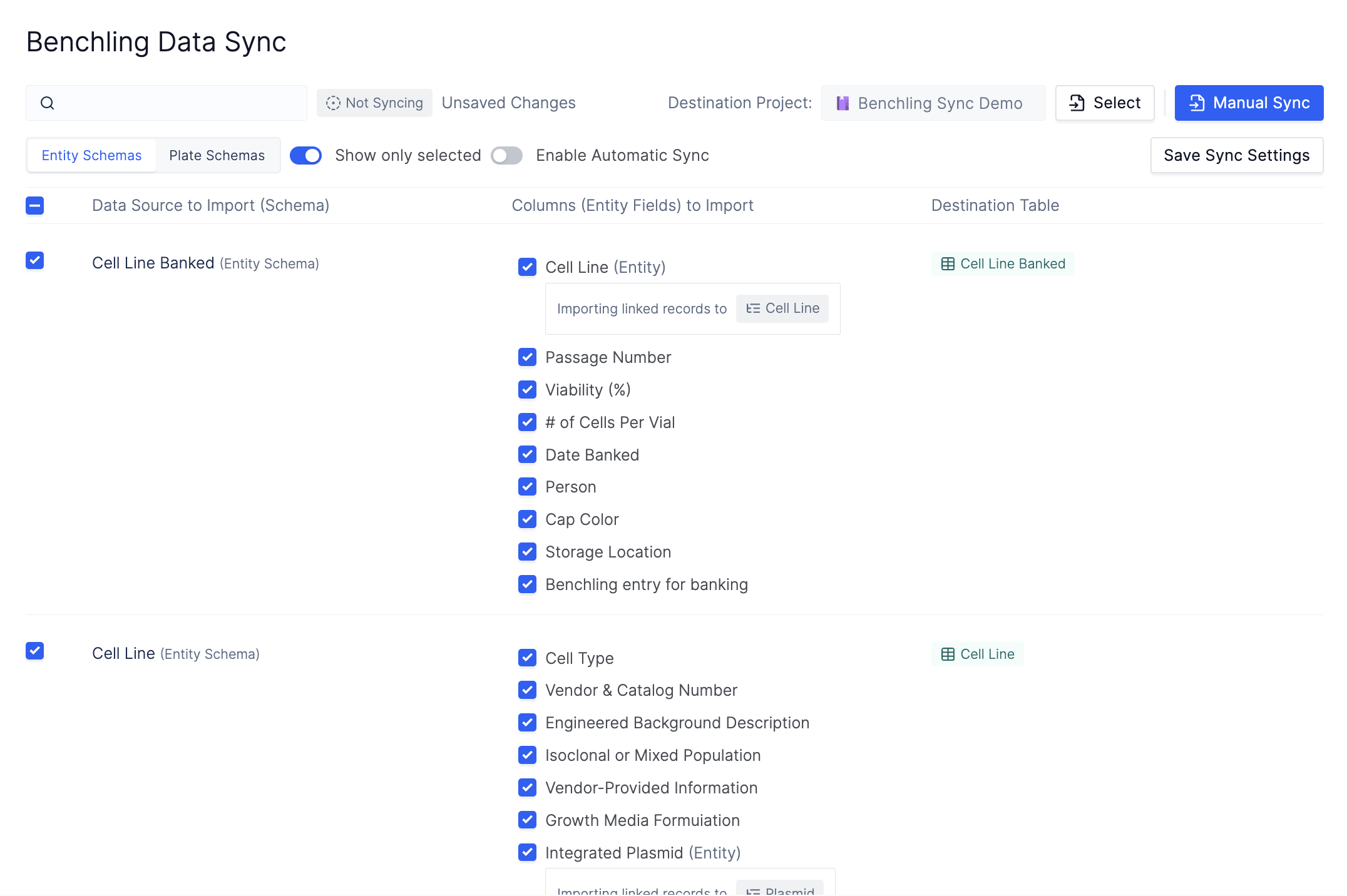
(Optional) Enable Automatic Sync
If this option is enabled, your data will be automatically synced from Benchling to Latch every 30 minutes.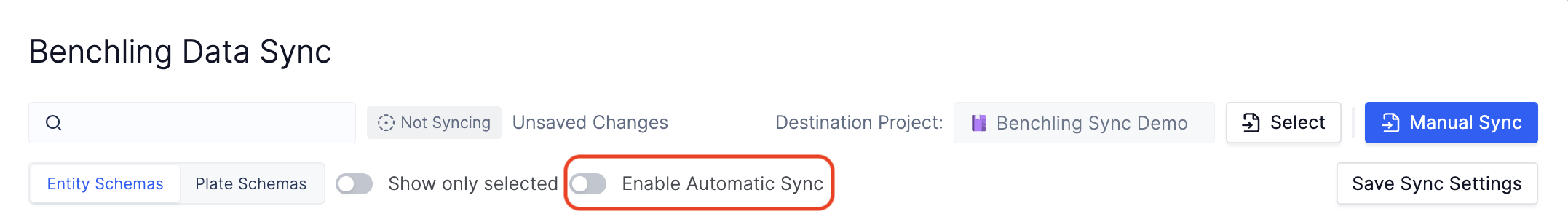
Click `Manual Sync` to manually sync all the schemas that you have selected into Latch.
Depending on the size and the amount of schemas that you are syncing, this might take a couple of minutes. Please keep the tab with the sync open. If you need to use the rest of the platform, please open a new tab and go to the Console page there.