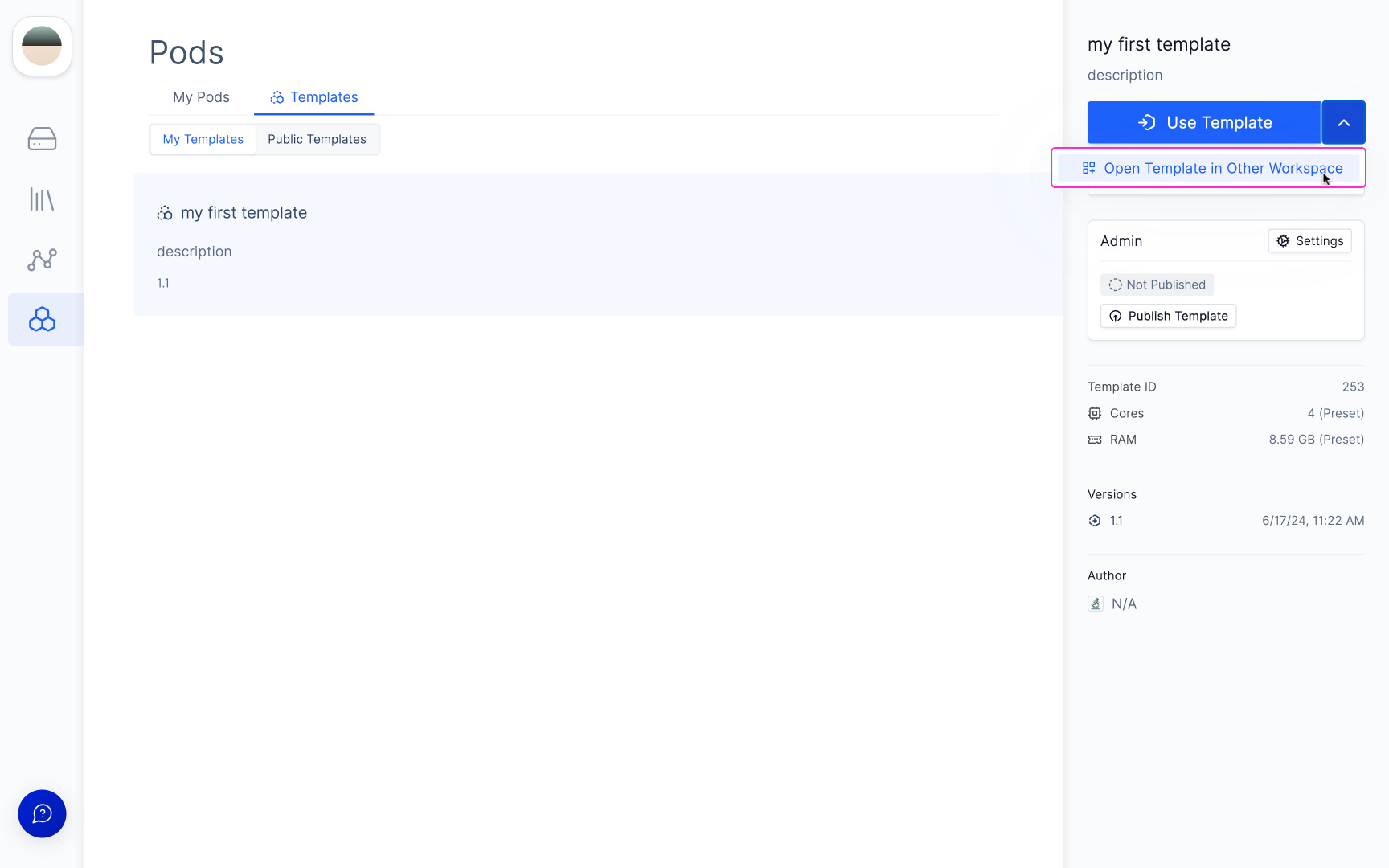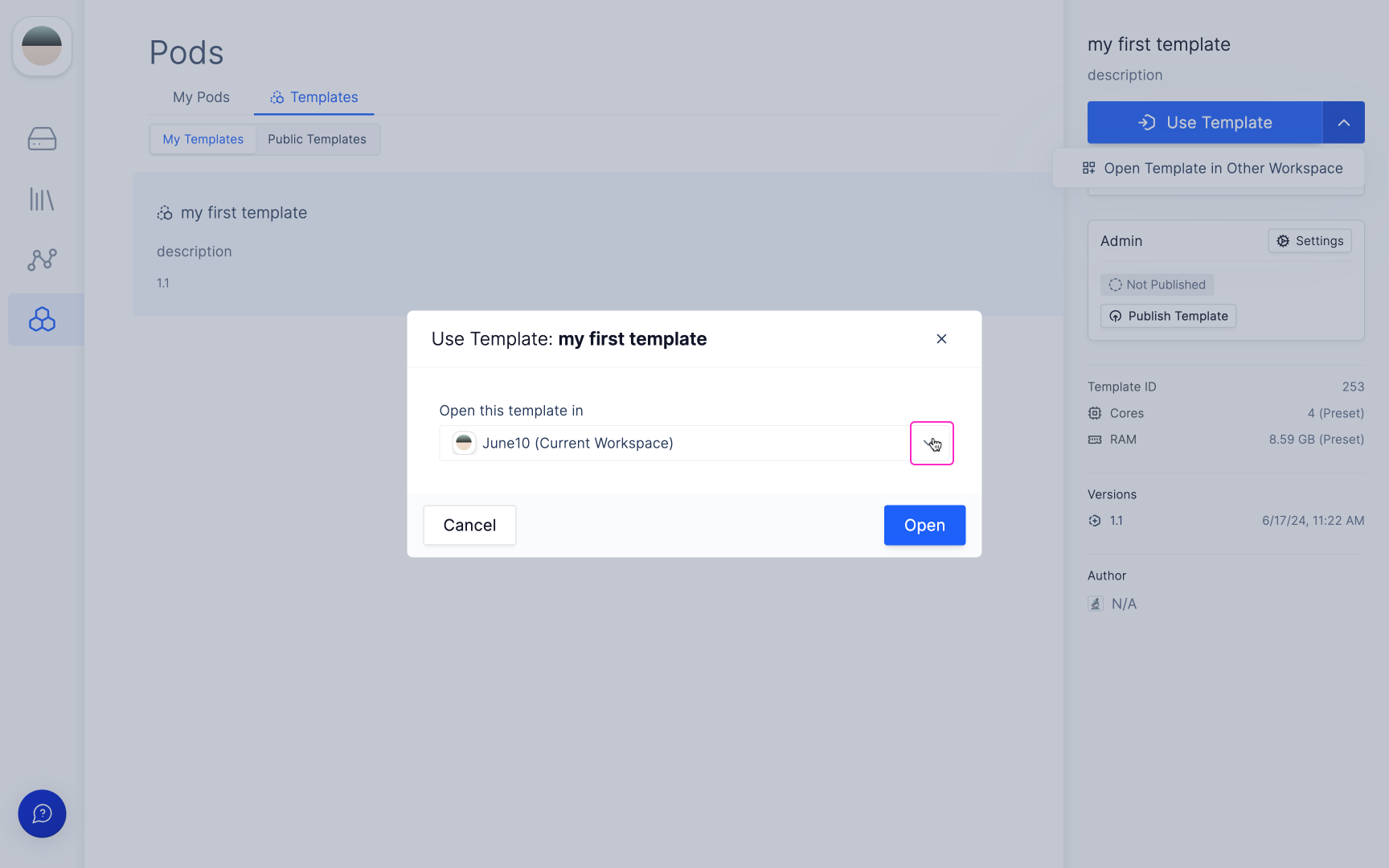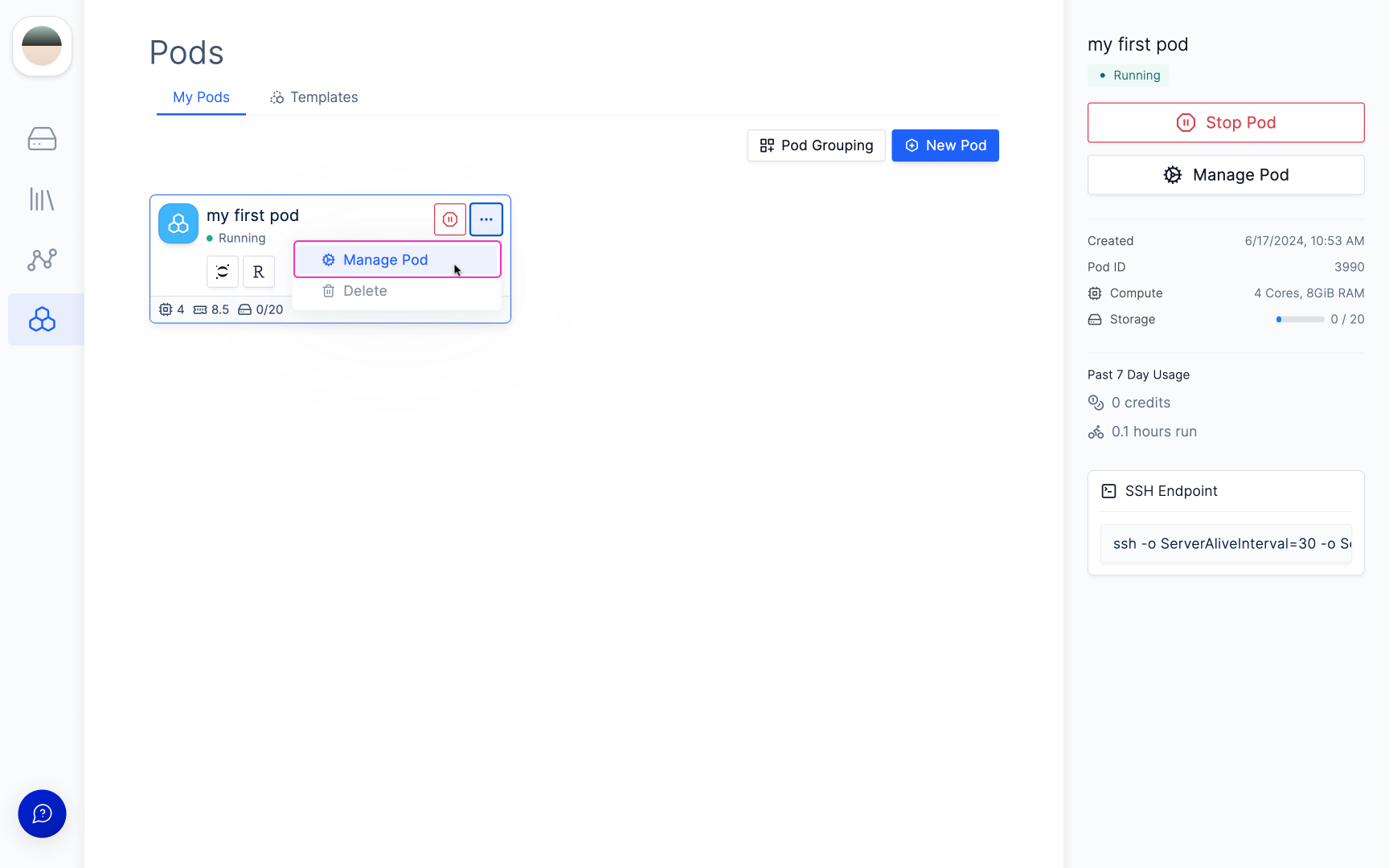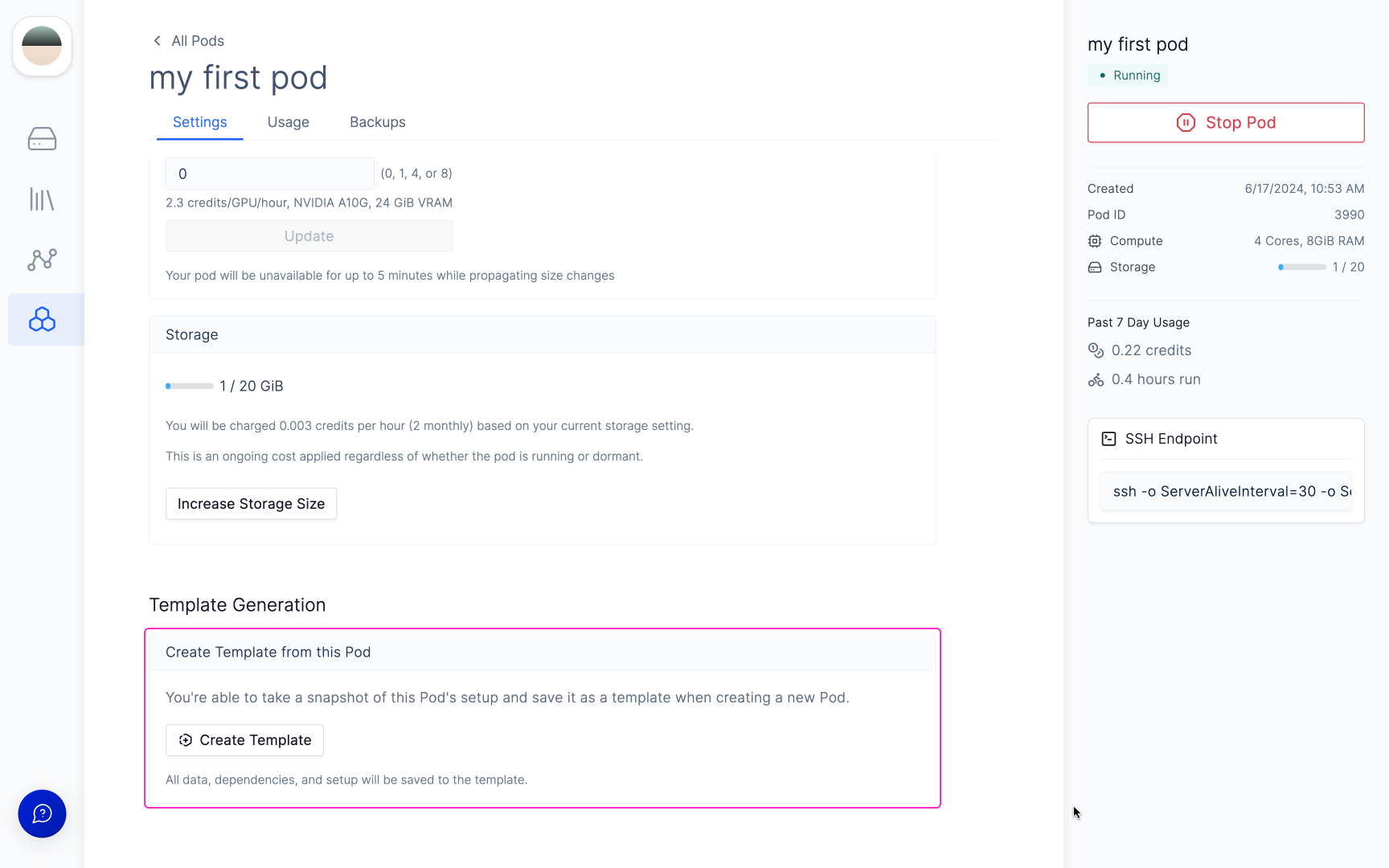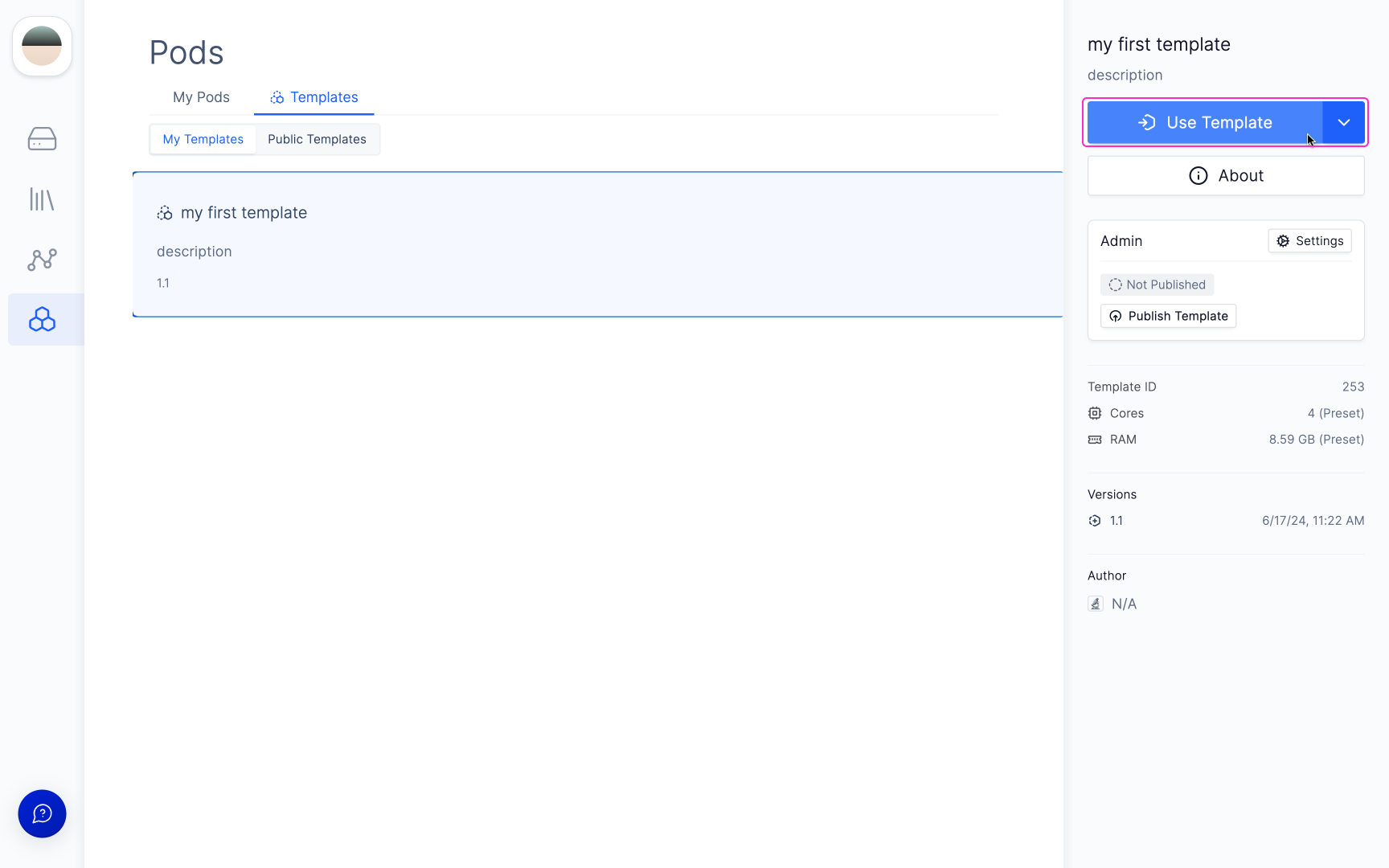Create a Template
To create a Pod template, first navigate to the Applications page.
Find the Applications page here.
You will be prompted to select a template from a snapshot.
Selecting New will generate a template from the current setup, dependencies, and data on your Pod right now whereas Select From Backup allows you to select a previous backup snapshot.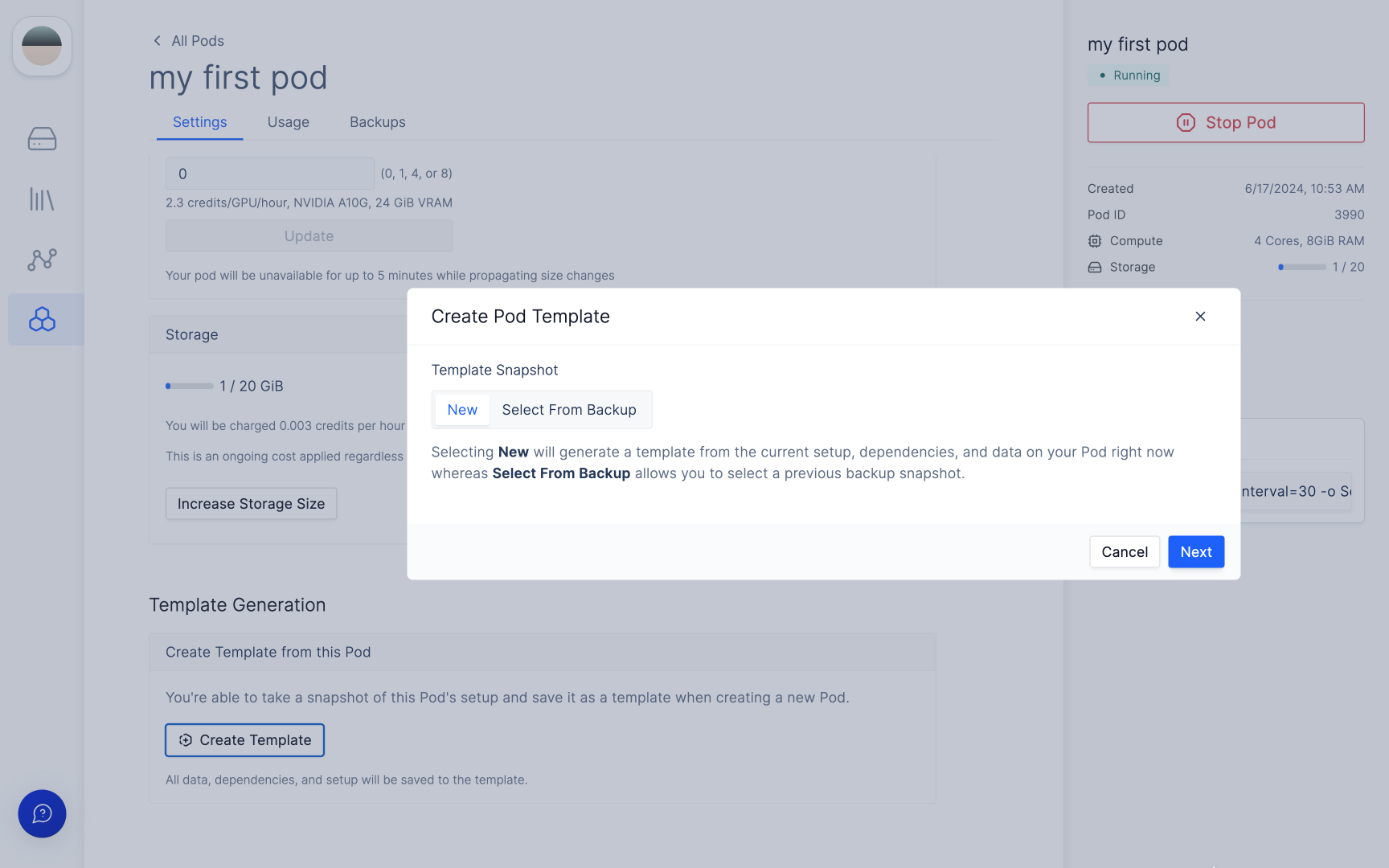
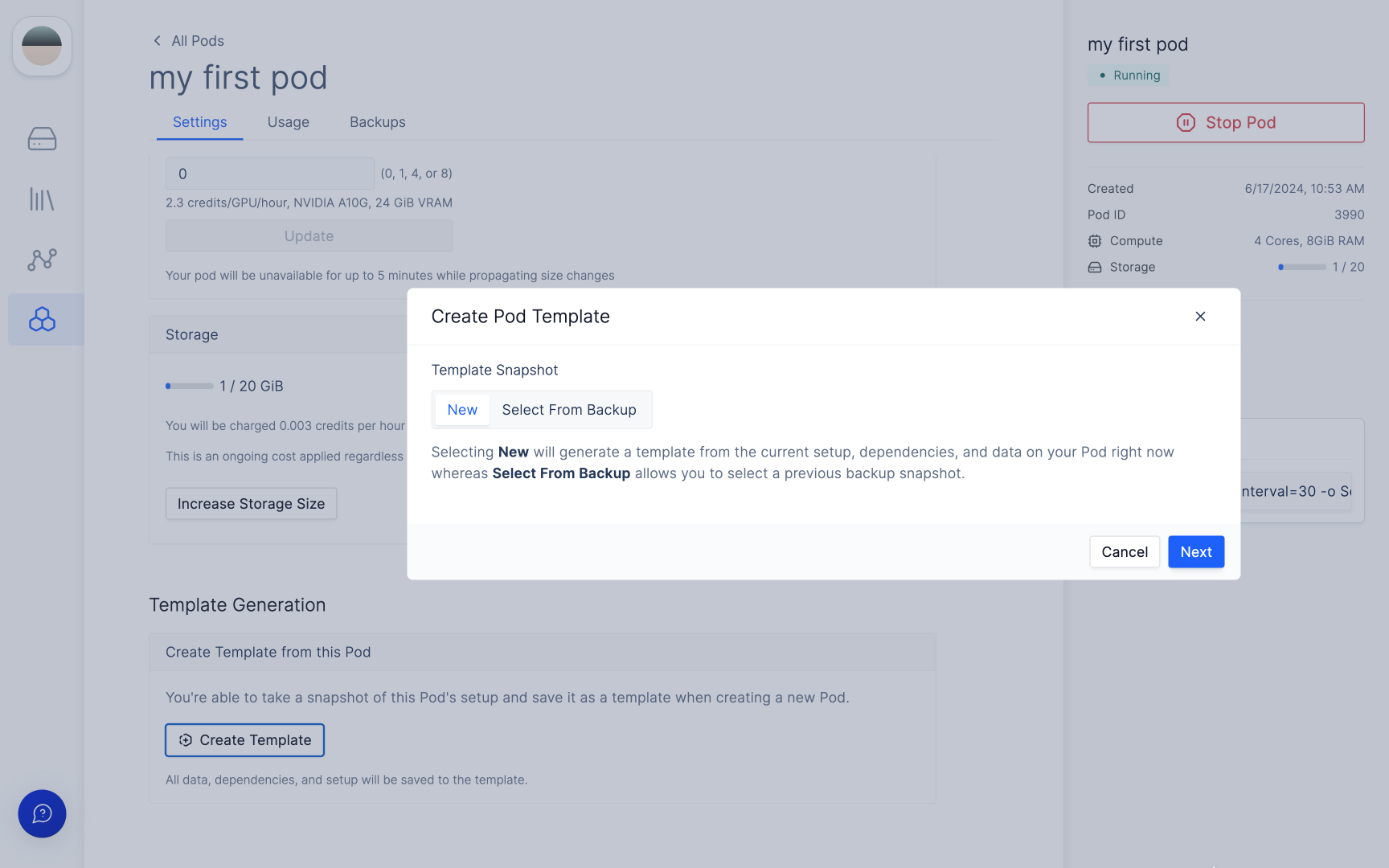
Once the template has been created, it will show up under 'My Templates'.
Find the My Templates page here.
Update a Template
To update a template, follow step 1 to 4 of the section above. You will be prompted to update an existing template.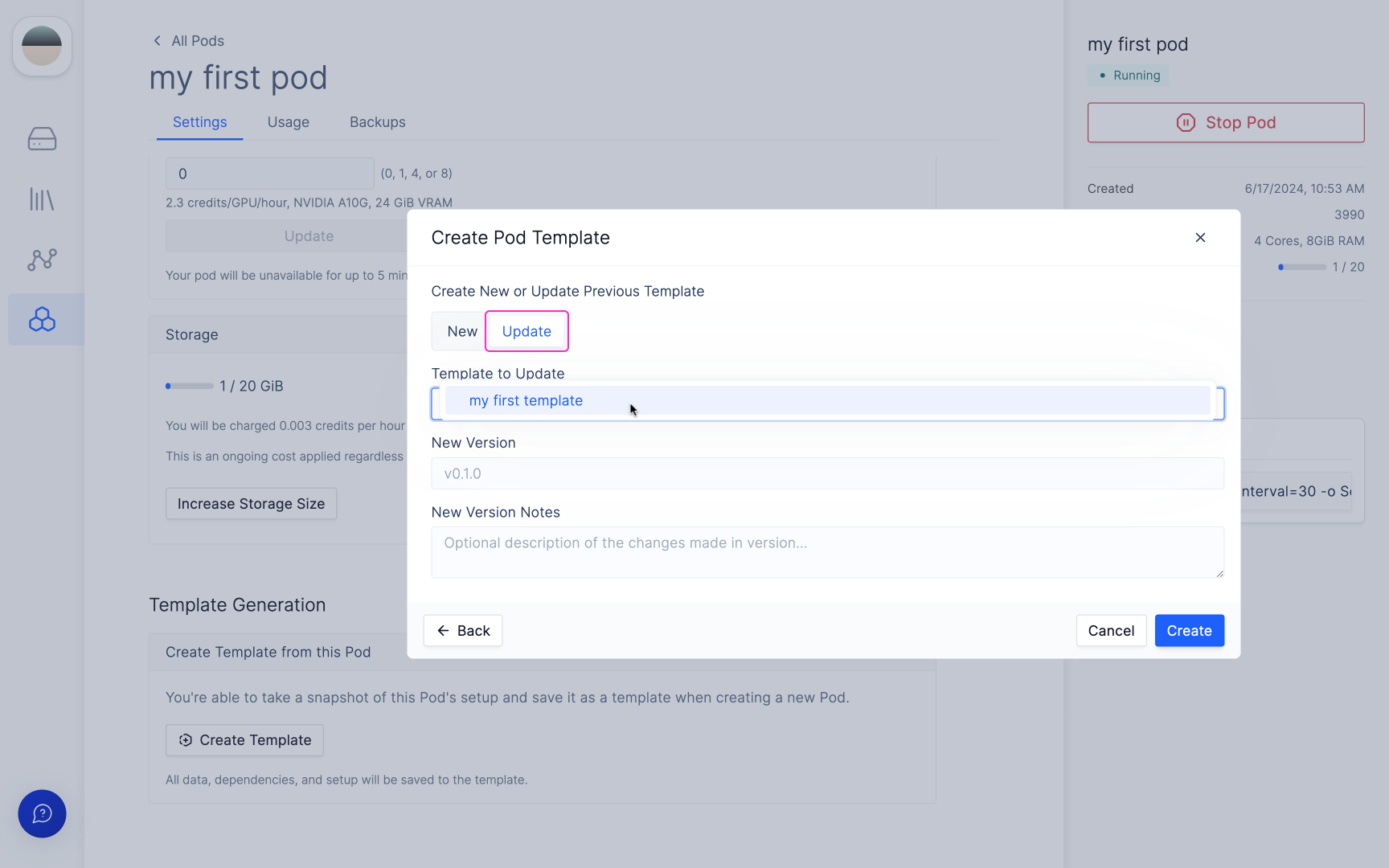
Using a Template in a Different workspace
Once a template has been created, it is also possible to use the templates in multiple workspaces that you are a part of.