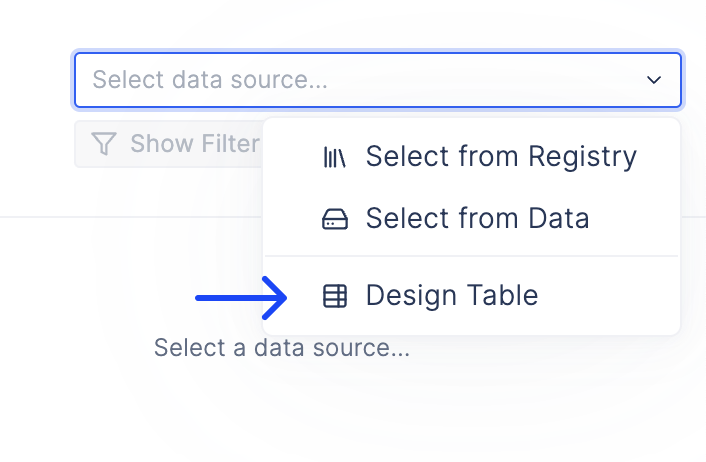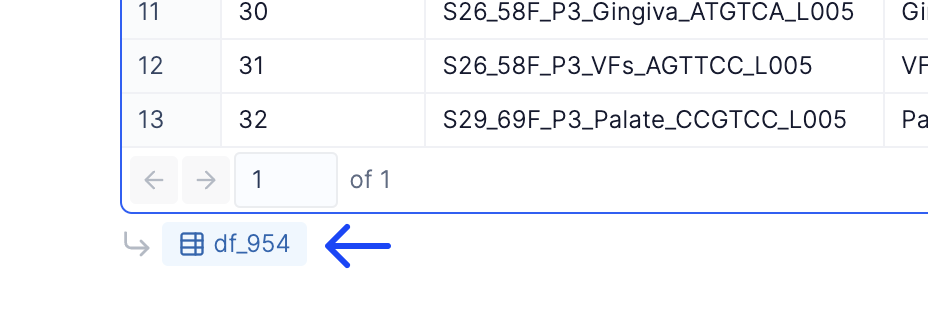Overview
Table Display cells allow you to view data from various sources, filter and sort that data, and use the resulting filtered/sorted table elsewhere in the layout. If you want to use the filtered/sorted version from the table viewer you can either select it from the data source selector: